 This is sad!
This is sad!
Windows 10 face unlock can be tricked using printed headshot
ZDNet – By: Liam Tung – “Security researchers are urging Windows 10 users to update their system to prevent attackers from using a printed headshot to bypass Windows Hello facial authentication.
Researchers from German pen-testing firm SYSS report that Windows 10 systems that have not yet received the recent Fall Creators Update are vulnerable to a ‘simple spoofing attack using a modified printed photo of an authorized person’. The attack works against multiple versions of Windows 10 and different hardware.
The researchers tested the spoofing attack against a Dell Latitude with a LilBit USB camera and against a Surface Pro 4 running various versions of Windows 10, going back to the first release, version 1511.
SYSS claims the spoofing attack was successful on a Surface Pro 4 running version 1607 of Windows 10, the Anniversary Update rolled out in summer 2016, even with Microsoft’s enhanced anti-spoofing enabled. However, the attack was only successful on version 1703, the Creators Update rolled out in Spring 2017, and 1709, the Fall Creators Update currently being rolled out, when anti-spoofing was disabled.
However, just applying the Fall Creators Update is not enough to block the spoofing attack, according to SYSS. To prevent a successful attack users need to also setup Windows Hello face authentication from scratch after the update, as well as enabling anti-spoofing.
SYSS provided two videos demonstrating its proof of concept attacks. A third video shows the attack on a Surface Pro that was updated to version 1709 without reconfiguring Hello face authentication.
The Register spotted SYSS’s advisory on Full Disclosure. SYSS offers a few more details about its attack on a separate [German language] writeup on its website.
A key element of the attack appears to be taking a headshot of the authenticated user with the near-infrared (IR) camera. Windows Hello uses near-IR imaging to unlock Windows devices. Microsoft chose near-IR imaging for authentication because it worked in poor lighting and offered some protection against spoofing attacks, since IR images aren’t typically displayed in photos or on an screen.
SYSS printed out a modified version of the near-IR captured headshot in various resolutions and colors. Holding the printout up to a locked device’s camera successfully unlocked it. Another method involved placing opaque sticky tape over the RGB camera lens and then holding the same printout up.
As far as the fix goes, SYSS notes that in its test only the Surface Pro 4 supported enhanced anti-spoofing while the LilBit USB IR camera did not.
The company plans to reveal further variations of its attack in spring 2018.
‘According to our test results, the newer Windows 10 branches 1703 and 1709 are not vulnerable to the described spoofing attack by using a paper printout if the ‘enhanced anti-spoofing’ feature is used with respective compatible hardware,’ SYSS wrote.
‘Thus, concerning the use of Windows Hello face authentication, SYSS recommend updating the Windows 10 operating system to the latest revision of branch 1709, enabling the ‘enhanced anti-spoofing’ feature, and reconfiguring Windows Hello face authentication afterwards.’
Microsoft had not responded to a request for comment at the time of publication.”
 That is, native ad-blocking in Google Chrome.
That is, native ad-blocking in Google Chrome.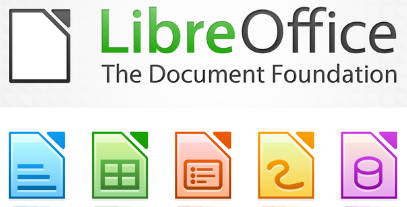 As you know, LibreOffice is my favorite office suite. And, it turns out they we’re coming up on LibreOffice version 6 sometime early next year! I’m really looking forward to what they have to offer as these large point releases tend to have new features and sometimes they change the look and feel to be a bit more modern, to fit the time they are released.
As you know, LibreOffice is my favorite office suite. And, it turns out they we’re coming up on LibreOffice version 6 sometime early next year! I’m really looking forward to what they have to offer as these large point releases tend to have new features and sometimes they change the look and feel to be a bit more modern, to fit the time they are released. As you may know I have an Amazon fire TV stick, a Roku Ultra, a Google Chromecast, and the generic Android video streamer. So, I’m not hurting when it comes to video streaming devices! I can highly recommend both the Roku and the Fire TV stick! For most folks either one of these will be a good choice for Christmas presents if you have folks that don’t yet have these technologies. If you’re looking for a good price on a casual streamer I would recommend the Google Chromecast… It doesn’t have all the options of the Roku or the FireTV stick, but it works really well to cast video from your laptop or computer, or even your phone or tablet, to your TV!
As you may know I have an Amazon fire TV stick, a Roku Ultra, a Google Chromecast, and the generic Android video streamer. So, I’m not hurting when it comes to video streaming devices! I can highly recommend both the Roku and the Fire TV stick! For most folks either one of these will be a good choice for Christmas presents if you have folks that don’t yet have these technologies. If you’re looking for a good price on a casual streamer I would recommend the Google Chromecast… It doesn’t have all the options of the Roku or the FireTV stick, but it works really well to cast video from your laptop or computer, or even your phone or tablet, to your TV! This is sad!
This is sad!



 OK, so it is available on Android… I will stick with Chrome!
OK, so it is available on Android… I will stick with Chrome!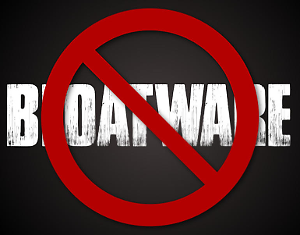 Do you have an HP notebook? If so, you may want to get the latest patch from HP! For the second time this year HP has announced that some of the “bloatware” that it puts on its systems before they are sold included a key logger that can lead to you losing your personal data or compromising your system.
Do you have an HP notebook? If so, you may want to get the latest patch from HP! For the second time this year HP has announced that some of the “bloatware” that it puts on its systems before they are sold included a key logger that can lead to you losing your personal data or compromising your system. Are you ready for a good tip about your Internet connection? This is going to sound really weird! But, think about it, your Internet router is actually just a computer. It may be running a proprietary operating system, it may be based on Linux, who knows? In any case, computers don’t run forever without running into an error. And, what do you do when a computer encounters an error? You restart it! So, the best thing you can do is occasionally restart your router on a regular, controlled, basis! Say, every month or so. If you do it in a planned fashion, you won’t be caught off guard when your router quits working.
Are you ready for a good tip about your Internet connection? This is going to sound really weird! But, think about it, your Internet router is actually just a computer. It may be running a proprietary operating system, it may be based on Linux, who knows? In any case, computers don’t run forever without running into an error. And, what do you do when a computer encounters an error? You restart it! So, the best thing you can do is occasionally restart your router on a regular, controlled, basis! Say, every month or so. If you do it in a planned fashion, you won’t be caught off guard when your router quits working.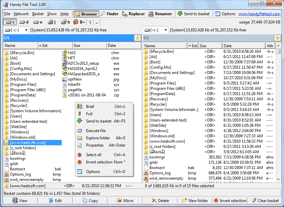 “Handy File Tool benefits:
“Handy File Tool benefits: