Check the chart at the link below:
Windows Meltdown-Spectre fix: How to check if your AV is blocking Microsoft patch
ZDNet – By: Liam Tung – “Antivirus firms are gradually adding support for Microsoft’s Windows patch for the Meltdown and Spectre attack methods that affect most modern CPUs.
As Microsoft warned this week, it’s not delivering its January 3 Windows security updates to customers if they’re running third-party antivirus, unless the AV is confirmed to be compatible with it.
Microsoft’s testing found some antivirus products were producing errors by making unsupported calls into Windows kernel memory, resulting in blue screen of death (BSOD) errors.
Third-party Windows antivirus products need to support Microsoft’s security update and set a Windows registry key for customers to receive the update via Windows Update.
See: 50 time-saving tips to speed your work in Microsoft Office (free PDF)
To make matters more confusing, only some antivirus vendors are actually doing both, while others require admins to set the registry key themselves, using Microsoft’s instructions. Additionally, some antivirus companies haven’t completed compatibility testing.
Microsoft hasn’t said which antivirus products are compatible beyond its own Windows Defender and Microsoft Security Essentials. However, security researcher Kevin Beaumont has created a public spreadsheet that may help IT admins prepare for installing Microsoft’s mitigations for the attack techniques that affect CPUs from Intel, AMD and Arm, albeit to differing degrees.
Trend Micro says its products Trend Micro OfficeScan, Worry-Free Business Security, and Deep Security are affected by Microsoft’s new requirement for vendors to verify compatibility with the patch. While the company has completed testing and confirmed compatibility, customers who rely on Windows Update currently need to set the registry key themselves.
It hasn’t completed compatibility testing for all its products yet because Microsoft released the patch earlier than expected, according to Trend Micro. The company had been targeting the expected Patch Tuesday on January 9 rather than January 3. As such, the company is currently working on setting the registry in its products.
Others that have confirmed compatibility but haven’t set the registry key in their products include CrowdStrike, Endgame, McAfee, and SentinalOne. Microsoft offers separate instructions for setting the registry key on Windows Server and Windows clients.
Antivirus firms that have confirmed compatibility and set the registry keys in their products include Avast, Avira, EMSI, ESET, F-Secure, Kaspersky, and Malwarebytes.
Symantec is also in this second group but some customers have reported that the Symantec Endpoint Protection (SEP) tray icon is reporting ‘multiple problems’ after applying Microsoft’s update and Symantec’s updated Erasure engine.
‘On January 4, 2018, Symantec released an updated Eraser engine to ensure compatibility with the Microsoft out-of-band update that had been released the previous day. While this engine update resolves the compatibility issues it was meant to address, some environments have reported issues with the SEP system tray icon after applying both updates,’ Symantec says in a support note.
Applying operating system updates and dealing with antivirus compatibility issues are only half the solution.
As Microsoft noted previously, mitigating Meltdown and Spectre also requires installing firmware updates from hardware vendors.
While the operating system updates address Meltdown, Spectre fixes rely on firmware updates from hardware vendors that implement microcode fixes from chip vendors. In Intel’s case, its microcode update introduces its Indirect Branch Prediction Side Channel Analysis Method.
Microsoft has released this firmware in the form of UEFI updates for the Surface Pro 3, Surface Pro 4, Surface Book, Surface Studio, Surface Pro Model 1796, Surface Laptop, Surface Pro with LTE Advanced, and Surface Book 2.
‘The updates will be available for the above devices running Windows 10 Creators Update (OS version 15063) and Windows 10 Fall Creators Update (OS version 16299). You will be able to receive these updates through Windows Update or by visiting the Microsoft Download Center,’ says Microsoft.
Google has devised its own software alternative mitigation for the microcode fix using a technique called Retpoline. This addresses one of two Spectre attacks known as ‘branch target injection’.”




 When you drop services, things can happen!
When you drop services, things can happen! Are your systems properly patched?
Are your systems properly patched? Apple confirmed yesterday that the Meltdown and Spectre vulnerabilities DO affect Mac OS and iOS as well as their Apple TV operating system. There are fixes coming in the near future to defend against this vulnerability, however, no official dates of been set for their release.
Apple confirmed yesterday that the Meltdown and Spectre vulnerabilities DO affect Mac OS and iOS as well as their Apple TV operating system. There are fixes coming in the near future to defend against this vulnerability, however, no official dates of been set for their release.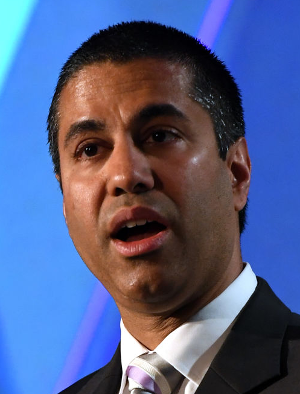 FCC chairman Ajit Pai has announced that he will not be speaking at CES 2018 as he was originally scheduled, due to death threats relating to his championing the repeal of rules regarding Net Neutrality. He and his family received death threats regarding this appearance, and there had been many prior to this event as well.
FCC chairman Ajit Pai has announced that he will not be speaking at CES 2018 as he was originally scheduled, due to death threats relating to his championing the repeal of rules regarding Net Neutrality. He and his family received death threats regarding this appearance, and there had been many prior to this event as well. So the big security news this week was the Meltdown and Spectre attack methods that affect most modern CPUs. Since they affect the CPUs directly, this is independent of operating system.
So the big security news this week was the Meltdown and Spectre attack methods that affect most modern CPUs. Since they affect the CPUs directly, this is independent of operating system. Yep, we got the GameMaster one. He loves it! He says Super Mario Odyssey is the best game ever on it!
Yep, we got the GameMaster one. He loves it! He says Super Mario Odyssey is the best game ever on it!