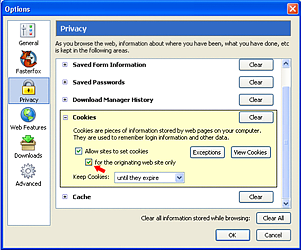The Podcast! (Better Late than Not at All!) #9
Podcast: Play in new window | Download (Duration: 15:00 — 5.2MB) | Embed
Subscribe: RSS
Dr. Bill Podcast – 9 – (11/06/05)
Click on the “Streaming MP3” badge below to play Streaming Audio of this Podcast.

Download MP3
(Right-Click on the Link Above and Choose “Save” to Save the MP3 file locally on your PC.)
Click on the “Streaming Ogg” badge below to play Streaming Ogg Vorbis Format Audio of the Podcast.

Download Ogg Vorbis Format
(Right-Click on the Link Above and Choose “Save” to Save the Ogg Vorbis file locally on your PC.)
Questions & Answers: Phishing vs. Pharming, Nice Letter and Donation, Steve Gibson, grc.com, SpinRite, Shield’s Up, Protecting Against Third-Party Cookies, Personal Laser Pistol!, The Solar System Shown to Scale!, SpamPoison and Revenge on Spammers, Dr. Bill applies to join TechPodcasts.com, Ranking on PodcastAlley.com, Geek Software of the Week: OpenSong!