Linspire and Ubuntu Join Forces on Technology!
As a Linspire Insider I got an early notice… Linspire and Ubuntu have begun an alliance. What will each get out of the deal? Well, Linspire will now be based off of Ubuntu instead of Debian… a HUGE change… and Ubuntu will get the CNR technology for software installation. This is will be a BIG synergistic deal for both organizations! I have to admit… it makes sense. CNR was always Linspire’s big innovation… and Ubuntu has gotten the acceptance that Linspire has not in the Open Source community. As Linspire President Kevin Carmony says, “Why do Linspire and Canonical want to work together? For the benefit of synergy – each can get farther, faster by working together than continuing to work individually. Each group does certain things well and there’s also a fair amount of overlap in what both have been doing. The less time, energy and resources Canonical, Ubuntu, Linspire, Freespire, and others spend duplicating efforts on the common challenges that face all of desktop Linux, the faster desktop Linux as a whole can advance. The partnership also frees up resources for each to dedicate to unique improvements and innovation that are important to their specific users and market segments.”
Wow! Both my favorite Linux distros sharing tech… gotta love that!
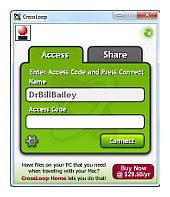 This week’s Geek Software of the Week may be JUST what some of you have been looking for… if you want to help out someone elsewhere on the Internet with computer support! Imagine a secure connection where you can “drive” someone else’s PC even through their firewall! (With their consent, of course!) For supporting someone “far off” this is very cool!
This week’s Geek Software of the Week may be JUST what some of you have been looking for… if you want to help out someone elsewhere on the Internet with computer support! Imagine a secure connection where you can “drive” someone else’s PC even through their firewall! (With their consent, of course!) For supporting someone “far off” this is very cool!
