This is one of those mind-bogglingly useful software doohickeys that will help you in so many ways!
AutoHotKey Scripting Utility
“AutoHotkey is a free, open-source utility for Windows. With it, you can:
* Automate almost anything by sending keystrokes and mouse clicks. You can write a mouse or keyboard macro by hand or use the macro recorder.
* Create hotkeys for keyboard, joystick, and mouse. Virtually any key, button, or combination can become a hotkey.
* Expand abbreviations as you type them. For example, typing “btw” can automatically produce ‘by the way.’
* Create custom data-entry forms, user interfaces, and menu bars. See GUI for details.
Remap keys and buttons on your keyboard, joystick, and mouse.
* Respond to signals from hand-held remote controls via the WinLIRC client script.
* Run existing AutoIt v2 scripts and enhance them with new capabilities.
* Convert any script into an EXE file that can be run on computers that don’t have AutoHotkey installed.”
Note that it works with AutoIt scripts (another GSotW from way back!) And, they can be compiled! DEWD!


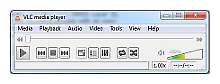 Some time back I recommended VLC Player as the Geek Software of the Week. Now, some GSoTW’s are better than others… some are just interesting… but some actually quietly revolutionize your life. That is what has happened with VLC Player! I recently was “playing” with Xubuntu on a small, underpowered test box, and I was trying to see how useful it would be as an actual “web surfing” system to use to just surf the web, etc. I installed the Linux version of VLC Player by enabling the “universe” add-on in Synaptic and adding VLC using the Synaptic interface. It was smooth, and worked exactly the same as my Windows XP install of VLC… in terms of look and feel. It was fast, clean, and played anything I ran into on the net as I surfed. This was cool, simple, and actually AWESOME! No searching for various codecs, no special setups… it just plain worked.
Some time back I recommended VLC Player as the Geek Software of the Week. Now, some GSoTW’s are better than others… some are just interesting… but some actually quietly revolutionize your life. That is what has happened with VLC Player! I recently was “playing” with Xubuntu on a small, underpowered test box, and I was trying to see how useful it would be as an actual “web surfing” system to use to just surf the web, etc. I installed the Linux version of VLC Player by enabling the “universe” add-on in Synaptic and adding VLC using the Synaptic interface. It was smooth, and worked exactly the same as my Windows XP install of VLC… in terms of look and feel. It was fast, clean, and played anything I ran into on the net as I surfed. This was cool, simple, and actually AWESOME! No searching for various codecs, no special setups… it just plain worked. YouTube will start carrying old TV shows like “I Spy” and “Gumby” according to MarketWatch. Oh goody!
YouTube will start carrying old TV shows like “I Spy” and “Gumby” according to MarketWatch. Oh goody! It knows “The Answer!” What answer? THE Answer… to Life, the Universe, and EVERYTHING! Which, to those that don’t know, or have never read, Douglas Adam’s book, “The Hitchhiker’s Guide to the Galaxy,” is 42!
It knows “The Answer!” What answer? THE Answer… to Life, the Universe, and EVERYTHING! Which, to those that don’t know, or have never read, Douglas Adam’s book, “The Hitchhiker’s Guide to the Galaxy,” is 42!