A Geek Software of the Week “Twofer!!”
Two great new Geek Software(s) of the Week!
“Eraser is an advanced security tool for Windows which allows you to completely remove sensitive data from your hard drive by overwriting it several times with carefully selected patterns. Eraser is currently supported under Windows XP (with Service Pack 3), Windows Server 2003 (with Service Pack 2), Windows Vista, Windows Server 2008, Windows 7, 8, 10 and Windows Server 2012, 2016.
Eraser is Free software and its source code is released under GNU General Public License.
WHY USE ERASER?
Most people have some data that they would rather not share with others – passwords, personal information, classified documents from work, financial records, self-written poems, the list continues.
Perhaps you have saved some of this information on your computer where it is conveniently at your reach, but when the time comes to remove the data from your hard disk, things get a bit more complicated and maintaining your privacy is not as simple as it may have seemed at first.
Your first thought may be that when you ‘delete’ the file, the data is gone. Not quite, when you delete a file, the operating system does not really remove the file from the disk; it only removes the reference of the file from the file system table. The file remains on the disk until another file is created over it, and even after that, it might be possible to recover data by studying the magnetic fields on the disk platter surface.
Before the file is overwritten, anyone can easily retrieve it with a disk maintenance or an undelete utility.
ERASER FEATURES
It works with Windows XP (with Service Pack 3), Windows Server 2003 (with Service Pack 2), Windows Vista, Windows Server 2008, Windows 7,8,10 and Windows Server 2012.Windows 98, ME, NT, 2000 can still be used with version 5.7!.It works with any drive that works with Windows.Secure drive erasure methods are supported out of the box.Erases files, folders and their previously deleted counterparts.Works with an extremely customisable Scheduler.”
Pinta is a free, open source program for drawing and image editing.
Its goal is to provide users with a simple yet powerful way to draw and manipulate images on Linux, Mac, Windows, and *BSD.
Drawing Tools
Use easy drawing tools to draw freehand, lines, rectangles, ellipses, and more.
Adjustments and Effects
Pinta includes over 35 adjustments and effects for tweaking your images.
Multilingual
Use Pinta in your language. Pinta is at least partially translated into over 55 languages.
Full History
Don’t be afraid to experiment, Pinta tracks your full history so you can always undo.
Multiple Layers
Use layers to help separate and group elements of your image for easy editing.
Your Workspace
Like docked windows? No problem. Floating windows? No problem. You can even mix and match.

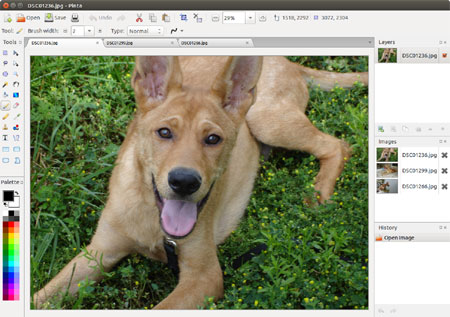
 Doesn’t it annoy you? How Netflix will autoplay thumbnails of shows? It did me! Now, there is a way to fix it!
Doesn’t it annoy you? How Netflix will autoplay thumbnails of shows? It did me! Now, there is a way to fix it!


