 Zoom Conferencing has taken a lot of hits for security issues of late. And, rightly so! There is a great Open Source alternative called Jitsi, that you should look into!
Zoom Conferencing has taken a lot of hits for security issues of late. And, rightly so! There is a great Open Source alternative called Jitsi, that you should look into!
Jitsi Open Source Conferencing
Multi-platform Open-Source Video conferencing
At Jitsi, we believe every video chat should look and sound amazing, between two people or 200. Whether you want to build your own massively multi-user video conference client, or use ours, all our tools are 100% free, open source, and WebRTC compatible.
Go ahead, video chat with the whole team. In fact, invite everyone you know. Jitsi Meet is a fully encrypted, 100% open source video conferencing solution that you can use all day, every day, for free — with no account needed.
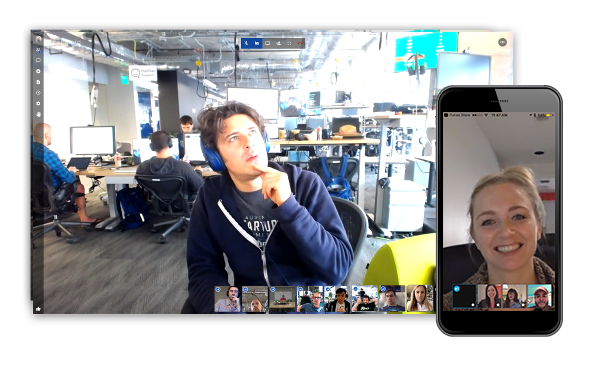 What else can you do with Jitsi Meet?
What else can you do with Jitsi Meet?
- Share your desktop, presentations, and more
- Invite users to a conference via a simple, custom URL
- Edit documents together using Etherpad
- Pick fun meeting URLs for every meeting
- Trade messages and emojis while you video conference, with integrated chat.





 You can buy the full price version for $9.99 to “unlock” and remove the watermark in the upper left hand corner of the screen. Or, use it free if you don’t mind advertising for them a bit. Simply go to your phone’s Appstore, locate iVCam and install it. That part is totally free. THEN, download and install the Windows software side, and be sure that your phone, and your PC are on the same wireless network. iVCam appears as a “regular” webcam in your streaming app, or other application (like OBS for streaming, or Skype for phone use, or maybe Zoom, or Jitsi for conferencing.)
You can buy the full price version for $9.99 to “unlock” and remove the watermark in the upper left hand corner of the screen. Or, use it free if you don’t mind advertising for them a bit. Simply go to your phone’s Appstore, locate iVCam and install it. That part is totally free. THEN, download and install the Windows software side, and be sure that your phone, and your PC are on the same wireless network. iVCam appears as a “regular” webcam in your streaming app, or other application (like OBS for streaming, or Skype for phone use, or maybe Zoom, or Jitsi for conferencing.) Zoom Conferencing has taken a lot of hits for security issues of late. And, rightly so! There is a great Open Source alternative called Jitsi, that you should look into!
Zoom Conferencing has taken a lot of hits for security issues of late. And, rightly so! There is a great Open Source alternative called Jitsi, that you should look into!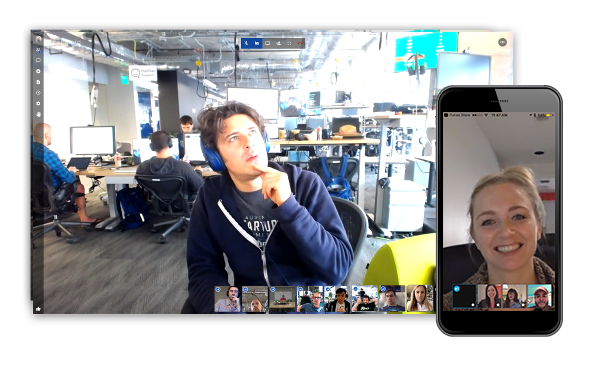 What else can you do with Jitsi Meet?
What else can you do with Jitsi Meet?