Windows XP Drops – Windows 8.1 Rises

…In market share of usage, that is. Actually, this is good news from a security perspective. If Windows XP is still in use after April 2014, it will become a huge gaping security issue on the Internet! Why? No more patches. Stop using XP now!
Windows 8.1 surges in usage as XP continues to drop
ZDNet – “If you want people to adopt your platform, make it free.
That’s the lesson in this month’s web usage statistics from NetMarketShare, which measure worldwide usage share of desktop and mobile operating systems and browsers.
In October, both Microsoft and Apple released free updates to their flagship desktop and notebook operating systems. And despite the fact that the updates arrived late in the month, their impact was substantial.
Microsoft’s Windows 8.1 clocked usage of 1.72 percent, doubling its share from the previous month. That gives the Windows 8.x family a total usage share of 9.25 percent after one full year on the market. (Historically speaking, it appears that Windows 8 is following the same adoption patterns as Windows XP, whose share of the installed base was also just under 10 percent after its first year on the market.)
Usage of Windows XP, which celebrated its 12th birthday in October, continues to drop precipitously in NetMarketShare’s measurements as it heads toward its end-of-support date less than six months from now. For October, XP usage dropped to 31.24 percent, a new low. Windows 7 usage is virtually unchanged from the previous month, with just under half of all PCs running that flavor of Windows.
Meanwhile, Apple’s new OS X Mavericks (officially OS X 10.9), hit a usage level of 0.84 percent in its first (partial) month of availability. Overall, OS X usage continues to climb, slowly, with all OS X versions combined reaching 7.73 percent for the month, a new high. Linux advocates can also celebrate as usage of that free alternative also hit a new high of 1.61 percent.
In the desktop browser segment, Internet Explorer continues its steady growth, reaching 58.22 percent usage. That’s the highest level of usage for the Internet Explorer family in more than two years, and it comes as usage of Firefox and Chrome on traditional desktop operating systems continue to slide. According to the NetMarketShare numbers, Chrome usage hit a two-year low of 15.42 percent in October after briefly nearing the 20 percent mark earlier in the year.
It’s worth noting that the modern, standards-compliant versions of Internet Explorer, 10 and 11, combined for a total usage of 20.43 percent for the month. That’s more than the Firefox or Chrome figures. And Internet Explorer 10, which doesn’t run on Windows XP, is poised to overtake IE 8 as the most-used version.
The PC market is no longer growing as it once was, but even with lower shipments the installed base of traditional PCs continues to grow, with hundreds of millions of new shipments per year. For consumers (and increasingly for businesses), tablets and mobile devices are where the market momentum and excitement are to be found. But in most cases those new tablets are still going to be companion devices in households and offices that also have at least one PC or Mac.”
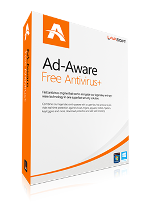 Yes, you read that right, a FREE anti-virus. And it comes very highly rated, and recommended! Let’s face it, Microsoft Security Essentials really isn’t up to today’s evil minions of virus writing! But this is truly commercial quality, and is free too!
Yes, you read that right, a FREE anti-virus. And it comes very highly rated, and recommended! Let’s face it, Microsoft Security Essentials really isn’t up to today’s evil minions of virus writing! But this is truly commercial quality, and is free too! ‘More than one-third of radio listening takes place in the home and we are continually innovating and investing in new platforms that help us seamlessly deliver access to Pandora across a broad range of connected devices,’ Pandora CTO and Executive VP of product Tom Conrad said in a statement. ‘By integrating Google Cast technology into our mobile apps, users now have another easy access point to a better listening experience from the biggest screen in their living room.’
‘More than one-third of radio listening takes place in the home and we are continually innovating and investing in new platforms that help us seamlessly deliver access to Pandora across a broad range of connected devices,’ Pandora CTO and Executive VP of product Tom Conrad said in a statement. ‘By integrating Google Cast technology into our mobile apps, users now have another easy access point to a better listening experience from the biggest screen in their living room.’


