Linkedin Now Let You Block Pesky Users
You can now block pesky folks on LinkedIn. Sounds good. Why did it take so long?
LinkedIn gives users ‘member blocking’
IDG News Service – By Zach Miners – LinkedIn users who’d rather not receive job inquiries or other messages, or allow access to their profiles from certain other members, can now block them.
‘Member blocking,’ was recently released by the professional social networking site after receiving requests from users. The feature adds an additional layer to privacy controls by allowing users to block profiles, direct interactions and network activity from other members with whom they do not wish to interact.
‘We built this feature not only because it was a feature our members requested, but because we also knew it was the right thing to do,’ said Paul Rockwell, who heads trust and safety at the site, in announcing the tool.
The tool is available in a dropdown menu on the profile page, by clicking on ‘block or report.’ If a user chooses block, then the two members won’t be able to access each other’s profiles or send messages to each other. If the two are already connected, then they won’t be connected anymore if one person blocks the other.
People can view and manage their list of blocked members within a block list in their privacy and settings page.
In addition to blocking, LinkedIn also provides more granular controls to let people customize which elements of their profiles are discoverable by search engines, and who can see updates to their profile, among other settings.
With the tools, LinkedIn aims to cut down on abuse of its site and give its members a new method to prevent themselves from being spammed.
That’s if users know who they should block. LinkedIn already gives members the option to view others’ profiles anonymously. If someone enables this option, then only anonymous details about them show up, like their job title or school, when others check to see who visited their profile.
LinkedIn said that at this time, people can’t block anonymous viewers of their profile.”



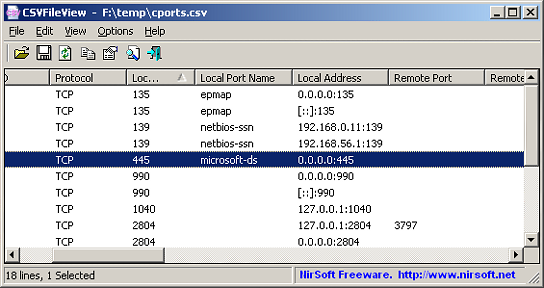 This is a super useful utility! Especially if you don’t have LibreOffice, or M$ Office installed, and you want to look at simple comma separated values (CSV) files!
This is a super useful utility! Especially if you don’t have LibreOffice, or M$ Office installed, and you want to look at simple comma separated values (CSV) files!