Jibo: The World’s First Family Robot!
Check out this video. This looks very cool!
Join Dr. Bill as he examines the wild and wacky world of the web, computers, and all things geeky! Hot Tech Tips, Tech News, and Geek Culture are examined… with plenty of good humor as well!
Check out this video. This looks very cool!
Podcast: Play in new window | Download (295.7MB) | Embed
Subscribe: RSS
Peppermint 5, a desktop that integrates your ‘Cloud’ usage, Dropbox update with streaming sync, Microsoft will pull the plug on free Windows 7 support, GSotW: WhatInStartup, did the CW intentionally leak the pilot of the Flash? Google Glass and MindRDR.
Links that pertain to this Netcast:
International Association of Internet Broadcasters
 |
|
 |
 |
| Download M4V | Download WebM | Download MP3 | Download Ogg |
Podcast: Play in new window | Download (Duration: 23:41 — 21.7MB) | Embed
Subscribe: RSS
Peppermint 5, a desktop that integrates your ‘Cloud’ usage, Dropbox update with streaming sync, Microsoft will pull the plug on free Windows 7 support, GSotW: WhatInStartup, did the CW intentionally leak the pilot of the Flash? Google Glass and MindRDR.
Links that pertain to this Netcast:
International Association of Internet Broadcasters
 |
|
 |
 |
| Download M4V | Download WebM | Download MP3 | Download Ogg |
OK, this is pretty amazing, if it works! The device is called MindRDR, and is pronounced “Mind-Reader.” It doesn’t actually read your mind, as much as sense your focused thoughts to “tell” the device to send a “take a photo” command to Google Glass. Still… pretty cool!
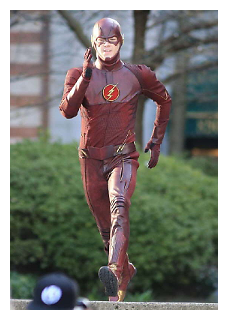 Well, it hit the InterWebs anyway. We do not condone pirating here at Dr. Bill.TV, but it MAY be that the CW intentionally leaked the pilot of their new Flash TV show just to create a “buzz” in the Geek Community! So, torrent at your own risk… but it DOES seem to be out there. Hummmmm… best publicity stunt ever, or just somebody nicked it? Who knows!?!?
Well, it hit the InterWebs anyway. We do not condone pirating here at Dr. Bill.TV, but it MAY be that the CW intentionally leaked the pilot of their new Flash TV show just to create a “buzz” in the Geek Community! So, torrent at your own risk… but it DOES seem to be out there. Hummmmm… best publicity stunt ever, or just somebody nicked it? Who knows!?!?
One things for sure, as big of a Flash fan as I have always been, I will DEFINITELY be watching the CW this Fall! Dewd! Please, please, please let them do a really good job with it! also, I love the cross-over value with “Arrow,” which I also never miss! Just sayin’!
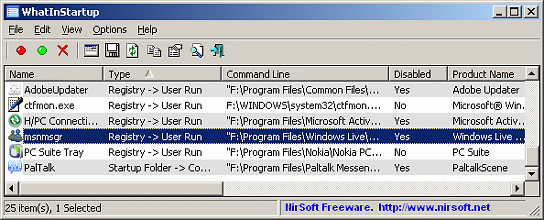 Want to know what is starting when your system boots! You need WhatInStartup from Nirsoft… and it is FREE!
Want to know what is starting when your system boots! You need WhatInStartup from Nirsoft… and it is FREE!
“This utility displays the list of all applications that are loaded automatically when Windows starts up. For each application, the following information is displayed: Startup Type (Registry/Startup Folder), Command-Line String, Product Name, File Version, Company Name, Location in the Registry or file system, and more.
It allows you to easily disable or delete unwanted programs that run in your Windows startup. You can use it on your currently running instance of Windows, as well as you can use it on external instance of Windows in another drive.
WhatInStartup also supports a special “Permanent Disabling” feature – If a program that you previously disabled added itself again to the startup list of Windows, WhatInStartup will automatically detect the change and disable it again.”
Microsoft got a bump in sale when they began the “Windows XP Support Ends Soon-Scare,” so, now they are treatening Windows 7 support. Class act, guys!
In Six Months, Microsoft Will Pull The Plug On Some Parts Of Windows 7 Support
Business Insider – Julie Bort – “Microsoft is warning customers that the end is soon coming for free Windows 7 support. Microsoft will end free mainstream support for Windows 7 on January 13, 2015.
This covers all versions of Windows 7, Mary Jo Foley points out.
The end of support generally means no more updated features or performance improvements, unless you are covered by extra “extended support.”
UPDATED: Microsoft has promised to provide security patches even after it ends mainstream support, through 2020. What is ending is design changes, warranty claims and no-charge incident support.
This move will mostly affect consumers. Businesses get extended support and will get all updates for another five years, until January 14, 2020.
That’s important, because many businesses are right now are in the process of upgrading their old Windows XP PCs, but they’re moving to Windows 7, not Windows 8.
There’s some speculation that, given the popularity of Windows 7, Microsoft might change its mind as the date nears and continue to support it a bit longer, like it did for Windows XP. All told, Microsoft supported XP for about 13 years.
That kind of extension doesn’t seem likely at this point. Remember, Windows 8 basically includes a full version of Windows 7, called Desktop mode. With Windows 8.1, it’s possible to run a Windows 8 machine in Desktop mode and almost avoid the new-and-confusing Windows 8 part of the OS.
And Microsoft really needs to nudge consumers into buying Windows 8 machines. More Windows 8 machines means more developers will want to write software for Windows 8, which will make more people want to buy it.
By the way, Microsoft also set an end-of-life of mainstream support for Windows 8 (including the latest version, Windows 8.1), for January 9, 2018.
This is another hint that Microsoft should have its next version of Windows ready in 2015, code-named “Threshold” (sometimes referred to as Windows 9).
If Microsoft plays its cards right, Windows 9 will be to the unloved Windows 8 what Windows 7 was to Vista, which InfoWorld ranked No. 2 on its list of the 25 biggest tech flops (also PCWorld’s “Biggest Tech Disappointment” of 2007.)
Note: The original version of this story said that security patches will end for some Windows 7 users when mainstream support ends. This was an error. Microsoft has confirmed to us that it will continue to provide security patches for all Windows 7 users through 2020. We apologize for the error.”
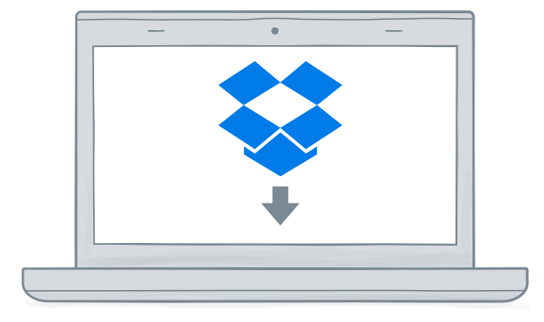 Now your DropBox sync’ing will be faster than ever!
Now your DropBox sync’ing will be faster than ever!
The Next Web – By: Emil Protalinski – “Dropbox today announced its desktop client is getting streaming sync, a new feature that significantly reduces the time needed to synchronize large files. You can download the new version now from dropbox.com, and the company promises the improvement will be rolled out ‘over the next couple weeks.’
Until now, Dropbox would split its file synchronization into distinct upload and download phases. In other words, a file needed to be uploaded in its entirety before other clients could begin to download it.
With streaming sync, the two phases are done almost concurrently via Dropbox’s servers, hence the ‘streaming’ name. The company claims multi-client sync time for large files is typically 1.25x faster, and can even go up to 2x faster in certain cases.
Clearly the file size needs to enter the high gigabyte range to see the overall sync time reduced by half. Still, shaving off a few seconds on small files and minutes on large files is quite an accomplishment.
Dropbox says the threshold for streaming sync is 16MB. Anything above that mark will get a boost as it arrives on your connected devices or in a shared folder.
The new desktop client has also received a few other new features: four new languages (Danish, Dutch, Swedish, or Thai), scrollable menu notifications, as well as the ability to create a shared link to files and accept shared folder invites right from the Dropbox menu. What are you waiting for? Get downloading!“
 By: Jon Fingas @jonfingas “Google vowed that Android users would finally get official screen mirroring on Chromecast through an update, and it’s making good on that promise by rolling out the Chromecast 1.7 app today. Grab the new release and supporting devices (primarily from HTC, LG and Samsung) can send just about anything to a TV just by hitting a ‘cast screen’ button. If you’re using a Nexus device, you don’t even have to launch any software — the feature will pop up in Android’s quick settings. You’re high and dry if your devices aren’t on Google’s compatibility list, but don’t worry too much. We hear there are third-party mirroring apps that can pick up the slack.
By: Jon Fingas @jonfingas “Google vowed that Android users would finally get official screen mirroring on Chromecast through an update, and it’s making good on that promise by rolling out the Chromecast 1.7 app today. Grab the new release and supporting devices (primarily from HTC, LG and Samsung) can send just about anything to a TV just by hitting a ‘cast screen’ button. If you’re using a Nexus device, you don’t even have to launch any software — the feature will pop up in Android’s quick settings. You’re high and dry if your devices aren’t on Google’s compatibility list, but don’t worry too much. We hear there are third-party mirroring apps that can pick up the slack.
An update to Google’s Chromecast has been announced at Google I/O, bringing screen mirroring to Android devices as well as a Backdrop mode.
Android mobile and tablet owners will now be able to mirror live to their TV with a connected Chromecast. This will be so fast that it’s even possible to open the camera and shoot live, while the camera’s view is shown on the big screen.
This live stream option also means that users can cast whatever they are doing right there to the TV. So drawing in an app, writing, scrolling through photos, or sharing videos can be done live on the phone as others in the room watch it happen on the big screen.
The intelligent Backdrop function is also really useful. This allows users to feed photos to the TV turning it into a huge picture frame of sorts. But it isn’t just about watching the screen. If the user spots something they like it’ll be possible to pick up the connected mobile and ask “What’s on Chromecast?” to immediately get more information on that. A painting, for example, will be detailed on the phone while the image can be appreciated, unchanging, on the TV.
The Chromecast homepage won’t just be random images anymore as it will now pull in photos from a user’s Google+ page.
The Chromecast dongle is also more friendly than before as it now allows anyone nearby to connect and control it. Previously that person would need to be connected to the local Wi-Fi network. Of course who is allowed access can still be limited.
Expect the Google Chromecast update to arrive over the air in the coming weeks.”
 Peppermint 5 is a light-weight (easy on the hardware) Linux desktop that tightly integrates your “Cloud” presence into the desktop experience. As Chromebooks become more and more popular, this version of the Linux desktop becomes VERY interesting to turn any PC into a Cloud client!
Peppermint 5 is a light-weight (easy on the hardware) Linux desktop that tightly integrates your “Cloud” presence into the desktop experience. As Chromebooks become more and more popular, this version of the Linux desktop becomes VERY interesting to turn any PC into a Cloud client!
“Peppermint OS LLC is excited to announce the launch of our latest operating system Peppermint Five. Lightweight and designed for speed, Peppermint Five delivers on that promise whether using software on your desktop, online, or using cloud based apps.
Kendall Weaver, Chief Technical Officer of Peppermint, states, ‘Initially, Peppermint One was designed out of our desire for an operating system optimized for working online. Each year since then, we have improved on it, and we are very excited about new and improved features in Peppermint Five.’
Shane Remington Chief Operating Officer of Peppermint, adds, ‘With this release we are getting ready for the future. The technology landscape is constantly changing, and we are always responding to meet our user’s needs. We are 100% driven to deliver an OS that is fast, secure, and available everywhere, Peppermint Five is another step in that direction.’
Peppermint Five Highlights
We invite you to compare Peppermint to other operating systems, we are confident you will be impressed. To take Peppermint Five out for a test drive, visit our website at peppermintos.com where you can download it for free. If you need help installing Peppermint Five, or have any questions about using it, we have a second-to-none user support team at forum.peppermintos.com.
About Peppermint OS LLC
Peppermint OS LLC is a software company, based in Asheville, North Carolina. Founded in 2010, we are committed to building the best operating system for both enterprise and consumers available on the widest range of devices. To find out more about our company, please visit us at https://peppermintos.com.”