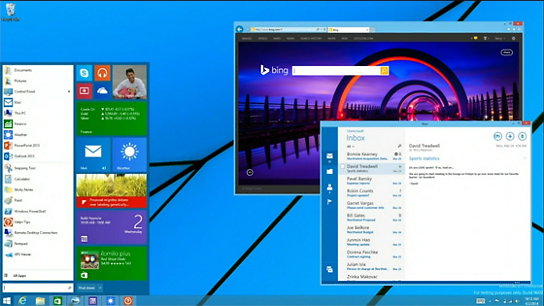 Will the new version of Windows finally respond to customers and give us back our REAL Start button and menuing system? Yeah, I have heard it before, we’ll see!
Will the new version of Windows finally respond to customers and give us back our REAL Start button and menuing system? Yeah, I have heard it before, we’ll see!
Microsoft to deliver Windows ‘Threshold’ tech preview around late September
ZDNet – By Mary Jo Foley – “Microsoft is aiming to deliver a ‘technology preview’ of its Windows ‘Threshold’ operating system by late September or early October, according to multiple sources of mine who asked not to be named.
And in a move that signals where Microsoft is heading on the ‘servicability’ front, those who install the tech preview will need to agree to have subsequent monthly updates to it pushed to them automatically, sources added.
Threshold is the next major version of Windows that is expected to be christened ‘Windows 9′ when it is made available in the spring of 2015. Threshold is expected to include a number of new features that are aimed at continuing to improve Windows’ usability on non-touch devices and by those using mice and keyboards alongside touch.
Among those features — according to previous leaks — are a new ‘mini’ Start Menu; windowed Metro-Style applications that can run on the Desktop; virtual desktops; and the elimination of the Charms bar that debuted as part of Windows 8. Cortana integration with Windows Threshold is looking like it could make it into the OS, as well.
Microsoft has painted bold design strokes with Windows 8, but the business impact remains hotly debated. ZDNet and TechRepublic have the enterprise and SMB perspectives on Windows 8 covered from virtually every angle.
I’ve asked Microsoft officials for comment. To date, Microsoft execs have declined to comment on what will be in Threshold, when it will be available, how much it will cost or what it will be named.
When Microsoft was working on Windows 8, the company delivered three external ‘milestones’ before making the operating system generally available in October 2012. First there was a Windows 8 developer preview, which Microsoft released on September 13, 2011, followed by a Windows 8 ‘consumer’ preview on February 29, 2012. The operating system was released to manufacturing on August 1, 2012.
These days, Microsoft’s operating system team is on a more rapid release schedule, so I’d think there won’t be five or six months between any Threshold milestone builds Microsoft plans to make available externally.
I had heard previously from my contacts that Microsoft was aiming to deliver a public preview of Threshold available to anyone interested toward the end of calendar 2014. I’m not sure if there’s still a plan to make a public consumer preview available at that time or if this ‘technical preview’ is the only ‘preview’ Microsoft will release before Threshold is released to manufacturing.
Update: One of my contacts who has provided accurate information on Windows in the past said the Threshold tech preview will be public and available to all those interested.”





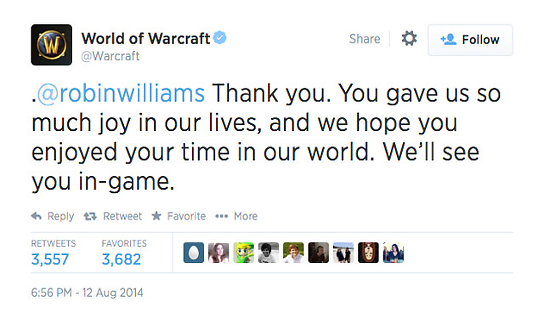 As you know, we were all saddened to hear that Robin Williams passed away this week. There were many heartfelt tributes all week long, but I suspect he would have really loved this one!
As you know, we were all saddened to hear that Robin Williams passed away this week. There were many heartfelt tributes all week long, but I suspect he would have really loved this one!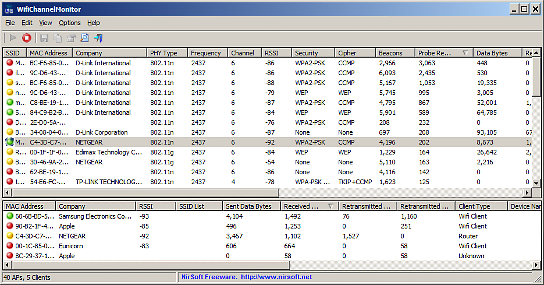
 He spent hours upon hours creating WarKitteh, a fur-wrapped collar that’s wired for WiFi reconnaissance. It’s not a clunky, cat-strangling hack either. Bransfield’s contraption is a little thick due to the electronics and battery, but only about as wide and long as an ordinary cat collar. It’s built around a GPS-enabled pet collar like the GeoDog and equipped with the Arduino-firendly Spark WiFi module.
He spent hours upon hours creating WarKitteh, a fur-wrapped collar that’s wired for WiFi reconnaissance. It’s not a clunky, cat-strangling hack either. Bransfield’s contraption is a little thick due to the electronics and battery, but only about as wide and long as an ordinary cat collar. It’s built around a GPS-enabled pet collar like the GeoDog and equipped with the Arduino-firendly Spark WiFi module.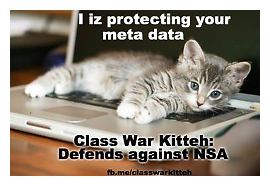
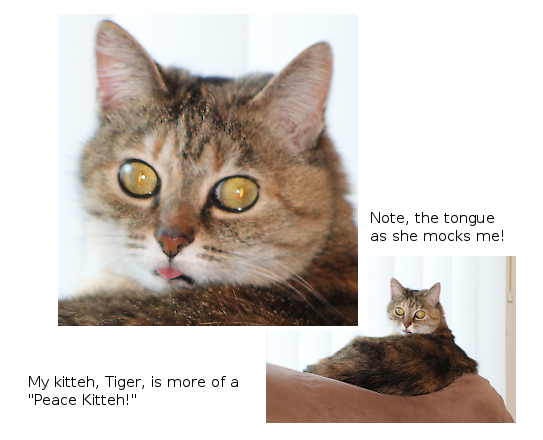
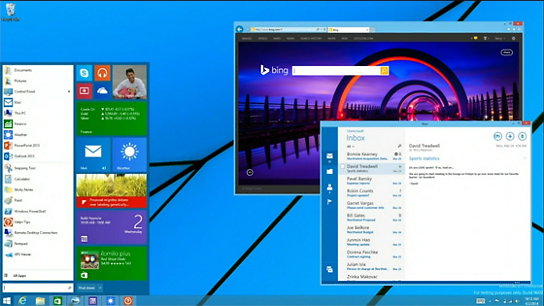 Will the new version of Windows finally respond to customers and give us back our REAL Start button and menuing system? Yeah, I have heard it before, we’ll see!
Will the new version of Windows finally respond to customers and give us back our REAL Start button and menuing system? Yeah, I have heard it before, we’ll see!