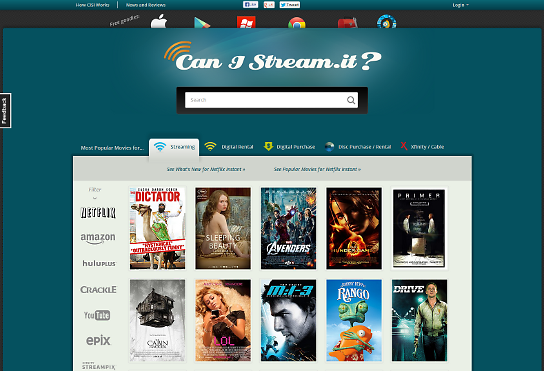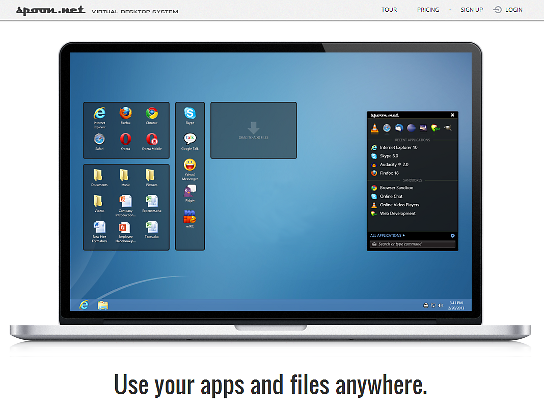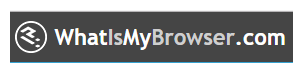 You need to test your browser to get the most of your Internet experience and stay safe.
You need to test your browser to get the most of your Internet experience and stay safe.
WhatIsMyBrowser.com
Why should I update my web browser?
Get the most out of the internet
More than ever, websites are taking advantages of all the new features that modern web browsers provide; HTML5 video and audio, advanced JavaScript and CSS styling all rely on you having a modern web browser. If you don’t use the latest version of your web browser, you’re probably missing out on some of the latest features.
Many websites (including very big ones like Gmail, YouTube and Facebook) have stopped supporting older versions of browsers. If you’re running something that’s very out of date, you probably won’t be able to use some or all of the features of these sites.
Stay safe and secure
If you run a web browser that is out of date and which contains security vulnerabilities, you risk having your computer compromised by criminals. Depending on the security exploit, your personal information (including emails, banking details, online sales, photos and other sensitive information) could be stolen or destroyed. This is not a hypothetical occurrence; it happens regularly and in large volumes.
If your computer’s security is compromised you also run the risk of being used as a “middle man” in online crime; or as an unwitting pawn in large scale attacks against other internet users or companies. So even if your personal data is not stolen, if compromised, your computer can be turned into a “zombie”; sending out thousands of spam emails per day, or be forced to participate in “denial of service” attacks against other websites; all without you even being aware.
How to stay up to date
Make sure that you keep your web browser patched and up to date by following your vendor’s instructions. If your operating system no longer supports modern browsers, it’s time to update that too! Anti Virus software is a necessity these days as well.
Some web browsers (such as Chrome and Firefox) have an “Auto-update” feature enabled by default. Browsers such as Safari and Internet Explorer include updates in the latest versions of their respective Operating Systems.
Check out our guides to update your web browser for detailed information to make sure you’re up to date.
In an ideal world, every one would only run modern web browsers. It would not only make the users themselves safer and give them fuller and more enjoyable experiences; but it would make Web Developers and System Administrator’s lives much easier and enjoyable, as well as saving clients and companies lots of money as they no longer have to support out dated software.
As a responsible entity on the internet, WhatIsMyBrowser.com encourages everyone to keep their web browser up to date.
You can help by encouraging your friends and family to keep their web browsers up to date as well. If you run a website, consider putting a link in your website’s footer to WhatIsMyBrowser.com reminding your users to stay up to date.
 Here’s a way to watch California (Stanford University area) local TV and major TV networks via your web browser. Puffer TV is research project you can help with for free. They say: “Stream live TV in your browser. There’s no charge. You can watch U.S. TV stations affiliated with the NBC, CBS, ABC, PBS, Fox, and CW networks.
Here’s a way to watch California (Stanford University area) local TV and major TV networks via your web browser. Puffer TV is research project you can help with for free. They say: “Stream live TV in your browser. There’s no charge. You can watch U.S. TV stations affiliated with the NBC, CBS, ABC, PBS, Fox, and CW networks.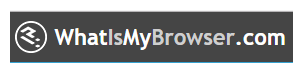 You need to test your browser to get the most of your Internet experience and stay safe.
You need to test your browser to get the most of your Internet experience and stay safe. TV without Cable – Over 90% of households can get free over-the-air TV. Can you?
TV without Cable – Over 90% of households can get free over-the-air TV. Can you?