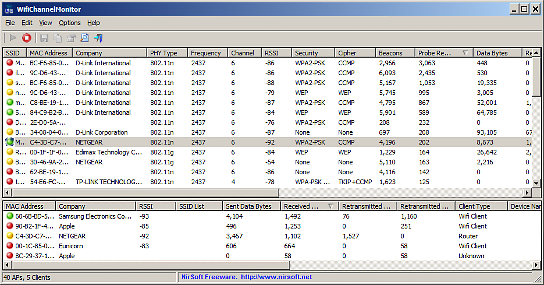Geek Software of the Week: FileZilla!
 I simply can’t believe that FileZilla has NOT already been a GSotW, but I did a search on the site, and it hasn’t! What!?! I use it almost as much as I use ANY piece of software! I use it on my Linux systems, on my Mac systems, and on my PC systems! Dewd! How did I not mention it already?!? (well, I have mentioned it in my “perfect Linux builds” posts, but… wow!) This has been a major oversight! So, consider it rectified!
I simply can’t believe that FileZilla has NOT already been a GSotW, but I did a search on the site, and it hasn’t! What!?! I use it almost as much as I use ANY piece of software! I use it on my Linux systems, on my Mac systems, and on my PC systems! Dewd! How did I not mention it already?!? (well, I have mentioned it in my “perfect Linux builds” posts, but… wow!) This has been a major oversight! So, consider it rectified!
FileZilla – FREE FTP Client and Server
“FileZilla, (is) the free FTP solution. Both a client and a server are available. FileZilla is open source software distributed free of charge under the terms of the GNU General Public License.
Overview
FileZilla Client is a fast and reliable cross-platform FTP, FTPS and SFTP client with lots of useful features and an intuitive graphical user interface.
Features
Among others, the features of FileZilla include the following:
- Easy to use
- Supports FTP, FTP over SSL/TLS (FTPS) and SSH File Transfer Protocol (SFTP)
- Cross-platform. Runs on Windows, Linux, *BSD, Mac OS X and more
- IPv6 support
- Available in many languages
- Supports resume and transfer of large files >4GB
- Tabbed user interface
- Powerful Site Manager and transfer queue
- Bookmarks
- Drag & drop support
- Configurable transfer speed limits
- Filename filters
- Directory comparison
- Network configuration wizard
- Remote file editing
- Keep-alive
- HTTP/1.1, SOCKS5 and FTP-Proxy support
- Logging to file
- Synchronized directory browsing
- Remote file search”
 MariaDB strives to be the logical choice for database professionals looking for a robust, scalable, and reliable SQL server. To accomplish this, the MariaDB Foundation work closely and cooperatively with the larger community of users and developers in the true spirit of Free and open source software, and release software in a manner that balances predictability with reliability.
MariaDB strives to be the logical choice for database professionals looking for a robust, scalable, and reliable SQL server. To accomplish this, the MariaDB Foundation work closely and cooperatively with the larger community of users and developers in the true spirit of Free and open source software, and release software in a manner that balances predictability with reliability.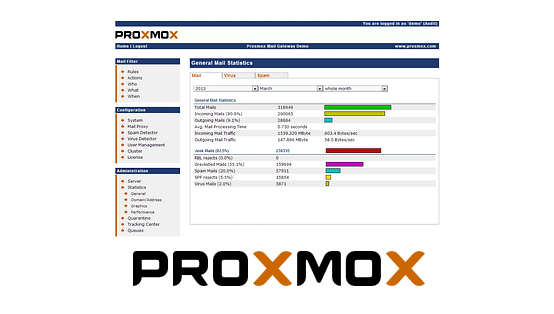
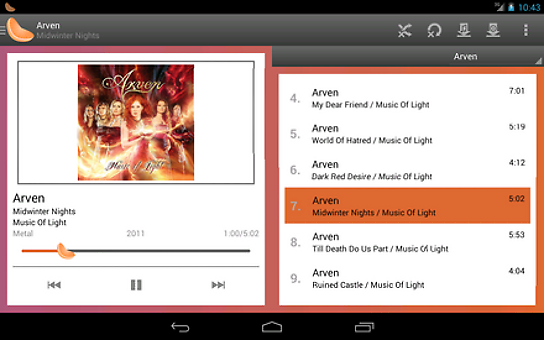 This week’s GSotW was suggested by Linux user Rod, who watches the show! Thanks, Rod!
This week’s GSotW was suggested by Linux user Rod, who watches the show! Thanks, Rod!  Do you have partition issues? Then try this week’s GSotW to fix your hard drive!
Do you have partition issues? Then try this week’s GSotW to fix your hard drive!