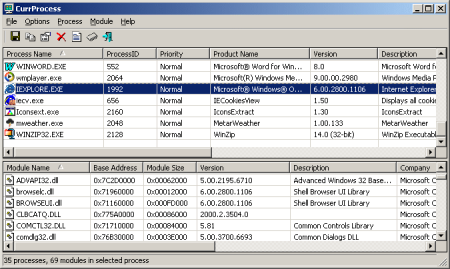xp-AntiSpy: Geek Software of the Week!
Windows XP does many strange and mysterious things by default. It reports a great deal of info back to it’s Evil Microsoft Masters in Redmond. So, enter xp-AntiSpy!
“The xp-AntiSpy is a little utility that lets you disable some built-in update and authentication ‘features’ in Windows XP. For example, there’s a service running in the background which is called ‘Automatic Updates’. I don’t know what this service transfers from my machine to other machines on the internet, especially the MS ones. So I play it safe and disable such functions. If you like, you can even disable these functions manually, by going through the System and checking or unchecking some checkboxes. This will take you approximately half an hour. But why waste time when a little neat utility can do the same in 1 minute? This utility was successfully tested by lots of users, and was found to disable all the known ‘Suspicious’ Functions in Windows XP.”