Geek Software of the Week: DVD Flick
OK, so you have a collection of video files and want to make a DVD out of them. You have a DVD burner in your system, but no DVD burning software. What do you do? Enter free and Open Source, DVD Flick!
“DVD Flick aims to be a simple but at the same time powerful DVD Authoring tool. It can take a number of video files stored on your computer and turn them into a DVD that will play back on your DVD player, Media Center or Home Cinema Set. You can add additional custom audio tracks as well as subtitles of your choice. Supported file container formats are, amongst others, AVI, MPG, MOV, WMV, ASF, FLV, Matroska and MP4. Supported codecs are amongst others, MPEG-1\2\4 (XVid, DivX, etc.), Windows Media Audio\Video. MP3, OGG Vorbis, H264, and On2 VP5\6. DVD Flick is Open Source, meaning that anyone can download and view or modify the program’s source code. It also means that it is absolutely free of charge. Several external programs are used by DVD Flick to do the dirty work like encoding and combining of video material. All of these programs are free, some are Open Source too.”
This is a neat, and of course, free and Open Source!
 This is a nice, Open Source, package! If you want to “play” with video editing, this is a good way to get your foot “in the door” so to speak.
This is a nice, Open Source, package! If you want to “play” with video editing, this is a good way to get your foot “in the door” so to speak.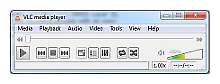 Some time back I recommended VLC Player as the Geek Software of the Week. Now, some GSoTW’s are better than others… some are just interesting… but some actually quietly revolutionize your life. That is what has happened with VLC Player! I recently was “playing” with Xubuntu on a small, underpowered test box, and I was trying to see how useful it would be as an actual “web surfing” system to use to just surf the web, etc. I installed the Linux version of VLC Player by enabling the “universe” add-on in Synaptic and adding VLC using the Synaptic interface. It was smooth, and worked exactly the same as my Windows XP install of VLC… in terms of look and feel. It was fast, clean, and played anything I ran into on the net as I surfed. This was cool, simple, and actually AWESOME! No searching for various codecs, no special setups… it just plain worked.
Some time back I recommended VLC Player as the Geek Software of the Week. Now, some GSoTW’s are better than others… some are just interesting… but some actually quietly revolutionize your life. That is what has happened with VLC Player! I recently was “playing” with Xubuntu on a small, underpowered test box, and I was trying to see how useful it would be as an actual “web surfing” system to use to just surf the web, etc. I installed the Linux version of VLC Player by enabling the “universe” add-on in Synaptic and adding VLC using the Synaptic interface. It was smooth, and worked exactly the same as my Windows XP install of VLC… in terms of look and feel. It was fast, clean, and played anything I ran into on the net as I surfed. This was cool, simple, and actually AWESOME! No searching for various codecs, no special setups… it just plain worked.