Geek Software of the Week: WinVi
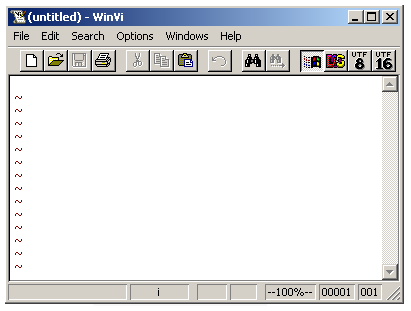
Have you ever used the vi editor in Linux or Unix? Need some practice with the editor in Windows so you won’t be quite as lost when you have to use vi? Well, now you can!
“This editor is especially useful for friends of the Vi editor, who do not want to give up the little conveniences offered by Windows. Many people think the advantages of WinVi suggest a turn to this editor.
This is a small selection of the features presented by WinVi:
* compatibility with Windows Notepad was my main goal
* nevertheless, it ought to be highly compatible with Vi
* a hexadecimal edit mode is available for editing binary files
* speedy program start because it is avoiding use of DLLs, MFC, etc.
* large files upto 2 gigabyte editable
* freely selectable background bitmap
* any font (variable spacing, TrueType, etc.)
* simple and clear handling with the availability of a toolbar and a status line
* support for Unix text file format
* fast change of character mappings for DOS files
* automatic word completion in command line (tab key)
* print support with choosable font (double column available)
* multiple language support (English, French, Spanish, or German)
* support of mouse wheels”
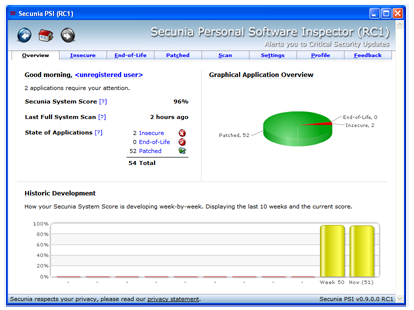
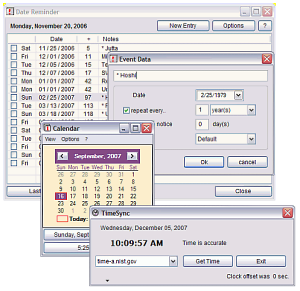 How about three for the price of one? (So to speak!) Three time based utilities for Windows!
How about three for the price of one? (So to speak!) Three time based utilities for Windows!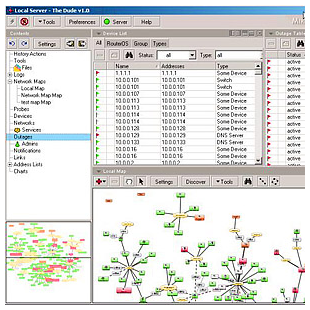 I know… weird name for a GSotW! But, hey! Check out what it does!
I know… weird name for a GSotW! But, hey! Check out what it does! So, what if you could have your system “frozen in time” so that whatever you did while surfing the web was as easy as rebooting to undo? Well, that’s the idea behind “Returnil.” It is FREE to home users, and basically is the ultimate in system protection, because it freezes your system in a state in which it was working and can return to that if you get “pwned!”
So, what if you could have your system “frozen in time” so that whatever you did while surfing the web was as easy as rebooting to undo? Well, that’s the idea behind “Returnil.” It is FREE to home users, and basically is the ultimate in system protection, because it freezes your system in a state in which it was working and can return to that if you get “pwned!” “Attribute Changer is a power user tool to change all kind of file and folder attributes, date, time and even NTFS compression. Basic features include changing file and folder attributes within en masse. A really useful feature is the compression/decompression of files stored on the Windows NT/2000 and XP NTFS file system. Furthermore, date and time on files and folders can be partially changed. In this case, you can advise Attribute Changer not to change the whole object data, but only parts such as day, month, year, seconds, minutes or hours. The progress can be monitored in realtime on the ‘Activity and Results’ tab. Filters and exceptions should be used to fine tune the process. Filters include attributes, size, date and time while exceptions are used to filter out files and directory entries using wildcards (* and ?).”
“Attribute Changer is a power user tool to change all kind of file and folder attributes, date, time and even NTFS compression. Basic features include changing file and folder attributes within en masse. A really useful feature is the compression/decompression of files stored on the Windows NT/2000 and XP NTFS file system. Furthermore, date and time on files and folders can be partially changed. In this case, you can advise Attribute Changer not to change the whole object data, but only parts such as day, month, year, seconds, minutes or hours. The progress can be monitored in realtime on the ‘Activity and Results’ tab. Filters and exceptions should be used to fine tune the process. Filters include attributes, size, date and time while exceptions are used to filter out files and directory entries using wildcards (* and ?).”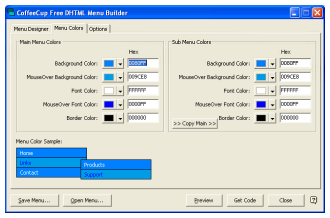 A commercial company (CoffeeCup Software) giving away free software! Pretty cool. This is a Dynamic HTML Menu Builder application. Great for the “budding” Web Designer that wants to add cool, drop down menus to their sites!
A commercial company (CoffeeCup Software) giving away free software! Pretty cool. This is a Dynamic HTML Menu Builder application. Great for the “budding” Web Designer that wants to add cool, drop down menus to their sites!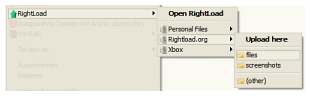 RightLoad is an FTP utility that allows you to “right-click” on a file and upload it to an FTP server. Very nice!
RightLoad is an FTP utility that allows you to “right-click” on a file and upload it to an FTP server. Very nice!