Geek Software of the Week – EXTRA: The Glary Utilities!
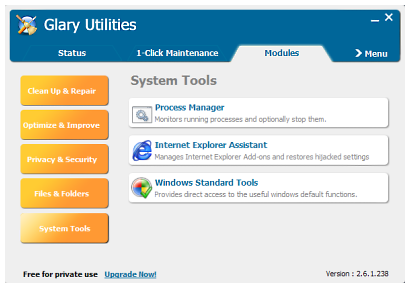 Sometimes there is a utility that forces you to have an extra GSotW! These utilities are THAT good! It covers SO many areas that will help speed up your PC… you NEED to download them and use them! Seriously! You will notice the difference! And, of course, they are free!
Sometimes there is a utility that forces you to have an extra GSotW! These utilities are THAT good! It covers SO many areas that will help speed up your PC… you NEED to download them and use them! Seriously! You will notice the difference! And, of course, they are free!
“Glary Utilities is the #1 free, powerful and all-in-one utility in the world market! It offers numerous powerful and easy-to-use system tools and utilities to fix, speed up, maintain and protect your PC.
- Optimize, clean and boost the speed of your Windows.
- Protect your privacy and security.
- Block spyware, trojans, adware, etc.
- Fix certain application errors.
- Simple, fast and User friendly interface
- For only private use
Glary Utilities offers numerous powerful and easy-to-use system tools and utilities to fix, speed up, maintain and protect your PC. It allows you to clean common system junk files, as well as invalid registry entries and Internet traces. You can manage and delete browser add-ons, analyze disk space usage and find duplicate files. You can also view and manage installed shell extensions, encrypt your files from unauthorized access and use, split large files into smaller manageable files and then rejoin them. Furthermore, Glary Utilities includes the options to optimize memory, find, fix, or remove broken Windows shortcuts, manage the programs that start at Windows startup and uninstall software. Other features include secure file deletion, an Empty Folder finder and more. All Glary Utilities tools can be accessed through an eye-pleasing and totally simplistic interface.”
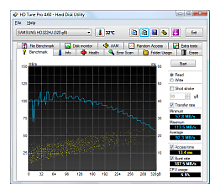 Looking for a great, free, hard disk utility? Well, look no further than HD Tune! Check out what it can do!
Looking for a great, free, hard disk utility? Well, look no further than HD Tune! Check out what it can do!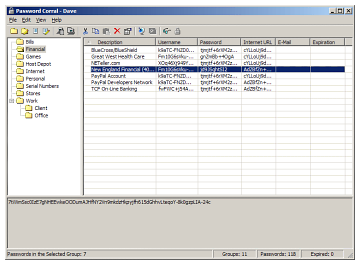 Do you have so many passwords to so many websites, applications, etc., etc. that you just can’t remember them all? Are you writing them down on a napkin? Dewd! Don’t do that! Corral them with Password Corral! Check it out!
Do you have so many passwords to so many websites, applications, etc., etc. that you just can’t remember them all? Are you writing them down on a napkin? Dewd! Don’t do that! Corral them with Password Corral! Check it out!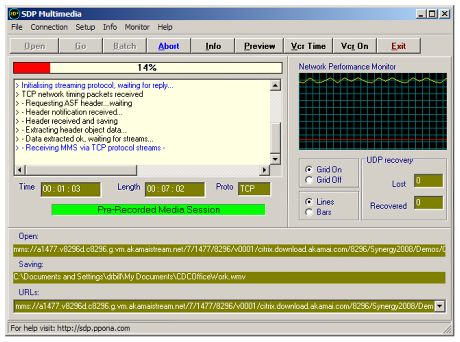 This week’s GSotW was featured in last week’s Dr. Bill.TV. It is a system that allows you to capture video that is streamed from a Microsoft video server. Check it out!
This week’s GSotW was featured in last week’s Dr. Bill.TV. It is a system that allows you to capture video that is streamed from a Microsoft video server. Check it out!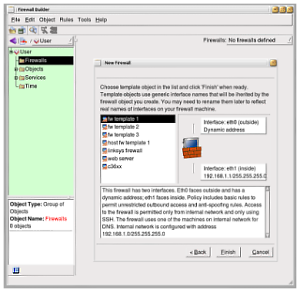 Configuring a firewall in Linux with iptables can be daunting for a new user… that’s where the graphical application “fwbuilder” comes in! This app will step you through defining your firewall, with helpful comments along the way!
Configuring a firewall in Linux with iptables can be daunting for a new user… that’s where the graphical application “fwbuilder” comes in! This app will step you through defining your firewall, with helpful comments along the way!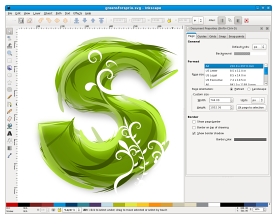 Do you know what is SO cool about “vector graphics?” Simple… have you every worked with a bitmap graphic and then tried to enlarge it? Oh, you can do it… but it looks terrible! All pixelated and fuzzy… blah! But VECTOR GRAPHICS scale! Oh yeah! You can create an image and then just scale it up as large as you want, with no loss of detail! It ROCKS! But vector graphics packages (like Adobe Illustrator) are SERIOUSLY expensive! BUT… dewd! This one is Open Source and (of course) FREE!
Do you know what is SO cool about “vector graphics?” Simple… have you every worked with a bitmap graphic and then tried to enlarge it? Oh, you can do it… but it looks terrible! All pixelated and fuzzy… blah! But VECTOR GRAPHICS scale! Oh yeah! You can create an image and then just scale it up as large as you want, with no loss of detail! It ROCKS! But vector graphics packages (like Adobe Illustrator) are SERIOUSLY expensive! BUT… dewd! This one is Open Source and (of course) FREE!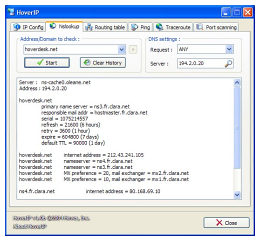 This week’s Geek Software of the Week, is a neat, free network tool for Windows XP and Vista!
This week’s Geek Software of the Week, is a neat, free network tool for Windows XP and Vista!