Geek Software of the Week: LastPass!
What is FREE? Enhances your on-line security? Automatically fills in forms on-line? Has one click login? Synchonizes passwords across browsers? Stores secure notes? You got it! LastPass! Check it out!
“It’s EASIER
Never forget a password again and log into your sites with a single mouse click.
it’s EVERYWHERE
Automatically synchronizes your data: access it from anywhere at anytime.
it’s SAFER
Protect yourself against phishing scams, online fraud, and malware.
it’s SECURE
All of your data is encrypted locally on your PC – only YOU can unlock it.
it’s FREE
No catches or gimmicks.
It’s free to use on all your computers!
it’s MULTI-PLATFORM
Using a Mac, Windows, or Linux?
LastPass works everywhere.”
LastPass won out in the BetaNews “shootout” of Password Managers!
5 password managers for storing, protecting and syncing your personal information
Their final thought on it is: “It’s cross-platform, so staying up to date wherever you are isn’t an issue. Your data is stored securely online, which might be a problem for the ultra-cautious, but for most people looking for fuss-free password management, it’s a great choice.”
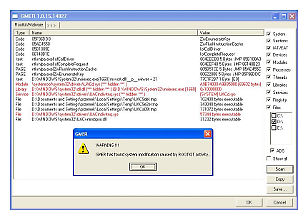 Rootkits are EVIL! They allow someone to take over your system. Grrrr! But, GMER, our Geek Software of the Week, is here to help!
Rootkits are EVIL! They allow someone to take over your system. Grrrr! But, GMER, our Geek Software of the Week, is here to help!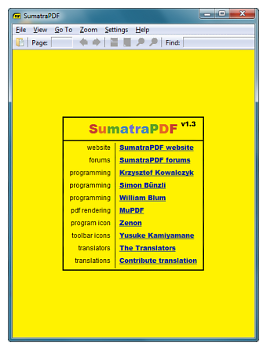 YES! Free, Open Source, and tiny, tiny, tiny in size… but it works great! What more do you need in a FREE PDF viewer?!? Nuthin’!!!
YES! Free, Open Source, and tiny, tiny, tiny in size… but it works great! What more do you need in a FREE PDF viewer?!? Nuthin’!!! It is out, it is Final! And, to celebrate, I am granting it GSotW status! Wha hoo! Go for it, Document Foundation Team! Good job! Now, Download away!
It is out, it is Final! And, to celebrate, I am granting it GSotW status! Wha hoo! Go for it, Document Foundation Team! Good job! Now, Download away! Every so often I do a GSotW that is just TOO good to be true! This is one of them! I used to have an OCR (Optical Character Recognition) application called “Omnipage” that was VERY expensive, but worked very well. It was version 12. The latest version for that product is now version 17. But upgrading was going to be EXPENSIVE! So, as usual, I looked for a free, and/or Open Source version! WOW! Did I find a gem! It is TOTALLY FREE, yet works great, is easy to use, and will even do OCR directly from PDFs without printing the document and then scanning it on my scanner! ZOWIE! This rocks!
Every so often I do a GSotW that is just TOO good to be true! This is one of them! I used to have an OCR (Optical Character Recognition) application called “Omnipage” that was VERY expensive, but worked very well. It was version 12. The latest version for that product is now version 17. But upgrading was going to be EXPENSIVE! So, as usual, I looked for a free, and/or Open Source version! WOW! Did I find a gem! It is TOTALLY FREE, yet works great, is easy to use, and will even do OCR directly from PDFs without printing the document and then scanning it on my scanner! ZOWIE! This rocks!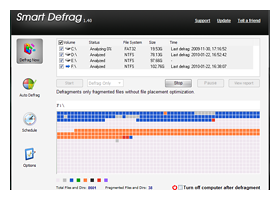 Awesome! That is the word for this software! I like being able to “see” the defrag like back in the early days of Windows, and now, even with Windows 7, I can again! Not to mention enhanced optimization!
Awesome! That is the word for this software! I like being able to “see” the defrag like back in the early days of Windows, and now, even with Windows 7, I can again! Not to mention enhanced optimization!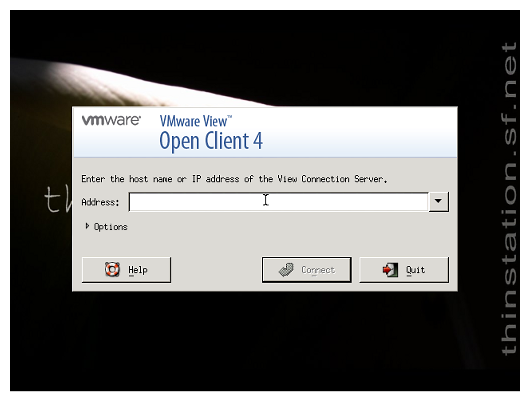 So, you have old PCs sitting around, to old, too tired, and too under-powered to do anything useful with? Is that your problem, bub? Well, now you have something you can do with them! Especially if you have an Enterprise setup with VMware View and have a need for terminals!
So, you have old PCs sitting around, to old, too tired, and too under-powered to do anything useful with? Is that your problem, bub? Well, now you have something you can do with them! Especially if you have an Enterprise setup with VMware View and have a need for terminals!