 Are you REALLY, REALLY paranoid these days? Do you want to be ABSOLUTELY SURE that nothing bad can “get” you while surfing? Then you need this week’s GSotW!
Are you REALLY, REALLY paranoid these days? Do you want to be ABSOLUTELY SURE that nothing bad can “get” you while surfing? Then you need this week’s GSotW!
Trustware BufferZone
“BufferZone creates an isolated environment called the Virtual Zone. The Virtual Zone ‘buffers’ your PC from all forms of known or unknown attacks that originate from the Internet and external devices. All of your private information is secured in a trusted and separated environment.
How does BufferZone Technology work?
When you use the Internet, programs from the Web can enter your PC uninvited or invited (by downloading). In order to run, these programs make modifications to your hard drive and registry (operating system). Usually such modifications are harmless. However, when they’re not, infected programs or files can do serious damage to your computer.
BufferZone patented ‘Threat Virtualization’ technology
With BufferZone, all programs or files that enter your computer through downloading, browsing or uploading with external media devices are redirected to a Virtual Zone (C:\Virtual). C:\Virtual is a special directory in your computer’s registry that keeps external programs and files in an isolated environment, separated from your trusted personal files and your PC’s operating system.
All files, personal information, drivers and system resources remain invisible to threats and therefore protected from costly or irreversible damage. Viruses, bots, worms, Trojan Horses, phishing, keyloggers, spyware and other malicious code are prevented from covertly installing on your PC.
Modifications from infected programs, files or problematic websites will run only inside C:\Virtual. Inside the Virtual Zone, infections are easily contained and changes can be reversed. The Virtual Zone keeps your computer and trusted files clean and safe.
Anti-virus programs identify only known viruses and then react. This conventional method allows unidentified threats to penetrate and infect your PC. BufferZone technology isolates all threats (known, unknown/zero-day) inside the Virtual Zone. This way, with BufferZone Pro, you can use all browsers and chat programs, share with P2P and use external devices and download from the Web with total peace of mind.
 Would you like to have your own, self-managed and provided “DropBox-like” sync-ed folders among your systems? Goodsync might be just what you are looking for!
Would you like to have your own, self-managed and provided “DropBox-like” sync-ed folders among your systems? Goodsync might be just what you are looking for! This is a Geek Software of the Week, and a Geek Web Site of the Week! Check out these great freeware utilities:
This is a Geek Software of the Week, and a Geek Web Site of the Week! Check out these great freeware utilities: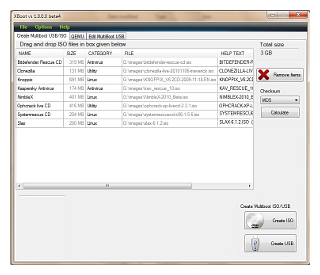 So, you want to run multiple Linux distros from one (large) USB stick? Cool. Here’s a utility to help you set that up! Go forth and be geeky!
So, you want to run multiple Linux distros from one (large) USB stick? Cool. Here’s a utility to help you set that up! Go forth and be geeky!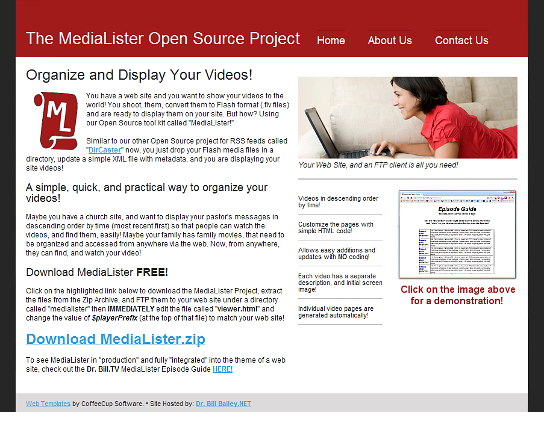 Yes, I am declaring our own, new Open Source project, Medialister, the GSotW! So what!?! Naaah! I am just that proud of what our own master PHP guru, Henry Ratliff, hath wrought! Both DirCaster and MediaLister are sponsored and maintained by Dr. Bill Bailey.NET! Check out the MediaLister web site:
Yes, I am declaring our own, new Open Source project, Medialister, the GSotW! So what!?! Naaah! I am just that proud of what our own master PHP guru, Henry Ratliff, hath wrought! Both DirCaster and MediaLister are sponsored and maintained by Dr. Bill Bailey.NET! Check out the MediaLister web site: Now when you are out and about and need to connect to a public WiFi, you can do so safely, with this week’s GSotW: AnchorFree HotSpot Shield!
Now when you are out and about and need to connect to a public WiFi, you can do so safely, with this week’s GSotW: AnchorFree HotSpot Shield! Want to be sure that your computer is optimally tuned for your Internet connection? Thne you need this FREE utility!
Want to be sure that your computer is optimally tuned for your Internet connection? Thne you need this FREE utility!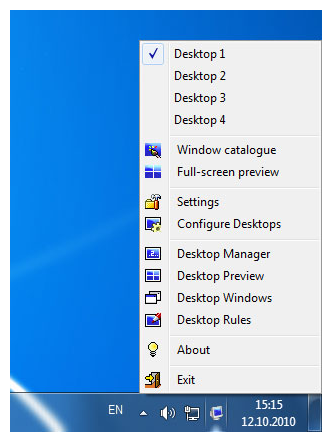 Linux has had multiple desktop capabilities since, well, forever! And, it IS nice to be able to truly “multi-task” between two separate desktops… but in Windows… well, you are stuck! Until you get this week’s GSotW!
Linux has had multiple desktop capabilities since, well, forever! And, it IS nice to be able to truly “multi-task” between two separate desktops… but in Windows… well, you are stuck! Until you get this week’s GSotW!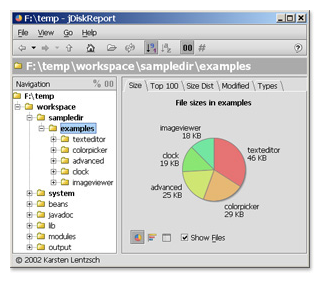 This is a nice, free, Java-based app that discovers your large disk “hogs” and reports them to you! Sort of like
This is a nice, free, Java-based app that discovers your large disk “hogs” and reports them to you! Sort of like  Are you REALLY, REALLY paranoid these days? Do you want to be ABSOLUTELY SURE that nothing bad can “get” you while surfing? Then you need this week’s GSotW!
Are you REALLY, REALLY paranoid these days? Do you want to be ABSOLUTELY SURE that nothing bad can “get” you while surfing? Then you need this week’s GSotW! As you know, backing up your computer is extremely important! If you don’t backup your critical files, you will lose them, because all computer hardware will fail at some point! So, the question is, how do you do backups? You can backup to tape, or you can backup to another computer that you have locally, but that requires additional hardware, and it requires lot’s of effort to set up and administer, AND you have to remember to do it, or, in some way automate it with scripts.
As you know, backing up your computer is extremely important! If you don’t backup your critical files, you will lose them, because all computer hardware will fail at some point! So, the question is, how do you do backups? You can backup to tape, or you can backup to another computer that you have locally, but that requires additional hardware, and it requires lot’s of effort to set up and administer, AND you have to remember to do it, or, in some way automate it with scripts.