Geek Software of the Week: ProduKey!
Lost your product key, but you really DO own the copy of the software that you have installed locally? Want to safeguard it away for posterity? You need this FREE software!
ProduKey v1.53 – Recover lost Windows product key (CD-Key) and Office 2003/2007 product key
“ProduKey is a small utility that displays the ProductID and the CD-Key of Microsoft Office (Microsoft Office 2003, Microsoft Office 2007), Windows (Including Windows 7 and Windows Vista), Exchange Server, and SQL Server installed on your computer. You can view this information for your current running operating system, or for another operating system/computer – by using command-line options. This utility can be useful if you lost the product key of your Windows/Office, and you want to reinstall it on your computer.”
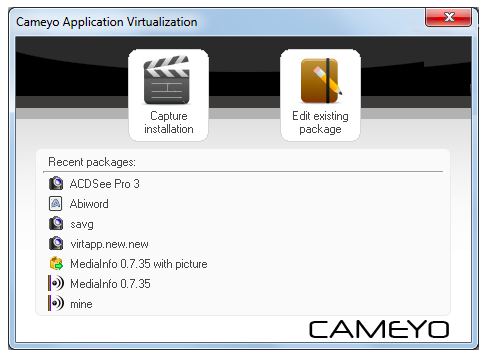
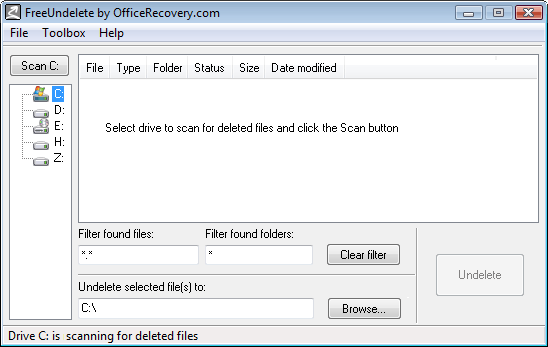
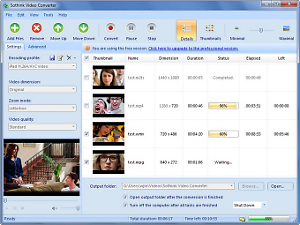 I know, I know, I am ALWAYS looking for better and better video converters! And, I confess that as many as I have looked at, I now use ffmpeg on Linux more than anything else! But, this one is really nice!
I know, I know, I am ALWAYS looking for better and better video converters! And, I confess that as many as I have looked at, I now use ffmpeg on Linux more than anything else! But, this one is really nice!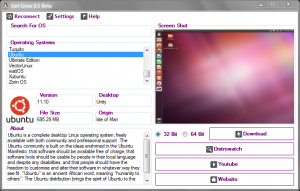 So, you want the LATEST ISO of the top hundred or so Linux distros! Is that what you want? Well, do I have a great Windows program for you! Yes, a Windows program to find the latest Linux distro… how geeky is that?!?! And, it is free and Open Source! (Of course!)
So, you want the LATEST ISO of the top hundred or so Linux distros! Is that what you want? Well, do I have a great Windows program for you! Yes, a Windows program to find the latest Linux distro… how geeky is that?!?! And, it is free and Open Source! (Of course!) Cloudberry Explorer, the freeware version for Windows XP and Windows 7 is awesome… however, the Pro version (which costs money, well, $39.99) is even MORE awesome! It allows something that I REALLY want, the ability to transfer via FTP from an existing (external) host to your S3 account WITHOUT bringing it down to your local PC first. Very, very cool stuff! Highly Cloud geeky!
Cloudberry Explorer, the freeware version for Windows XP and Windows 7 is awesome… however, the Pro version (which costs money, well, $39.99) is even MORE awesome! It allows something that I REALLY want, the ability to transfer via FTP from an existing (external) host to your S3 account WITHOUT bringing it down to your local PC first. Very, very cool stuff! Highly Cloud geeky!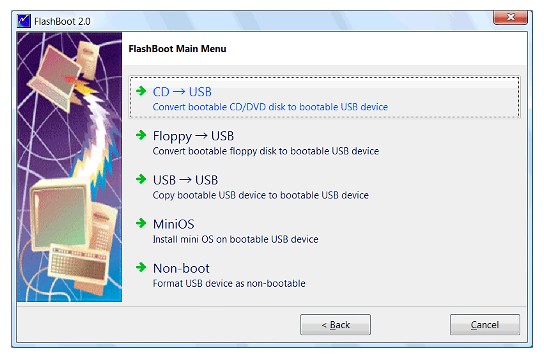 So… there was no GSotW last week, so, we have two this week! How’s that!?! This is a good one! I use it all the time. It is a purchased product rather than free, but it is really nice and very convenient!
So… there was no GSotW last week, so, we have two this week! How’s that!?! This is a good one! I use it all the time. It is a purchased product rather than free, but it is really nice and very convenient!