Geek Software of the Week: ProjectLibre!

You know I love Open Source! And, I am always looking for alternatives to Microsoft software that is free, open Source, and that I can recommend. Well, here ya go! A FREE Open Source Microsoft Project compatible clone! How awesome is that? It even as a “ribbon” interface!
ProjectLibre Open Source Microsoft Project Clone
- “Compatibility with Microsoft Project 2010
- New Ribbon User Interface
- Printing feature (wow, how was that not available)
- Major bug fixes & more
It took a lot of work over many years but will be a significant alternative to Microsoft Project!
Our initial goal with ProjectLibre was to launch the ProjectLibre Project Server to produce a complementary server side solution that would replace Microsoft Project Server. We started down this road, but it was apparent the lack of a valid desktop alternative to Microsoft Project would be an issue for our ultimate mission. Our first step clearly was providing ProjectLibre on the desktop. We will release ProjectLibre Server as our second release. We want to build a large community and are pursuing this full time. We’ll figure a way to put our kids through college somehow! We do appreciate contributions and the opportunity for customization, implementation and training :-) There are enormous benefits in replacing Microsoft’s proprietary project solutions with ProjectLibre’s open source alternative! Once again, it is released in beta and was downloaded the first two weeks in 134 countries. You can download it free!”

 Imagine a piece of software that runs on your PC, catalogs data, maintains that data on a web site, then “crowd-sources” suggestions and ideas to optimize your PC based on that data. Well, that is what Soluto does! Check it out. It is kinda weird at first, but it grows on you!
Imagine a piece of software that runs on your PC, catalogs data, maintains that data on a web site, then “crowd-sources” suggestions and ideas to optimize your PC based on that data. Well, that is what Soluto does! Check it out. It is kinda weird at first, but it grows on you!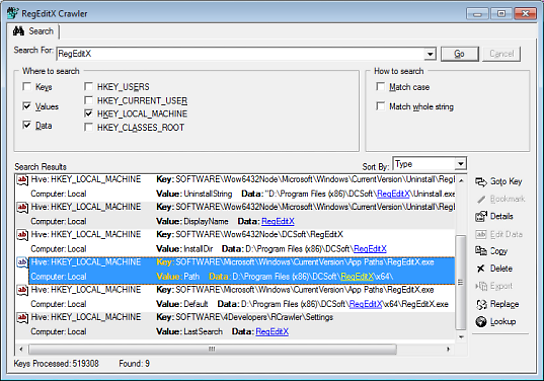
 This week’s GSotW is AWESOME! Can you say, “Life-saver?” Dewd! PCs these days come with all kinds of what we old time computer geeks call “crapware”… bloated, evil, sometimes even malicious malware that vendors pay PC OEMs (Original Equipment Manufacturers) to imnclude on thier systems before they roll out of the plant. They slow down the new fast PCs like they were running through muck! But, with this great free tool (for which there is a purchased commercial version that is reasonably priced as well) for can clean your new (or old) PC an make it “lean and mean!”
This week’s GSotW is AWESOME! Can you say, “Life-saver?” Dewd! PCs these days come with all kinds of what we old time computer geeks call “crapware”… bloated, evil, sometimes even malicious malware that vendors pay PC OEMs (Original Equipment Manufacturers) to imnclude on thier systems before they roll out of the plant. They slow down the new fast PCs like they were running through muck! But, with this great free tool (for which there is a purchased commercial version that is reasonably priced as well) for can clean your new (or old) PC an make it “lean and mean!”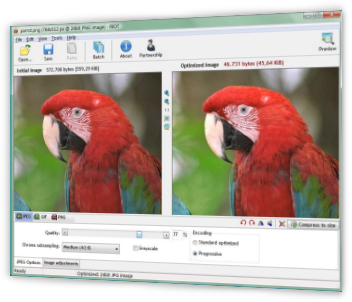 Have you ever wanted to email, or post, a photo or other image that was just too large? If you are a webmaster, do you have an image that you need to reduce in size, but need to maintain the quality of the image? Well, this GSotW is for YOU! It is a RIOT! (OK, bad pun!)
Have you ever wanted to email, or post, a photo or other image that was just too large? If you are a webmaster, do you have an image that you need to reduce in size, but need to maintain the quality of the image? Well, this GSotW is for YOU! It is a RIOT! (OK, bad pun!)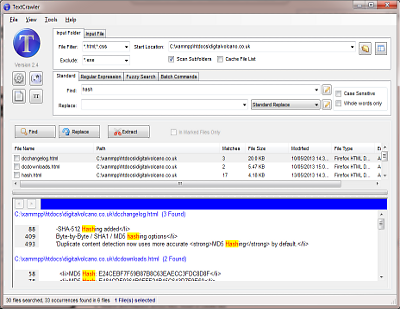 Some GSotW’s are better than others. THIS ONE is one of the best, most useful one’s in a LONG time! This one goes in my fresh build “must install” File… I find myself using it all the time now!
Some GSotW’s are better than others. THIS ONE is one of the best, most useful one’s in a LONG time! This one goes in my fresh build “must install” File… I find myself using it all the time now! A great way to find duplicate files in Windows, even if the files have diffrent names! It compares at the bit level!
A great way to find duplicate files in Windows, even if the files have diffrent names! It compares at the bit level!