Or, is this the Geek web site of the week? You decide! It is a Cloud-based, platform independent desktop for your many diverse devices: PC, tablets, etc. Hummmmm….
ZeroPC – Your Cloud Based Desktop
Manage Your Personal Cloud
Connect your personal cloud & securely access all your documents, photos, music and videos from many services all under one virtual roof. Drag & Drop any content from one service to another. Search & discover everything in your cloud content across different services. Securely share any content of any size instantly with anyone. ZeroPC is available on Web, iOS & Android.
Turn Your Browser Into a Desktop
ZeroPC Cloud Desktop moves the full desktop experience online, securely connects to all of the user’s content in popular services like Dropbox, Evernote, Facebook, Flickr, Google Drive, SkyDrive and more, providing a unified access through a browser from anywhere. The user can directly create new content/folder in any connected services with its rich combination of supported Web Apps & Local Apps, drag & drop any content from one service to another from this fully functional work space with up to a total of 40GB combined free storage space.
Your Content Navigator for the Cloud
ZeroPC Cloud Navigator App gives the you a unified, easy and secure way to access all of the user’s cloud content regardless which services you use. With Cloud Navigator’s instant search, it’s easy to find, manage, access and share all of the user’s content on-the-go with a single ZeroPC login, right from your mobile phone or tablet. Browsing and finding your content from many different cloud services has never been easier. The App is available on iPad, iPhone, Android Tablet and Android Phone.
Collect, View & Share Your Photo Moments
ZeroPC Photo Connect delivers a powerful photo management tool to solve the challenges that consumers face when their photos become scattered in multiple devices and places. ZeroPC Photo Connect provides a single-site solution to make it easy for people to aggregate, manage and share all of the photos stored in their mobile phones and in services including Facebook, Flickr, Picasa, Photobucket, Evernote, Dropbox, SkyDrive, Instagram, Box, and SugarSync.
 Do you have files that you can’t open and view, and/or read? Maybe you don’t have the right software for that file extension? Well, dewd, here you go! Free Opener, is, as the name implies, FREE, and will open 80 or more file types to view them!
Do you have files that you can’t open and view, and/or read? Maybe you don’t have the right software for that file extension? Well, dewd, here you go! Free Opener, is, as the name implies, FREE, and will open 80 or more file types to view them!
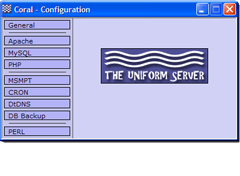 This is a truly different, and useful GSotW! It allows you to easily run a WAMP environment which you can use to run, test, and build a web server that will allow you to build and test web applications, which can then be moved to production servers. Pretty cool stuff!
This is a truly different, and useful GSotW! It allows you to easily run a WAMP environment which you can use to run, test, and build a web server that will allow you to build and test web applications, which can then be moved to production servers. Pretty cool stuff!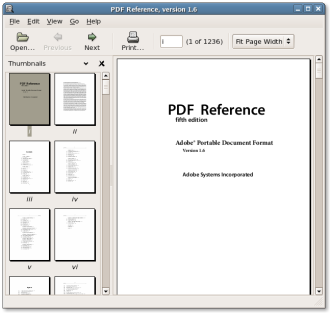 This is a very cool Open Source document viewer! There is a Windows version and a Linux version. It is very handy, and super-functional… you need this handy utility! Check it out!
This is a very cool Open Source document viewer! There is a Windows version and a Linux version. It is very handy, and super-functional… you need this handy utility! Check it out! 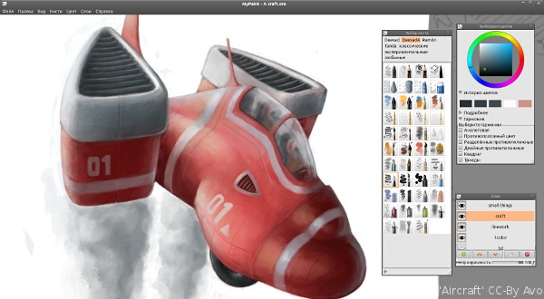
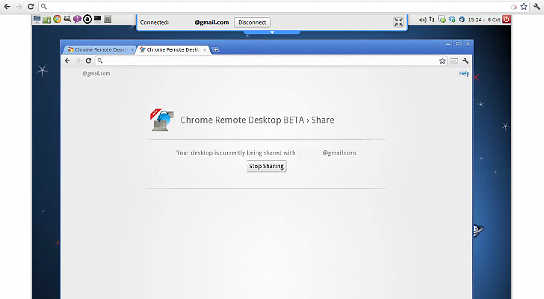

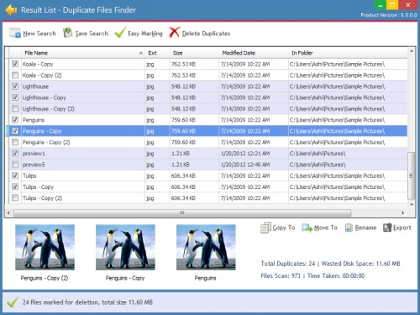 This is a awesome tool from Ahsisoft! The FREE version is cool, the Pro version adds features, such as the ability to export results as a spreadsheet or HTML document. The Pro version has other neat features as well, but you may not need them for simply finding dupes on your drive and cleaning up. Try the free version, and if you need “more power” you can get the Pro Version… which is what I did!
This is a awesome tool from Ahsisoft! The FREE version is cool, the Pro version adds features, such as the ability to export results as a spreadsheet or HTML document. The Pro version has other neat features as well, but you may not need them for simply finding dupes on your drive and cleaning up. Try the free version, and if you need “more power” you can get the Pro Version… which is what I did!