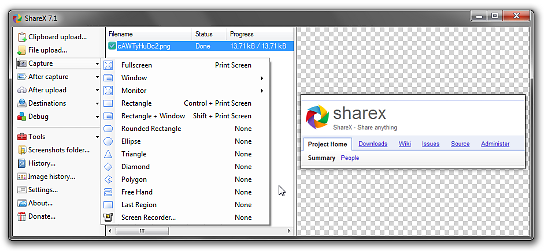 Everybody’s got their own special way of grabbing a screenshot from your computer screen. Want a really, really simple, fun way to do it? Now you have a free, Open Source way! ShareX! Check out the cool features!
Everybody’s got their own special way of grabbing a screenshot from your computer screen. Want a really, really simple, fun way to do it? Now you have a free, Open Source way! ShareX! Check out the cool features!
 It even has a Screen Color Picker, to get the exact color hex code from a portion of your screen… which I have been using another GSotW to do… Nattyware’s Pixie. Just select an area, hit the “Return” key, and it will auto upload the file to Imgur with a shortened URL that you can then include in your web page, like the ShareX logo to the left of this paragraph… cool!
It even has a Screen Color Picker, to get the exact color hex code from a portion of your screen… which I have been using another GSotW to do… Nattyware’s Pixie. Just select an area, hit the “Return” key, and it will auto upload the file to Imgur with a shortened URL that you can then include in your web page, like the ShareX logo to the left of this paragraph… cool!
ShareX – Screen Capture Tool
ShareX is an open source program that lets you take screenshots of any selected area with a single key, save them in your clipboard, hard disk or instantly upload them to over 25 different file hosting services. ShareX can capture screenshots with different shapes: rectangle, rounded rectangle, ellipse, triangle, diamond, polygon and also freehand. It can upload images, text files and all other different file types. It is able to capture screenshots with transparency and shadow. The program also supports clipboard upload and drag-and-drop.
Capture methods: Fullscreen, Active window, Window list, Active monitor, Monitor list, Rectangle, Rectangle + Window, Rounded rectangle, Ellipse, Triangle, Diamond, Polygon, Free hand, Last region, Screen recording (Supports animated gif)
After capture: Add watermark, Add border, Add shadow, Annotate image, Copy image to clipboard, Print image, Save image to file, Save image to file as, Copy file path to clipboard, Perform actions, Upload image to host
Upload methods: File upload, Clipboard upload, Drag and drop, Send to from Windows Explorer, Watch folder
After upload: Use URL shortener, Post URL to social networking service, Send URL with Email, Copy URL to clipboard
Image uploaders: imageshack.us, tinypic.com, imgur.com, flickr.com, photobucket.com, picasaweb.google.com, uploadscreenshot.com, twitpic.com, twitsnaps.com, yfrog.com, imm.io, File uploader
Text uploaders: pastebin.com, pastebin.ca, paste2.org, slexy.org, pastee.org, paste.ee, File uploader
File uploaders: dropbox.com, Google Drive, rapidshare.com, sendspace.com, minus.com, box.com, ge.tt, localhostr.com, Custom uploader, FTP server, Shared folder, Email
URL shorteners: goo.gl, bit.ly, j.mp, is.gd, tinyurl.com, turl.ca
Social networking services: twitter.com
Tools: Screen color picker, Hash check
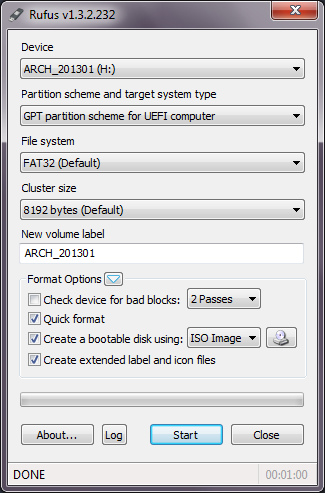 This a truly VERY useful GSotW! You HAVE to check it out!
This a truly VERY useful GSotW! You HAVE to check it out!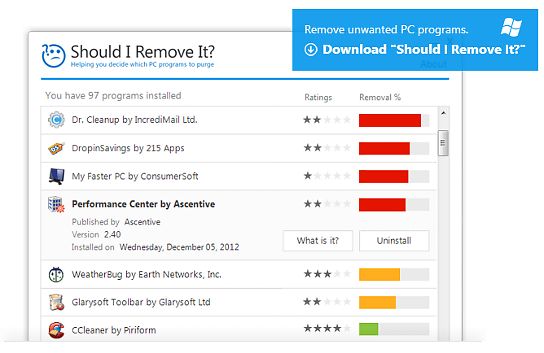 This week’s Geek Software of the Week is SO completely useful, both to you and you computer clueless friends (you know that you have them!) that you will wonder, “Where has this program been all my life?!” Just install it, run it, and you will know what programs people have had problems with (and therefore, should be deleted) and which ones are safe. Go forth and be safe, people!
This week’s Geek Software of the Week is SO completely useful, both to you and you computer clueless friends (you know that you have them!) that you will wonder, “Where has this program been all my life?!” Just install it, run it, and you will know what programs people have had problems with (and therefore, should be deleted) and which ones are safe. Go forth and be safe, people!
 Map a drive latter to any folder! Very cool FREE software!
Map a drive latter to any folder! Very cool FREE software! This one saved me from losing data on an external USB drive I was using for backups! Awesome software… free to try on a limited demo, but only $29.95 for a personal license, if you, like me, have a big drive recovery to do!
This one saved me from losing data on an external USB drive I was using for backups! Awesome software… free to try on a limited demo, but only $29.95 for a personal license, if you, like me, have a big drive recovery to do!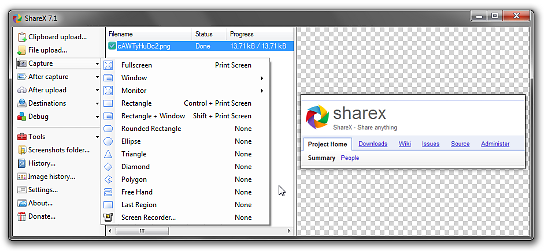 Everybody’s got their own special way of grabbing a screenshot from your computer screen. Want a really, really simple, fun way to do it? Now you have a free, Open Source way! ShareX! Check out the cool features!
Everybody’s got their own special way of grabbing a screenshot from your computer screen. Want a really, really simple, fun way to do it? Now you have a free, Open Source way! ShareX! Check out the cool features! It even has a Screen Color Picker, to get the exact color hex code from a portion of your screen… which I have been using another GSotW to do…
It even has a Screen Color Picker, to get the exact color hex code from a portion of your screen… which I have been using another GSotW to do…