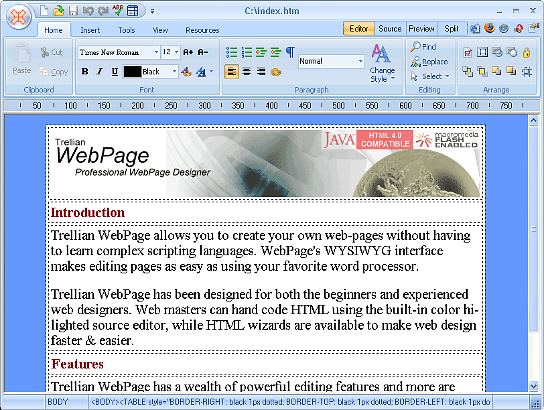Geek Software of the Week: Jaksta!
 I liked this week’s GSotW so much, I bought the full version! And that is really rare!
I liked this week’s GSotW so much, I bought the full version! And that is really rare!
Jaksta – Download Video & Music from YouTube and 100,000+ Other Sites!
Jaksta Media Recorder
“Download Video
from YouTube and over 100,000 other sites.
Download Music
from Spotify, GrooveShark, Pandora, Jango and more.
Auto Converts
to all popular device and file formats.
It’s Fast
Download at up to 10x playback speed.
It’s Easy
Surf the web. Everything you watch or listen to is downloaded.
Fast and Easy
Downloading video and music has never been simpler.
Just play the video or music in your browser and it automatically downloads and converts to the format you choose. It’s that simple.
Best in Class
Our recorders and converters are the best available.
Jaksta recorders and converters support the latest protocols and formats. We constantly update to ensure you can capture the web’s best content.
Wonderful Support
A dedicated support team is standing by to help you.
Our support guys and girls know their stuff and are fast, friendly and speak English! They are located across the USA and cover all time zones.”
 This week’s Geek Software of the Week is a utility to swap files between different formats. I know, I know, sounds familiar, but really, this one is better than the last one!
This week’s Geek Software of the Week is a utility to swap files between different formats. I know, I know, sounds familiar, but really, this one is better than the last one! Another great, free anti-virus! Come on folks, you have no excuses now! Use Anti-virus!
Another great, free anti-virus! Come on folks, you have no excuses now! Use Anti-virus! So, you want to be super safe and fully incognito when you surf? Are you paranoid? Do you want to protect your privacy? Well, this week’s Geek Software of the week is for you! You must be using the Chrome Browser (but, of course, you are already!) This is a Chrome extension, check it out!
So, you want to be super safe and fully incognito when you surf? Are you paranoid? Do you want to protect your privacy? Well, this week’s Geek Software of the week is for you! You must be using the Chrome Browser (but, of course, you are already!) This is a Chrome extension, check it out!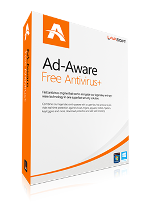 Yes, you read that right, a FREE anti-virus. And it comes very highly rated, and recommended! Let’s face it, Microsoft Security Essentials really isn’t up to today’s evil minions of virus writing! But this is truly commercial quality, and is free too!
Yes, you read that right, a FREE anti-virus. And it comes very highly rated, and recommended! Let’s face it, Microsoft Security Essentials really isn’t up to today’s evil minions of virus writing! But this is truly commercial quality, and is free too!