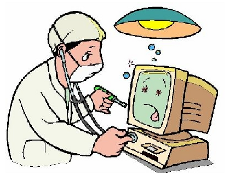 And now for Dr. Bill’s public service for the holidays, “How to fix your computer!” We all know that it happens during the holidays! No matter how much you plan to take time off, kick back, and relax, you soon find that your parents, or your best friend, or someone else that you know, says, “Hey, you’ve got some time off, can you fix my computer? I’ve managed to hose it up with all kinds of viruses, and malware again because I’ve been surfing all over the web and going to places that I shouldn’t go, and clicking on things that I shouldn’t click on. I know you told me, time and time again, NOT to click on those little monkeys that go across the screen, and yet I do it every time! I’m really stupid! However, I’m your friend… won’t you fix my computer!?” To which, you either sigh, and say, “Okay, bring it over and I’ll fix it for you.” Or, you point to your T-shirt that reads, “No! I will not fix your computer!” Which, by the way, you can buy from ThinkGeek.com! Just sayin’. But, most of the time we go ahead and fix the computer because, yes, we’re geeks, but we’re also friends, and family, and generally nice guys!
And now for Dr. Bill’s public service for the holidays, “How to fix your computer!” We all know that it happens during the holidays! No matter how much you plan to take time off, kick back, and relax, you soon find that your parents, or your best friend, or someone else that you know, says, “Hey, you’ve got some time off, can you fix my computer? I’ve managed to hose it up with all kinds of viruses, and malware again because I’ve been surfing all over the web and going to places that I shouldn’t go, and clicking on things that I shouldn’t click on. I know you told me, time and time again, NOT to click on those little monkeys that go across the screen, and yet I do it every time! I’m really stupid! However, I’m your friend… won’t you fix my computer!?” To which, you either sigh, and say, “Okay, bring it over and I’ll fix it for you.” Or, you point to your T-shirt that reads, “No! I will not fix your computer!” Which, by the way, you can buy from ThinkGeek.com! Just sayin’. But, most of the time we go ahead and fix the computer because, yes, we’re geeks, but we’re also friends, and family, and generally nice guys!
So, what’s the best way to fix said computer? Well, in the case of a repeat offender, the best thing to do is install Linux Mint, and be done with it! That way they can’t mess it up again, it won’t get infected, and if you don’t give them the root password, they can’t even install more junk! Yeah, I know, this is an unlikely scenario, because a lot of times they say that they absolutely, positively, must have Windows Solitaire… and though you assure them that there is a version of Solitaire that runs on Linux, they just HAVE to have the Windows version, or whatever the software that they’ve grown accustomed to, or addicted to, is! Never mind that Linux has any number…. tens of thousands…. hundreds of thousands… of software packages available! In fact, freely available, for download but, NO! They have to have Windows! Sigh.
So, let’s look at some things we can do, starting from the fairly simple and moving up the ladder, in order to fix your friend’s computer. Microsoft actually has a tool that you may have seen as it downloaded and was updated occasionally on your computer called the Malicious Software Removal Tool. You can access this tool by going to the console prompt of the machine, by going to “Start” then “Run” and inter the command “MRT”. Follow the prompts, and this simple Microsoft utility will uninstall some malware and is pretty straightforward.
If you’re looking for a more thorough purging of malware on a system, I would next move on to Malwarebytes Anti-Malware, however; be sure to download it ONLY from their website, which is located at www.Malwarebytes.org. Install this, update the malware signature file, and run it using the deeper search mode and you’ll be amazed at what it will find!
Another program that I keep in my “fix-it” arsenal is CCleaner. CCleaner is a free product of Piriform Software, and is used to thoroughly clean the machine’s Internet cache, as well as it’s registry, and also has tools for uninstalling software that can be accessed from it’s simple menu system. I install it on pretty much any computer that I build, just to keep it clean.
Now, when you clean the computer, or reinstall the operating system, and put all their data back, which of course you saved! (I know you did!) Then, you are ready to hand it back to them, and say, “Welcome to your new, fast, clean computer! Please don’t muck it up again!” But alas, you know they will! So, go ahead and install something that will allow you to access their computer from a remote location, because you know that they will call having found something that isn’t installed that they needed, or to ask you how to click on icon. (I kid you not, it has happened to me!} There are a lot of tools for remote access; many are paid software services, like Citrix Go-To-Assist, or the paid version of LogMeIn. However, for your purposes, the free version of LogMeIn is probably fine. Lately, I have been installing TeamViewer, which to me, seems to give you a better experience when you take over a computer and work with it, it even allows you to hear the sound coming from their computer. It is available for free, non-commercial use, at www.teamviewer.com.
Also, if they are truly creatures of habit and believe that the Internet can only be accessed from the “Big Blue E,” meaning, of course, Microsoft Internet Explorer, then I have a real neat trick for you! We all know, of course, that Internet Explorer is the least secure browser available to you today, and it practically guarantees re-infection of their computer! And, we also realize that Google Chrome is the safest browser! It will cut down on their infections dramatically! Therefore, we need them to use Google Chrome! It will insure us longer times between pesky rebuilds of their system! If you can’t talk them into using it intentionally, then the next best thing to do is to trick them into using it, so… how do we do that?
Simply install Google Chrome, then right-click on the Google Chrome icon, go to “Properties”, go to “Change icon” and set the icon to be the Internet Explorer icon! You’ll find this icon available in the file: C:\Windows\System32\shell32.dll … so, select this file, and locate and choose the Internet Explorer icon. Now, when they “click on the Internet” they’ll actually be running Google Chrome! Tricky, huh? And, no, I am NOT kidding with this suggestion!
And of course, if they are really incorrigible, then you may want to lock their system down completely! A good way to do this is to use a commercial product called “Deep Freeze” from Faronics Software. Their website is www.faronics.com and the Standard Edition, one year license is $35.50. This product will lock down their system, so that every time they reboot, they will be back at the clean build that you provided for them! Whatever junk, or malware, or even legitimate software, that they have installed will simply “disappear!” And, they’ll be back after the reboot to the point at which you left them! This is pretty harsh, but if you value your time, and your sanity, this may be the way to go!
Or, there’s always that T-shirt from Think Geek!
 I was jazzed about the Raspberry PI, now, this is looking pretty good! I mean, come on! This looks like it is the size of a typical power “brick!” I could think of plenty o’ stuff to do with this!
I was jazzed about the Raspberry PI, now, this is looking pretty good! I mean, come on! This looks like it is the size of a typical power “brick!” I could think of plenty o’ stuff to do with this!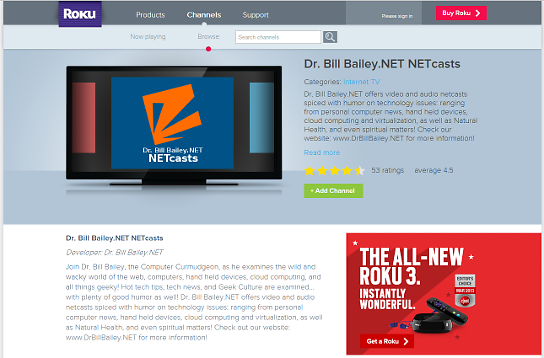
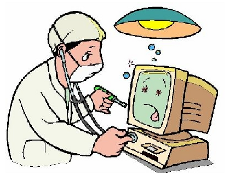 And now for Dr. Bill’s public service for the holidays, “How to fix your computer!” We all know that it happens during the holidays! No matter how much you plan to take time off, kick back, and relax, you soon find that your parents, or your best friend, or someone else that you know, says, “Hey, you’ve got some time off, can you fix my computer? I’ve managed to hose it up with all kinds of viruses, and malware again because I’ve been surfing all over the web and going to places that I shouldn’t go, and clicking on things that I shouldn’t click on. I know you told me, time and time again, NOT to click on those little monkeys that go across the screen, and yet I do it every time! I’m really stupid! However, I’m your friend… won’t you fix my computer!?” To which, you either sigh, and say, “Okay, bring it over and I’ll fix it for you.” Or, you point to your T-shirt that reads, “No! I will not fix your computer!” Which, by the way, you can buy from ThinkGeek.com! Just sayin’. But, most of the time we go ahead and fix the computer because, yes, we’re geeks, but we’re also friends, and family, and generally nice guys!
And now for Dr. Bill’s public service for the holidays, “How to fix your computer!” We all know that it happens during the holidays! No matter how much you plan to take time off, kick back, and relax, you soon find that your parents, or your best friend, or someone else that you know, says, “Hey, you’ve got some time off, can you fix my computer? I’ve managed to hose it up with all kinds of viruses, and malware again because I’ve been surfing all over the web and going to places that I shouldn’t go, and clicking on things that I shouldn’t click on. I know you told me, time and time again, NOT to click on those little monkeys that go across the screen, and yet I do it every time! I’m really stupid! However, I’m your friend… won’t you fix my computer!?” To which, you either sigh, and say, “Okay, bring it over and I’ll fix it for you.” Or, you point to your T-shirt that reads, “No! I will not fix your computer!” Which, by the way, you can buy from ThinkGeek.com! Just sayin’. But, most of the time we go ahead and fix the computer because, yes, we’re geeks, but we’re also friends, and family, and generally nice guys!