 Think carefully about those Chrome extensions in the Google Play store!
Think carefully about those Chrome extensions in the Google Play store!
500 Chrome Extensions Caught Stealing Private Data of 1.7 Million Users
The Hacker News – By: Ravie Lakshmanan – “Google removed 500 malicious Chrome extensions from its Web Store after they found to inject malicious ads and siphon off user browsing data to servers under the control of attackers.
These extensions were part of a malvertising and ad-fraud campaign that’s been operating at least since January 2019, although evidence points out the possibility that the actor behind the scheme may have been active since 2017.
The findings come as part of a joint investigation by security researcher Jamila Kaya and Cisco-owned Duo Security, which unearthed 70 Chrome Extensions with over 1.7 million installations.
Upon sharing the discovery privately with Google, the company went on to identify 430 more problematic browser extensions, all of which have since been deactivated.
‘The prominence of malvertising as an attack vector will continue to rise as long as tracking-based advertising remains ubiquitous, and particularly if users remain underserved by protection mechanisms,’ said Kaya and Duo Security’s Jacob Rickerd in the report.
A Well-Concealed Malvertising Campaign
Using Duo Security’s Chrome extension security assessment tool — called CRXcavator — the researchers were able to ascertain that the browser plugins operated by surreptitiously connecting the browser clients to an attacker-controlled command-and-control (C2) server that made it possible to exfiltrate private browsing data without the users’ knowledge.
The extensions, which functioned under the guise of promotions and advertising services, had near-identical source code but differed in the names of the functions, thereby evading Chrome Web Store detection mechanisms.
In addition to requesting extensive permissions that granted the plugins access to clipboard and all the cookies stored locally in the browser, they periodically connected to a domain that shared the same name as the plugin (e.g., Mapstrekcom, ArcadeYumcom) to check for instructions on getting themselves uninstalled from the browser.
Upon making initial contact with the site, the plugins subsequently established contact with a hard-coded C2 domain — e.g., DTSINCEcom — to await further commands, the locations to upload user data, and receive updated lists of malicious ads and redirect domains, which subsequently redirected users’ browsing sessions to a mix of legitimate and phishing sites.
‘A large portion of these are benign ad streams, leading to ads such as Macy’s, Dell, or Best Buy,’ the report found. ‘Some of these ads could be considered legitimate; however, 60 to 70 percent of the time a redirect occurs, the ad streams reference a malicious site.’
Beware of Data-Stealing Browser Extensions
This is not the first time data-stealing extensions have been discovered on the Chrome browser. Last July, security researcher Sam Jadali and The Washington Post uncovered a massive data leak called DataSpii (pronounced data-spy) perpetrated by shady Chrome and Firefox extensions installed on as many four million users’ browsers.
These add-ons collected browsing activity — including personally identifiable information — and shared it with an unnamed third-party data broker that passed it on to an analytics firm called Nacho Analytics (now shut down), which then sold the collected data to its subscription members in near real-time.
In response, Google began requiring extensions to only request access to the ‘least amount of data’ starting October 15, 2019, banning any extensions that don’t have a privacy policy and gather data on users’ browsing habits.
For now, the same rule of caution applies: review your extension permissions, consider uninstalling extensions you rarely use or switch to other software alternatives that don’t require invasive access to your browser activity.”
 According to Slashdot: “Mozilla has announced plans to remove support for the FTP protocol from Firefox. Going forward, users won’t be able to download files via the FTP protocol and view the content of FTP links/folders inside the Firefox browser. From a report:
According to Slashdot: “Mozilla has announced plans to remove support for the FTP protocol from Firefox. Going forward, users won’t be able to download files via the FTP protocol and view the content of FTP links/folders inside the Firefox browser. From a report: Beware of sites and emails directing you to ‘Coronavirus Maps’ or maps that are supposed to show the progression of COVID-19. Turns out, it’s a malware infecting PCs to steal passwords from unsuspecting folks afraid of what’s going on! The “bad guys” re not above using opportunities like this to overcome your good sense and make you click on unknown links!
Beware of sites and emails directing you to ‘Coronavirus Maps’ or maps that are supposed to show the progression of COVID-19. Turns out, it’s a malware infecting PCs to steal passwords from unsuspecting folks afraid of what’s going on! The “bad guys” re not above using opportunities like this to overcome your good sense and make you click on unknown links! Think carefully about those Chrome extensions in the Google Play store!
Think carefully about those Chrome extensions in the Google Play store!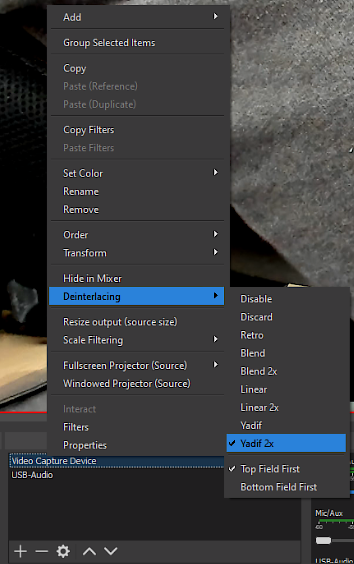 I mentioned on the show that I couldn’t get my Camlink to work. That is a waaay oversimplification. It DID work, it is just that the video looked TERRIBLE It looked like the issue was due to really bad interlacing. I looked at the OBS deinterlacing settings, and it set to disable. I assume that this is the default. So, I played around with it, and viola’! I found a setting that works perfectly FOR ME! I emphasis FOR ME, because your mileage, as they say, may vary! Experiment! Find YOUR sweet spot! But, hey, now it works great! My “sweet spot” was “Yadif 2X.” Dewd! I love it when things just work!
I mentioned on the show that I couldn’t get my Camlink to work. That is a waaay oversimplification. It DID work, it is just that the video looked TERRIBLE It looked like the issue was due to really bad interlacing. I looked at the OBS deinterlacing settings, and it set to disable. I assume that this is the default. So, I played around with it, and viola’! I found a setting that works perfectly FOR ME! I emphasis FOR ME, because your mileage, as they say, may vary! Experiment! Find YOUR sweet spot! But, hey, now it works great! My “sweet spot” was “Yadif 2X.” Dewd! I love it when things just work! OneZero – By: Yasmin Tayag – “Chances are, if you own a smartphone or laptop, much of your life revolves around a lithium-ion battery. It’s just as likely that you know about this battery’s downsides: It eventually stops holding a charge, lithium is scarce and mining it is horrible for the environment, and sometimes, it blows up. And yet, the vast majority of consumer electronics and clean energy storage devices rely on lithium-ion batteries because right now, there’s no better alternative.
OneZero – By: Yasmin Tayag – “Chances are, if you own a smartphone or laptop, much of your life revolves around a lithium-ion battery. It’s just as likely that you know about this battery’s downsides: It eventually stops holding a charge, lithium is scarce and mining it is horrible for the environment, and sometimes, it blows up. And yet, the vast majority of consumer electronics and clean energy storage devices rely on lithium-ion batteries because right now, there’s no better alternative.