A Warship Controlled by a Computer that Runs Linux!
A warship controlled by Linux! That is just SO cool!
The Navy’s newest warship is powered by Linux
From Ars Technica – “When the USS Zumwalt (DDG 1000) puts to sea later this year, it will be different from any other ship in the Navy’s fleet in many ways. The $3.5 billon ship is designed for stealth, survivability, and firepower, and it’s packed with advanced technology. And at the heart of its operations is a virtual data center powered by off-the-shelf server hardware, various flavors of Linux, and over 6 million lines of software code.
On October 10, I flew up to Rhode Island to visit Raytheon’s Seapower Capability Center in Portsmouth, where engineers assembled and pre-tested the systems at the heart of the Zumwalt and are preparing to do the same for the next ship in line, the USS Michael Monsoor—already well into construction. There, Raytheon’s DDG-1000 team gave me a tour of the centerpiece of the ship’s systems—a mockup of the Zumwalt’s operations center, where the ship’s commanding officer and crew will control the ship’s sensors, missile launchers, guns, and other systems.
Over 20 years ago, I learned how to be a ship watch stander a few miles from the Raytheon facility at the Navy’s Surface Warfare Officer School. But the operations center of the Zumwalt will have more in common with the fictional starship USS Enterprise’s bridge than it does with the combat information centers of the ships I went to sea on. Every console on the Zumwalt will be equipped with touch screens and software capable of taking on the needs of any operator on duty, and big screens on the forward bulkhead will display tactical plots of sea, air, and land.
Perhaps it’s appropriate that the first commanding officer of the Zumwalt will be Captain James Kirk (yes, that’s actually his name). But considering how heavily the ship leans on its computer networks, maybe they should look for a chief engineer named Vint Cerf.
In the past, you couldn’t just put off-the-shelf computer systems aboard a ship for mission critical tasks—when I was aboard the USS Iowa, we had to shut down non-tactical systems before the guns were fired because the shock and vibration would crash systems hard. So typically, individual computer systems are ruggedized. But that adds heavily to the cost of the systems and makes it more difficult to maintain them.
The design of the Zumwalt solves that problem by using off-the-shelf hardware—mostly IBM blade servers running Red Hat Linux—and putting it in a ruggedized server room. Those ruggedized server rooms are called Electronic Modular Enclosures (EMEs), sixteen self-contained, mini data centers built by Raytheon.
Measuring 35 feet long, 8 feet high, and 12 feet wide, the 16 EMEs have more than 235 equipment cabinets (racks) in total. The EMEs were all configured and pre-tested before being shipped to Bath, Maine, to be installed aboard the Zumwalt. The EME approach lowered overall cost of the hardware itself, and allows Raytheon to pre-integrate systems before they’re installed. ‘It costs a lot to do the work in the shipyard,’ said Raytheon’s DDG-1000 deputy program manager Tom Moore, ‘and we get limited time of access.’
Each EME has its own shock and vibration damping, power protection, water cooling systems, and electromagnetic shielding to prevent interference from the ship’s radar and other big radio frequency emitters.
The EMEs tap into the Total Ship Computing Environment, the Zumwalt’s shipboard Internet. Running multiple partitioned networks over a mix of fiber and copper, TSCE’s redundantly switched network system connects all of the ship’s systems—internal and external communications, weapons, engineering, sensors, etc.—over Internet protocols, including TCP and UDP. Almost all of the ship’s internal communications are based on Voice Over IP (with the exception of a few old-school, sound-powered phones for emergency use).
There’s also some wireless networking capability aboard the Zumwalt, but Raytheon officials giving me the tour were not at liberty to discuss just what sort of wireless this is. Still, that capability is supposed to allow for roving crew members to connect to data from the network while performing maintenance and other tasks.
Systems that weren’t built to be wired into an IP network—other ‘programs of record’ within the ship, which are installed across multiple classes of Navy ships—are wired in using adaptors based on single-board computers and the Lynx OS real-time Linux operating system. Called Distributed Adaptation Processors, or DAPs, these systems connect things like the ship’s engineering systems, fire suppression systems, missile launchers, and radio and satellite communications gear into the network so they can be controlled by networked clients.”
 Wow! This is just too cool! Maybe we will end up with a real, live superhero!
Wow! This is just too cool! Maybe we will end up with a real, live superhero!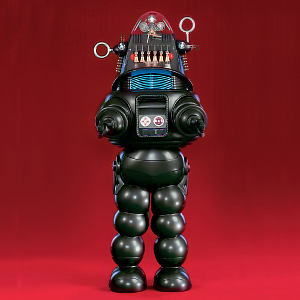 An Open Source Robotic Operating System. How cool is that?!
An Open Source Robotic Operating System. How cool is that?!
