Google Chromebooks Are a Big Deal in Education
Schools are choosing Chromebooks because they are inexpensive, and versatile!
With 1M Sold In The Last Quarter, Google’s Chromebooks Are A Hit With Schools
TechCrunch – by Frederic Lardinois – “During its earnings call this week, Google announced that it — and its partners — sold a million Chromebooks to schools in the last quarter. Overall PC sales worldwide were about 76 million in the last quarter, according to Gartner’s latest numbers, so a million Chromebook sales just to the education market is a pretty good number.
In the early days of Chrome OS, it often seemed like a doomed project. Who, after all, would want to buy a laptop that would just run a browser? Google has one big advantage, though. It’s massive advertising income allows it to stick with projects, even if they don’t catch on right away. As web apps developed, Chromebooks started to get significantly more useful, and these days, when you can do almost everything on the web (and yes, I know Photoshop isn’t one of those things), only having access to web apps really isn’t such a big deal anymore.
A lot of schools were sold on iPads right after those became available and students probably still prefer them over Chromebooks, but they are relatively expensive compared to Chromebooks and harder to manage. Google also offers admins easy ways to manage large Chromebook deployments from a single console while Apple is still catching up when it comes to this.
At its I/O developer conference last month, Google quietly announced that it was expanding its Google Play for Education app and e-book store from Android tablets to Chromebooks, too. That announcement didn’t get a lot of hype, but it’s a huge deal for Google’s push into the education market and for the schools that have bought into this ecosystem.
As Rick Borovoy, Google’s product manager for Google Play for Education, told me back then, many schools deploy both tablets and Chromebooks for their students.
Apple has always been very strong in the educational market, but even though its hardware is arguably superior, it’s also much more expensive. And as long as U.S. schools have to hold bake sales to raise funds, a $200 Chromebook is simply within reach for more of them.
Microsoft, of course, has long been aware of Google’s push, too. It loves to make fun of Chromebooks (remember its Pawn Stars ad?), but the fact that it does so only means it is aware of the threat Google poses in the lucrative education and enterprise markets. It’s now making a counter-push with low-end, low-priced laptops, but while price definitely matters, Microsoft doesn’t have the full ecosystem available that has made Chromebooks so popular in schools. While it offers plenty of apps for textbooks, for example, Google lets schools fund a Google Play for Education account for teachers that allows them to easily buy apps and books for their whole class and for individual students.
Microsoft and Apple should be concerned about Google’s success in schools. Once students get used to working with Google’s products, after all, they are likely to stick with them as they grow older. Apple and Microsoft used to play this game very well with its discounts for schools, but it feels like Google has clearly learned from this and is now a real challenger in this space.”
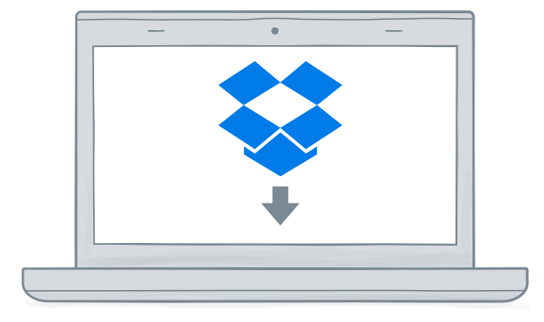 Now your DropBox sync’ing will be faster than ever!
Now your DropBox sync’ing will be faster than ever! Peppermint 5 is a light-weight (easy on the hardware) Linux desktop that tightly integrates your “Cloud” presence into the desktop experience. As Chromebooks become more and more popular, this version of the Linux desktop becomes VERY interesting to turn any PC into a Cloud client!
Peppermint 5 is a light-weight (easy on the hardware) Linux desktop that tightly integrates your “Cloud” presence into the desktop experience. As Chromebooks become more and more popular, this version of the Linux desktop becomes VERY interesting to turn any PC into a Cloud client!
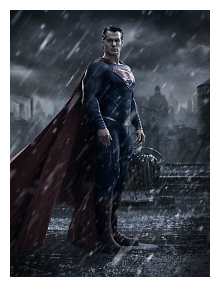 “To say that some fans aren’t exactly excited for Batman v Superman: Dawn of Justice, the next installment from Warner Bros. and DC, may be an understatement. Between the confusion and disappointment with the movie’s title and the sad first picture of Ben Affleck as Batman (which quickly became a meme), the film’s teases so far seem to be having the opposite effect on fans than what the studio intended. Instead of increasing excitement, fans are growing more worried about what we can expect to see when it hits theaters.
“To say that some fans aren’t exactly excited for Batman v Superman: Dawn of Justice, the next installment from Warner Bros. and DC, may be an understatement. Between the confusion and disappointment with the movie’s title and the sad first picture of Ben Affleck as Batman (which quickly became a meme), the film’s teases so far seem to be having the opposite effect on fans than what the studio intended. Instead of increasing excitement, fans are growing more worried about what we can expect to see when it hits theaters.