Google’s New Logo and Where We Came From
On Google’s new logo I am meh. Which pundits say is good. I didn’t over react to it. Google put out a little 17 year “What has changed” video, which is kinda cool!
Dr. Bill | The Computer Curmudgeon
Join Dr. Bill as he examines the wild and wacky world of the web, computers, and all things geeky! Hot Tech Tips, Tech News, and Geek Culture are examined… with plenty of good humor as well!
Dr. Bill pontificates on all things technical!
On Google’s new logo I am meh. Which pundits say is good. I didn’t over react to it. Google put out a little 17 year “What has changed” video, which is kinda cool!
Here’s the Prologue to the first Season 9 Episode:
BBC just released 2 minutes of footage from ‘Doctor Who’ season 9 and it’s pretty mysterious
Tech Insider – By: Kirsten Acuna – “BBC has released two new minutes of footage from the next season of ‘Doctor Who,’ and we’re not too sure what to make of it.
The two-minute prologue for season 9 shows the Doctor, played by Peter Capaldi, back on Karn, a planet which was shown in 2013 during the mini episode ‘The Night of the Doctor,’ a precursor to the 50th anniversary special. That clip showed the Doctor with the Sisterhood of Karn, a female group who protect a ‘Sacred Flame’ which creates the elixir of life.
The new footage shows Capaldi’s Doctor speaking with one of the members of the Sisterhood, Ohila, as she attempts to convince him not to meet up with one of his long-time enemies.
The Doctor seems pretty set on the meeting though, giving Ohila a mystery item to hand over to someone.
The clip leaves us with a lot of questions: Who is the Doctor going to meet up with? Why did he head to Karn to consult the sisterhood? What’s that mysterious object he left behind, and why did he leave it with Ohila?
One thing seems certain: It sounds like the Doctor is heading to stare death straight in the face.
The last time we saw the Doctor in season 8, he was parting ways with his travel companion Clara (Jenna Coleman). Though it looks like he’ll be off on his own at the start of the season, we’ve seen in trailers that he’ll be back with Clara soon enough.
The next season of ‘Doctor Who’ premieres September 19 on BBC One.”
I use Roundcube… simple, easy… it works for me!
5 open source alternatives to Gmail
Open Source – By: Jason Baker – “Gmail has enjoyed phenomenal success, and regardless of which study you choose to look at for exact numbers, there’s no doubt that Gmail is towards the top of the pack when it comes to market share. For certain circles, Gmail has become synonymous with email, or at least with webmail. Many appreciate its clean interface and the simple ability to access their inbox from anywhere.
But Gmail is far from the only name in the game when it comes to web-based email clients. In fact, there are a number of open source alternatives available for those who want more freedom, and occasionally, a completely different approach to managing their email without relying on a desktop client.
Let’s take a look at just a few of the free, open source webmail clients out there available for you to choose from.
Roundcube
First up on the list is Roundcube. Roundcub is a modern webmail client which will install easily on a standard LAMP (Linux, Apache, MySQL, and PHP) stack. It features a drag-and-drop interface which generally feels modern and fast, and comes with a slew of features: canned responses, spell checking, translation into over 70 languages, a templating system, tight address book integration, and many more. It also features a pluggable API for creating extensions.
It comes with a comprehensive search tool, and a number of features on the roadmap, from calendaring to a mobile UI to conversation view, all sound promising, but at the moment these missing features do hold it back a bit compared to some other options.
Roundcube is available as open source under the GPLv3.
Zimbra
The next client on the list is Zimbra, which I have used extensively for work. Zimbra includes both a webmail client and an email server, so if you’re looking for an all-in-one solution, it may be a good choice.
Zimbra is a well maintained project which has been hosted at a number of different corporate entities through the years, most recently being acquired by a company called Synacore, last month. It features most of the things you’ve come to expect in a modern webmail client, from webmail to folders to contact lists to a number of pluggable extensions, and generally works very well. I have to admit that I’m most familiar with an older version of Zimbra which felt at times slow and clunky, especially on mobile, but it appears that more recent versions have overcome these issues and provide a snappy, clean interface regardless of the device you are using. A desktop client is also available for those who prefer a more native experience. For more on Zimbra, see this article from from Zimbra’s Olivier Thierry who shares a good deal more about Zimbra’s role in the open source community.
Zimbra’s web client is licensed under a Common Public Attribution License, and the server code is available under GPLv2.
SquirrelMail
I have to admit, SquirrelMail (self-described as ‘webmail for nuts’) does not have all of the bells and whistles of some more modern email clients, but it’s simple to install and use and therefore has been my go-to webmail tool for many years as I’ve set up various websites and needed a mail client that was easy and ‘just works.’ As I am no longer doing client work and shifted towards using forwarders instead of dedicated email accounts for personal projects, I realized it had been awhile since I took a look at SquirrelMail. For better or for worse, it’s exactly where I left it.
SquirrelMail started in 1999 as an early entry into the field of webmail clients, with a focus on low resource consumption on both the server and client side. It requires little in the way of special extensions of technologies to be used, which back in the time it was created was quite important, as browsers had not yet standardized in the way we expect them to be by today’s standards. The flip side of its somewhat dated interface is that it has been tested and used in production environments for many years, and is a good choice for someone who wants a webmail client with few frills but few headaches to administer.
SquirrelMail is written in PHP and is licensed under the GPL.
Rainloop
Next up is Rainloop. Rainloop is a very modern entry into the webmail arena, and its interface is definitely closer to what you might expect if you’re used to Gmail or another commercial email client. It comes with most features you’ve come to expect, including email address autocompletion, drag-and-drop and keyboard interfaces, filtering support, and many others, and can easily be extended with additional plugins. It integrates with other online accounts like Facebook, Twitter, Google, and Dropbox for a more connected experience, and it also renders HTML emails very well compared to some other clients I’ve used, which can struggle with complex markup.
It’s easy to install, and you can try Rainloop in an online demo to decide if it’s a good fit for you.
Rainloop is primarily written in PHP, and the community edition is licensed under the AGPL. You can also check out the source code on GitHub.
Kite
The next webmail client we look at is Kite, which unlike some of the other webmail clients on our list was designed to go head-to-head with Gmail, and you might even consider it a Gmail clone. While Kite hasn’t fully implemented all of Gmail’s many features, you will instantly be familiar with the interface. It’s easy to test it out with Vagrant in a virtual machine out of the box.
Unfortunately, development on Kite seems to have stalled about a year ago, and no new updates have been made to the project since. However, it’s still worth checking out, and perhaps someone will pick up the project and run with it.
Kite is written in Python and is licensed under a BSD license. You can check out the source code on GitHub.
More options
HastyMail is an older email client, originating back in 2002, which is written in PHP and GPL-licensed. While no longer maintained, the project’s creators have gone on to a new webmail project, Cypht, which also looks promising.
Mailpile is an HTML 5 email client, written in Python and available under the AGPL. Currently in beta, Mailpile has a focus on speed and privacy.
WebMail Lite is a modern but minimalist option, licensed under the AGPL and written mostly in PHP.
There are also a number of groupware solutions, such as Horde, which provide webmail in addition to other collaboration tools.
This is by no means a comprehensive list. What’s your favorite open source webmail client?”
Windows expert Paul Thurrott confirmed this week in his “Short Take” column:
“Yes, Microsoft is downloading Windows 10 to PCs that haven’t chosen to accept the upgrade
I’ve spent a lot of time (easily) recently debunking all of the supposed Windows 10 privacy violations. But this latest accusation against Microsoft is … troubling. And real. Microsoft is downloading the 4-6 GB of files needed to upgrade to Windows 10 to PCs on which their users have not asked to upgrade. Why? Because everyone wants Windows 10, of course. Some people just don’t realize it yet. ‘For individuals who have chosen to receive automatic updates through Windows Update, we help upgradable devices get ready for Windows 10 by downloading the files they’ll need if they decide to upgrade,’ Microsoft told The Inquirer, confirming this incredible act. ‘When the upgrade is ready, the customer will be prompted to install Windows 10 on the device.’ That is unacceptable, completely unacceptable. And no one ‘chooses’ to receive automatic updates. They’re coerced into doing so. By Microsoft. This needs to change. Now.”
Wow. The hubris!
No show this week. I am taking off this week due to Labor Day. Time off with the family… you guys do the same! ;-)
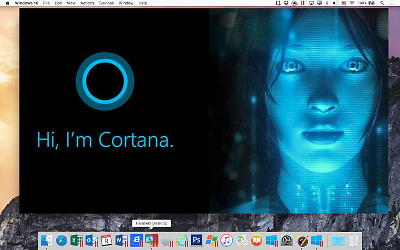 Parallels 11 allows you to run Windows 10 on your Mac!
Parallels 11 allows you to run Windows 10 on your Mac!
Parallels 11 arrives with support for Windows 10, El Capitan
c|net – By: Sarah Mitroff – “Parallels, the software program that lets you run OS X and another operating system side-by-side on a Mac computer, is getting an upgrade. Version 11 ushers in support for the two newest OSes in 2015; Windows 10 and the forthcoming OS X El Capitan. It also promises to be much faster (up to 50 percent in some cases) than the versions before it.
Parallels Desktop for Mac is a virtualization system that has been letting people run Windows and other operating systems on their Macs for years. The system can run different operating systems without requiring separate computers for home and work. It also allows software developers to protect their host computers by isolating possible viruses to the affected operating system.
With the upgrade, you get three product choices with this launch: Parallels Desktop 11, Parallels Desktop 11 for Mac Pro Edition and Parallels Desktop for Mac Business Edition. Parallels Desktop 11 gets several performance improvements, including up to 50 percent faster boot and shutdown times and 20 percent faster file operations, both for Windows.
You’ll also be able to use Windows 10’s always-on Cortana feature, where you can ask Microsoft’s digital personal assistant for directions, restaurant recommendations, sports scores and more, even when you’re in OS X. Finally, a new Travel Mode tells your Windows OS to use less power when you’re away from a charger, giving you better battery life for your Mac.
The Pro version is brand-new this year and it’s built for developers with support for Docker, Visual Studio, Chef and other developer tools. The Business Edition is for IT departments, with built-in administrative features to manage other machines running Parallels, plus extended support from the company.
If you already have Parallels version 9 or 10, you can upgrade to version 11 for $49.99 (£34.99, AU$64.95). You’ll also get an offer to upgrade to the Mac Pro Edition instead for $49.99 (£34.99, AU$64.95) per year, which also comes with a free subscription to Parallels’ remote-access program, Access. For new customers, Parallels Desktop 11 costs $79.99 (£64.99, AU$99.95) flat-out, while the Mac Pro Edition and the Business Edition each cost $99.99 (£69.99, AU$125.00) per year individually.”
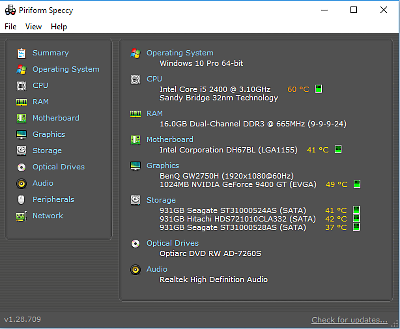 We are revisiting Piriform’s Speccy, because it has been updated, and because it has a neat feature you can use after the Windows 10 update to find your Windows 10 license string, in case you need to re-install!
We are revisiting Piriform’s Speccy, because it has been updated, and because it has a neat feature you can use after the Windows 10 update to find your Windows 10 license string, in case you need to re-install!
Piriform Speccy – See Inside Your System
“See what’s inside your PC
Speccy is the place to start if you need to know what’s inside your PC. See a quick summary, or dive deeper into every aspect of your PCs hardware so you can make informed upgrade and purchasing decisions.
Speccy gives you detailed information on every piece of hardware in your computer. Save time trawling through your computer for stats like CPU, motherboard, RAM, graphics cards and more. See everything laid out for you in one clean interface.
See real-time temperatures of critical components so you can easily spot problems before they occur.
Speccy allows you to save your scan results directly as a snapshot, XML or text file for easy sharing. Handy for making sure your new computer has the right specs, or if tech support need to diagnose an issue with your computer.”
Now you can share one Echo between multiple accounts… THAT is cool, because my wife has Prime!
Amazon Echo now plays music, books from multiple accounts; gains BART schedules
ZDNet – By: Kevin Tofel for Mobile Platforms – “The Amazon Echo got a little more useful on Friday both for families and for those who live in the San Francisco Bay, California area.
Folks that use BART, the regional rail line north of Silicon Valley can travel times read aloud by Alexa using the Echo’s new BART Times skill.
To use it, first enable the Skill in the Amazon Alexa app and then say, ‘Alexa, open Bart Times.’ Alexa will first ask for your home and destination BART stations.
To test the process, I chose South San Francisco and Montgomery Street. Alexa then told me when the next three trains depart and arrive between the two.
While that’s useful, not everyone lives in the Bay Area. For everyone else, Alexa can now play audiobooks and music from multiple Amazon accounts. Until now, the Echo was tied to content from a single account.
Again, using the Amazon Alexa companion app, you simply add a second Amazon account to the Household Profile setting. Once that’s done, simply say, “Alexa, switch accounts” to flip between them. You can also ask ‘Alexa, which account is this?” to determine the one currently in use.
It may sound like a trivial change but the multiple account support will be welcomed by many. Amazon’s Echo can surely be used by a single person but since it works with one universal interface — voice commands — it’s useful in a household with several people.
Not everyone wants to listen to the same music or audiobooks in a home, however, which makes the new account switching support so handy.”
If you use Microsoft’s Cloud Storage OneDrive, and you run it on Windows 10, you may find that you can no longer save items to your own Documents folder! If you asks you for Administrative permission, you have been “got” by this bad OneDrive bug! Until Microsoft patches this issue… AVOID OneDrive! If, like me, you already have this issue, go to the OneDrive icon in your tray, open OneDrive properties and select the option to disable OneDrive on startup. OK this, and then Right-Click on and close OneDrive. Then, reboot.
Still can’t get in to Documents? You can try this… but it is only for the brave. Right-Click on your Documents folder, and select Security, then wait until you see the HomeUsers Group show up, once you do, click on Advanced in the lower right corner of the screen, and grant the HomeUsers Group Full Access. PLEASE BE CAREFUL! This is only for the brave, and maybe the slightly crazy! It is best to to save elsewhere until Microsoft comes up with a patch.
Arrrrgh! Microsoft is evil!
It wasn’t that good. I had high hopes, and it had some neat ideas. However, the writing… the story… wasn’t good. I don’t mean that it was just sub-par, I mean, it was like there was no story, or character development at all. Sigh. I had high hopes. But, alas, it just wasn’t that good.
Maybe they will take this start, and develop something from it. I WANT Star Trek: Renegades to be great Star Trek. It just wasn’t – yet.
Here’s the whole film:
And, here’s their web site:
https://startrekrenegades.com/
And, worry not… Star Trek: Axanar is coming, see the preview: