 I am REALLY leaning toward the new Nexus 6P!
I am REALLY leaning toward the new Nexus 6P!
Nexus 5X vs. Nexus 6P – Comparison
Value Walk – By: Christopher Morris – “Android fans have reason for great excitement as Google has recently announced two new Nexus smartphones. The Nexus 5X and Nexus 6P are totally different in terms of size, design and performance, but both promise outstanding specifications and a unique smartphone experience. Certainly discerning Android consumers will already be wondering which one to purchase, so here is a comparison of the qualities of the two devices.
Nexus 5X vs Nexus 6P – Android Marshmallow
The first thing to note about the two handsets is that both will run off Android 6.0 Marshmallow. This latest Google Inc (NASDAQ:GOOG) operating system is considered to be an improvement over Lollipop and Android fans will already be itching to get their hands on this software.
Display
It is notable that both the Nexus 5X and Nexus 6P are large devices. This is not a huge surprise in itself, because the general trend in smartphones is seemingly for ever more hefty handsets. As technology moves towards 4K resolution and consuming media via smartphones on a larger scale, it is natural for screen sizes to increase in line with this.
So it is interesting to compare the Nexus 5X and Nexus 6P with the previous iterations in the Nexus series:
Nexus 5X – 5.2-inch, 1080p IPS LCD display, 147.0 x 72.6 x 7.9 mm and 136g
Nexus 6P – 5.7-inch, 2K AMOLED display, 159.4 x 77.8 x 7.3mm and 178g
Nexus 5 – 5-inch, 1080p IPS LCD display, 137.9 x 69.2 x 8.6mm and 130g
Nexus 6 – 6-inch, 2K AMOLED display, 159.2 x 82.3 x 10mm and 184g
Certainly the discerning Android customer wanting the best screen quality possible will opt for the Nexus 6P. But the question of which mobile to opt for isn’t actually that simple.
Design
The design of the two new smartphones divert significantly in design terms. The Nexus 5X has retained the molded plastic finish of the Nexus 5, but the Nexus 6P has significantly broken with Nexus tradition. This is the first aluminum Nexus handset that Google has released, and the attractively crafted body has already prompted a strong response from critics. There is also a black bar that houses the camera, NFC and antennas, and although this has not met with universal approval, it nonetheless provides character to the design of the device.
Nexus 5X features a curved plastic body and visible seams, and is less obviously distinctive, but nonetheless retains a pleasant visual appearance.
Features
Google has ensured that these are state-of-the-art devices with some interesting features being included in both smartphones. However, it is notable that both the Nexus 5X and Nexus 6P lack wireless charging, which is something of an Achilles heel for both devices. But Google does claim that both new phones will charge more than twice as quickly as the new iPhone 6S and iPhone 6S Plus.
However, there are outstanding ‘Nexus Imprint’ fingerprint scanners included, along with a USB 3.0 Type-C reversible fast charger. The inclusion of the revolutionary new USB Type-C will be particularly welcome.
Cameras
There is little to choose between the Nexus 5X and Nexus 6P in the camera department, although this is one area where Google has particularly promoting its two new devices. Both feature snappers that are ostensibly superior to the recent iPhone 6S in specification terms, with a 12.3-megapixel lens present in both devices.
The lack of 4K video recording and optical image stabilization may be damaging to both devices, but Google appears to have the latter base covered. The software and technology giant claims that the increased micron size included in the new smartphones insures that the amount of light absorbed by the devices is so great that optical image stabilization becomes redundant.
One difference between the two devices is that the Nexus 6P handles slow motion at 240fps compared to 120fps on the 5X, and also supports ‘Burst mode’ which shoots at 30fps. Burst mode also includes some nifty functionality that enables the device to select the best photograph from a number taken.
Processor and memory
The Nexus 6P is certainly the superior of the two devices in terms of performance. Featuring a Snapdragon 810 version 2.1, the device is armed with 3GB of DDR4 RAM. By comparison, the Nexus 5X is fitted with a Snapdragon 808, and 2GB of DDR3 RAM.
Battery life
Battery capacity of both Nexus devices has significantly improved from the last Nexus generation. Battery life has previously been criticized in these Google handsets, but it seems that this particular element of the smartphone range is about to improve significantly.
The Nexus 5X features a 2,700 mAh battery capacity, witch compares to the 2,300 mAh rating of the last generation. The Nexus 6P has also been significantly improved to 3,450 mAh from 3,220 mAh in the Nexus 6. The battery increases in themselves ought to ensure that battery life is significantly improved in this Nexus generation, but there is more good news for Android fans in software terms as well.
Marshmallow brings the release of ‘Doze’, which will massively improve battery life by ensuring that battery drain is reduced by limiting the ability of apps to mark a device in the background. Early testing indicates that between 30 and 100 percent more standby time is possible via this innovation. Google also states that Marshmallow is significantly faster and more efficient, and we should see massive battery increases in the Nexus range as a result.
Google has boasted that the Nexus XP is capable of lasting well beyond a day, and considering the Type-C quick charging included in the unit, it is not inconceivable that the new Google handset could lead the way in the marketplace in terms of battery life. Anyone that has used a Nexus device in the past will know that this is an extremely surprisingly scenario.
Price
The pricing of the Nexus 6 perhaps didn’t go down particularly well with Android fans last year, so Google has assessed this pricing policy accordingly with the Nexus 5X and Nexus 6P. Consequently, the entry-level units for both of the smartphones are particularly attractively priced, with the Nexus 5X starting at $379 for the 16GB edition. The Nexus 6P is priced at $499 for the 32GB version, which represents the basic smartphone of this model, and prices increase up to $649 for a 128GB model.
It is notable that the premium version of the Nexus 6P is $100 less in price than an entry-level 16GB iPhone 6S Plus. This is certainly represent a bargain for smartphone fans should one wish to opt for these two new Android competitors. There are also compelling price savings over the Samsung Electronics Co., Ltd. (LON:BC94) Galaxy range.
One possible criticism is that the Nexus 5X only offers 32GB of storage. This is a pretty paltry number for what is the premium smartphone of the range, and one wonders whether it will really be satisfactory in these storage-Intensive times.
Conclusion
There is no doubt that the Nexus 6P is the premium of these two offerings, and it is equally certain that both units represent outstanding value for money. Google has certainly impressed with the pricing of the two devices, and this may make it possible for many would-be Nexus purchasers to overlook the lack of optical image stabilization, wireless charging and expandable storage in the two devices.
The Nexus 5X, though, could be considered the best budget Android phone available, particularly at the price point that Google has released it. If Google has failed to challenge the supremacy of Apple Inc. (NASDAQ:AAPL) and Samsung in the smartphone marketplace, these two new offerings from the search engine giant could begin to redress the balance.”
 Good news! Oracle Virtualbox, the popular FREE hypervisor for multiple platforms, including Windows, OS/X, Linux, and Solaris, now supports Windows 10 clients (or VMs!) The latest release is Version 5.0.6 and has fixed a lot of bugs, including latency issues, a LOT of work on bridged networking, which I like because I use that a lot!
Good news! Oracle Virtualbox, the popular FREE hypervisor for multiple platforms, including Windows, OS/X, Linux, and Solaris, now supports Windows 10 clients (or VMs!) The latest release is Version 5.0.6 and has fixed a lot of bugs, including latency issues, a LOT of work on bridged networking, which I like because I use that a lot!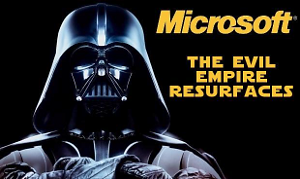 Are you going back to your evil, “all-knowing” ways, Microsoft?
Are you going back to your evil, “all-knowing” ways, Microsoft?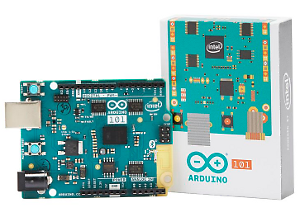 New for us Makers!
New for us Makers! You would think it would be there first!
You would think it would be there first! I am REALLY leaning toward the new Nexus 6P!
I am REALLY leaning toward the new Nexus 6P!