I wasn’t too excited when Mozilla announced the Firefox phone, but competition IS good!
Why the death of the Firefox phone matters
c|net – By: Stephen Shankland – “Maybe you didn’t bat an eye when Mozilla killed off Firefox phones.
The nonprofit, after all, faced long odds in taking on Apple’s iOS and Google’s Android mobile software. And the Firefox OS software had been on a downward trajectory over the past year.
But you should care that Mozilla admitted defeat Thursday because it’s further evidence that we live in an Apple-and-Google-only mobile world. Both increasingly draw you into their universe of native apps, where they have more control over what you use. Mozilla, by contrast, offered a more open alternative. The nonprofit’s overall waning influence has made it harder to build a vibrant Web, extend its utility to phones, and keep Google and Apple power in check.
Not that Google or Apple are up to anything nefarious, but history is full of examples of big companies abusing their powers, including Microsoft, IBM and the old Ma Bell version of AT&T. You already see heavy-handed behavior with your phone. Don’t like Apple Maps on iOS? Tough luck. It’s the default.
When the first Firefox OS phones arrived two and a half years ago, Mozilla hoped to repeat its success from a decade earlier when the Firefox browser successfully challenged Microsoft’s dominant Internet Explorer and sparked a tremendous burst of innovation and competition. Instead, Firefox OS was bunched with mobile software also-rans like BlackBerry, Canonical’s Ubuntu and Microsoft’s Windows Phone.
‘The circumstances of multiple established operating systems and app ecosystems meant that we were playing catch-up,’ John Bernard, director of collaboration for connected devices, and George Roter, head of core contributor participation, said Thursday in a note.
Ari Jaaksi, Mozilla’s senior vice president of connected devices, said in a blog post that Mozilla will instead focus Firefox OS on the Internet of Things, shorthand for the spread of computing technology to countless devices in homes and businesses.
Firefox as a whole is losing clout, though. The Firefox browser’s market share plunged from 19 percent to 9 percent worldwide over the last three years, while Google’s Chrome rose from 32 percent to 48 percent, according to analytics firm StatCounter. On smartphones, you’re more likely to use Apple’s Safari browser on your iPhone or Chrome on your Android device. Increasingly, you’re also relying more on so-called native apps.
Not that the Web has disappeared. Who wants to laboriously search for, download and install an app when all you need is a museum’s hours or a flight check-in? Even if you do end up installing a company’s app, its website is often how you interact first.
Mountain View, California-based Mozilla used Firefox OS to advance Web technology on mobile devices during a time when Apple became more interested in supporting developers of native apps. Despite its focus on Android, Google remains interested in Web development. Yet for years, Mozilla has helped vet and validate Google’s plans even as it introduced new technologies like asm.js for faster Web apps and WebGL for hardware-accelerated graphics.
Mobile failures
Firefox OS struggled throughout its development. In May, Mozilla Chief Executive Chris Beard concluded that the company’s effort to find a Firefox OS foothold in low-end, low-cost phones had failed despite partnerships with major carriers like Deutsche Telekom and handset makers like Huawei. In December, Mozilla abandoned partnerships with companies like Verizon.
Plan B was to encourage enthusiasts to install Firefox OS on their own phones and turn them into evangelists, replaying the Firefox 1.0 playbook from 2004. But few phones are compatible, installing Firefox OS is harder than installing an app, and popular software like the WhatsApp messaging app is missing.
Tellingly, two high-ranking ex-Mozilla executives rely on Google’s Chrome technology. Former CTO Andreas Gal’s Internet of Things startup, Silk Labs, uses the Node.js project, which is based on a crucial part of Chrome called V8. Former CEO Brendan Eich’s new Brave browser is a variation of Chrome’s fundamentals, too.
‘We did a careful head-to-head comparison and by every measure’ Google’s technology won, Eich said in a January mailing list message. ‘We wish Mozilla well, but as a startup, we must use all sound leverage available to us.’
Firefox OS will live on in another form, H5OS, at Acadine Technologies, the startup of former Mozilla President Li Gong. Gong will release the first version of H5OS at the Mobile World Congress show this month and believes Mozilla’s withdrawal means more attention for Acadine.
‘We are the standard bearer in the open and Web-based mobile OS space,’ Gong said.
Mozilla itself will continue to push the Firefox browser for Android and iOS devices and for personal computers. Nick Nguyen, vice president of Firefox, promises better performance and new features over the next year.
‘Hundreds of millions of users worldwide depend on desktop Firefox,’ Nguyen said. ‘We will continue to dedicate the resources needed to build a great browser.'”
 From The Chromest Blog: Kinda like Captain Kirk said about the Klingons, “Let them die!” The point that super cheap Windows PCs are, well, cheap, is a very valid point! Chromebooks may not run Windows, but they run the Chrome OS VERY well! You can’t say the same about cheap Windows PCs running Windows!
From The Chromest Blog: Kinda like Captain Kirk said about the Klingons, “Let them die!” The point that super cheap Windows PCs are, well, cheap, is a very valid point! Chromebooks may not run Windows, but they run the Chrome OS VERY well! You can’t say the same about cheap Windows PCs running Windows! What if you have a simple web site that doesn’t need encryption? Why should you have to but an expensive SSL certificate? Bummer!
What if you have a simple web site that doesn’t need encryption? Why should you have to but an expensive SSL certificate? Bummer!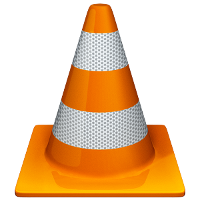 I LOVE VLC Player. It plays anything! So, I use it all the time on Linux and Windows… even my Macbook Pro! Now, I can use it on my Chromebook!
I LOVE VLC Player. It plays anything! So, I use it all the time on Linux and Windows… even my Macbook Pro! Now, I can use it on my Chromebook! Looks like I have to register my drone. Stupid government. Grump.
Looks like I have to register my drone. Stupid government. Grump.