Codeweavers Consolidates All Their Products Into One!
Awesome news for those of us that are current Codeweavers Office users! They have consolidated all their products and combined them into one new, super cool version!
Here’s the email I got:
“In the absence of our fearless leader, Jeremy White (who is traveling on business today), I am charged with making the happy announcement that we have shipped CrossOver XI, for both Mac and Linux.
This release of the product marks a major step forward, for two reasons. First, we have consolidated and simplified CrossOver into a single product. The previous Pro, Standard, and Bundle distinctions have been consigned to history. Likewise, we have rolled CrossOver Games into the main product as well. So now there is only a single product: CrossOver. However, customers can still choose the price point that works for them by choosing the length of the support entitlement they want to purchase: 1 month, 6 months, or 12 months.
Second, CrossOver XI runs many more applications than its predecessor 10.0 (“Impersonator”). Perhaps the most important of these is Microsoft Office 2010 (which we are pleased to offer initial support for), but there are dozens more. CrossOver is built on Wine 1.4, which incorporates more than 16,000 patches since version 1.2, meaning that a lot more stuff runs, or runs better, than it did only a year ago.
One important note: CrossOver XI is the last version of CrossOver that will support OS X 10.5 (Leopard). The next major version of CrossOver will require OS X 10.6 (Snow Leopard) at a minimum.
Finally, we have also launched a completely new website to support CrossOver XI. We hope that this new design will make it easier for people to discover what CrossOver is all about, by giving them the information they need to make an informed purchasing decision. We have also greatly streamlined how customers can get support from us.
If you are an existing CrossOver customer with an active support entitlement, you can visit our web site to download this latest version:
https://www.codeweavers.com
You will need to log in with the email and password that you used when purchasing CrossOver. Please write to info@codeweavers.com if you need help with this process.Thanks again for all your support, and I hope that you enjoy CrossOver XI!
Cheers,
Jon Parshall
COO
CodeWeavers”
 If your space agency is not secure, what is?!? Well, NASA is not that secure apparently! (Maybe they should not use “Password1” as their passwords!) Just sayin’!
If your space agency is not secure, what is?!? Well, NASA is not that secure apparently! (Maybe they should not use “Password1” as their passwords!) Just sayin’!
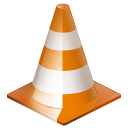 My very favorite video/audio player in the universe is VLC! And, version 2.0 is out… a big milestone! Download and install NOW!
My very favorite video/audio player in the universe is VLC! And, version 2.0 is out… a big milestone! Download and install NOW!