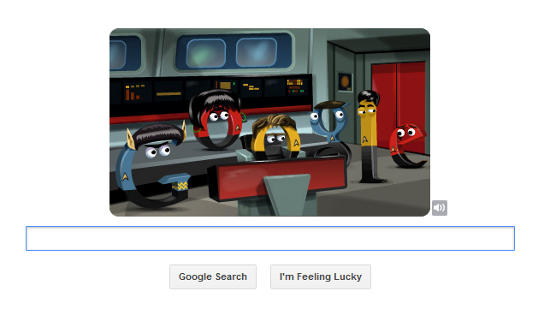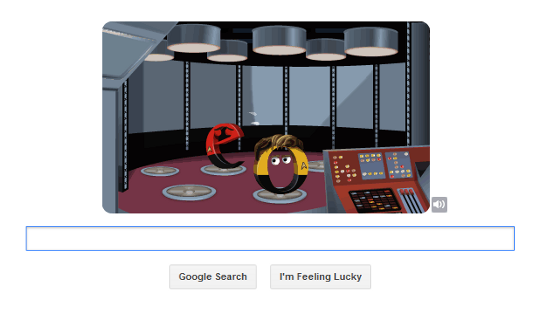Oh yeah! This is great news! Now, maybe the rest of the web will quit supporting old M$ web browsers that NEVER supported real, open web standards (they barely do in the newer M$ browsers!)
Google Apps Says Goodbye To Internet Explorer 8, Pulls Support For the Browser
“Today, the Google Apps team announced that it will no longer support Internet Explorer 8 (and lower). Thank goodness. This will affect everyone using Google Apps: businesses, educational and government institutions. The drop of support officially starts November 15th, a few weeks after Internet Explorer 10 launches.
This means no support for GMail, no Calendar, no Drive, no anything for Internet Explorer 8. Good riddance.
Here’s what the team had to say:
‘As we announced last year, we support the latest version of Google Chrome (which automatically updates whenever it detects that a new version of the browser is available) as well as the current and prior major release of Firefox, Internet Explorer and Safari on a rolling basis. Each time a new version of one of these browsers is released, we begin supporting the update and stop supporting the third-oldest version.
Internet Explorer 10 launches on 10/26/2012, and as a result, we will discontinue support for Internet Explorer 8 shortly afterwards, on 11/15/2012. After this date users accessing Google Apps services using Internet Explorer 8 will see a message recommending that they upgrade their browser.’
I don’t think anyone will be crying over this, however, for companies who don’t get their workstations properly updated, this could cause some issues for sure. IT folks, put your hardhats on!!!!”
 At 11:15 a.m. ET today: NASA replayed the entire speech by President John F. Kennedy challenging us to go to the moon at the exact time it was given 50 years ago in 1962.
At 11:15 a.m. ET today: NASA replayed the entire speech by President John F. Kennedy challenging us to go to the moon at the exact time it was given 50 years ago in 1962.