How to Build the World’s Worst Video Card
As a public service, geek out on this video:
Dr. Bill | The Computer Curmudgeon
Join Dr. Bill as he examines the wild and wacky world of the web, computers, and all things geeky! Hot Tech Tips, Tech News, and Geek Culture are examined… with plenty of good humor as well!
As a public service, geek out on this video:
 This is one I thought would be a LONG ways off, but look at this! True, it is only a photon, but you gotta start somewhere!
This is one I thought would be a LONG ways off, but look at this! True, it is only a photon, but you gotta start somewhere!
Scientists Just Teleported an Object Into Space for the First Time
Time – By: Melissa Chan “Scientists have successfully teleported an object from Earth to space for the first time, paving the way for more ambitious and futuristic breakthroughs.
A team of researchers in China sent a photon from the ground to an orbiting satellite more than 300 miles above through a process known as quantum entanglement, according to MIT Technology Review. It’s the farthest distance tested so far in teleportation experiments, the researchers said. Their work was published online on the open access site arXiv.
For about a month, the scientists beamed up millions of photons from their ground station in Tibet to the low-orbiting satellite. They were successful in more than 900 cases.
‘This work establishes the first ground-to-satellite up-link for faithful and ultra-long-distance quantum teleportation, an essential step toward global-scale quantum Internet,’ the team said in a statement, according to MIT Technology Review.
The MIT-owned magazine described quantum entanglement as a ‘strange phenomenon’ that occurs ‘when two quantum objects, such as photons, form at the same instant and point in space and so share the same existence.’ ‘In technical terms, they are described by the same wave function,’ it said.
The latest development comes almost a year after physicists successfully conducted the world’s first quantum teleportation outside of a laboratory. Scientists at that time determined quantum teleportation, which is often depicted as a futuristic tool in science-fiction films, is in fact possible.”
 Why? Stupid comes to mind. You are not safe!
Why? Stupid comes to mind. You are not safe!
This Windows Flaw Is So Bad, Even the NSA Is Begging You to Update
Gizmodo – By: Patrick Howell O’Neill – “It’s not every day that the National Security Agency urges you to update your computer.
Three weeks ago, a critical Windows security vulnerability known as BlueKeep was revealed and fixed. In that short time, Microsoft has repeatedly begged users of older Windows versions to make sure their machines are up to date. The company even released fixes for Windows XP, Server 2003, and Vista—a slate of unsupported operating systems that usually don’t get much attention.
Now, it’s an American intelligence agency echoing Microsoft.
‘Recent warnings by Microsoft stressed the importance of installing patches to address a protocol vulnerability in older versions of Windows,’ the NSA advisory read. ‘Microsoft has warned that this flaw is potentially ‘wormable,’ meaning it could spread without user interaction across the internet. We have seen devastating computer worms inflict damage on unpatched systems with wide-ranging impact, and are seeking to motivate increased protections against this flaw.’
In addition to its more famous offensive mission of global electronic surveillance, the NSA is also tasked with defending U.S. networks. The NSA’s Cybersecurity Requirement Center authored the advisory, which listed out impacted systems and directions for mitigation.
Microsoft’s warning compares BlueKeep to WannaCry, the notorious 2017 ransomware worm allegedly developed by North Korea that infected hundreds of thousands of computers and cause millions of dollars in damage.
Although BlueKeep affects mostly older Windows versions, there are millions of old, unsupported Windows machines still out there—and, believe it or not, still being used in important places. It’s not unheard of for an American energy company, for instance, to have a Windows XP machine somewhere on the network. That’s when using an old machine becomes a vulnerability to critical infrastructure. The Defense Department is also famous for its use of ancient Windows machines.
‘Although Microsoft has issued a patch, potentially millions of machines are still vulnerable,’ the NSA wrote.
‘This is the type of vulnerability that malicious cyber actors frequently exploit through the use of software code that specifically targets the vulnerability. For example, the vulnerability could be exploited to conduct denial of service attacks,’ it added. ‘It is likely only a matter of time before remote exploitation tools are widely available for this vulnerability. NSA is concerned that malicious cyber actors will use the vulnerability in ransomware and exploit kits containing other known exploits, increasing capabilities against other unpatched systems.’
It’s almost certain that we’ll see malware exploiting this vulnerability at some point. In addition to the NSA’s concerns, the U.S. cybersecurity firm McAfee and exploit sales company Zerodium each independently said last month that they’d seen the flaw exploited.
It’s been about three weeks since BlueKeep was fixed. It took two months for WannaCry to be unleashed around the world. Following reports last week of around a million still-vulnerable machines, NSA wrote Tuesday that ‘potentially millions of machines are still vulnerable.’
Cybersecurity experts will be keeping their eyes open for months. So buckle up, this one’s not even close to over.”
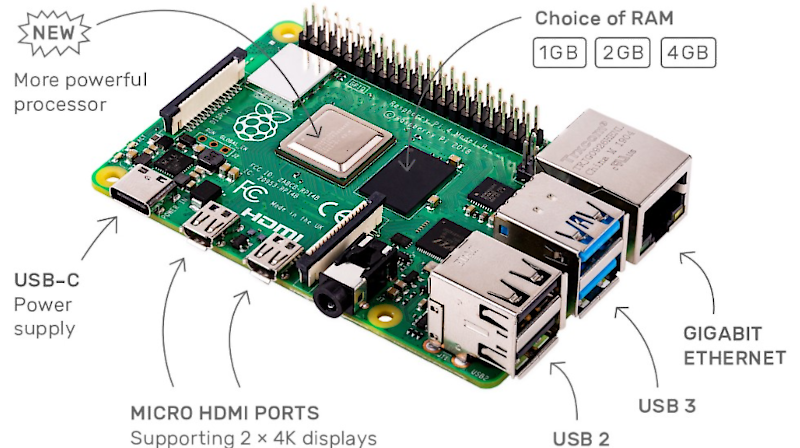
The New Raspberry Pi Is Basically a $35 Desktop Computer
Gizmodo – By: Andrew Liszewski “It’s rare to come across a bespoke gadget or a cleverly hacked device that doesn’t have a tiny Raspberry Pi inside it. It’s long been one of the easiest and cheapest ways to power a custom creation, but the new Raspberry Pi, announced earlier today, packs significant upgrades that could let it finally pass as an incredibly cheap desktop computer.
That’s not to say you should be kicking yourself for spending $1,000+ on a new desktop workstation. At $35, the new Raspberry Pi 4 is the last thing you’ll want to rely on for tasks like Photoshop, video editing, or gaming. But it’s now packing a Broadcom 1.5 GHz ARM Cortex-A72 quad-core processor and the option to step up from 1GB of faster LPDDR4 RAM to 2GB for $45, or 4GB for $55, which should go a long way to making the Pi 4 more viable as a web browsing and email machine straight out of the box.
The Raspberry Pi 3’s standard sized HDMI port has been upgraded to a pair of micro HDMI ports on the Pi 4, allowing the tiny computer to power a pair of 4K displays at 30 frames per second, or a single 4K display at 60 frames per second—thanks to the board now adopting developer Eric Anholt’s Mesa V3D graphics driver. Onboard you’ll also find a pair of USB 2.0 ports and a pair of USB 3.0 ports, but microUSB is nowhere to be seen. It’s been replaced with a power-only USB-C port, adding an extra 500 mA of juice. On the wireless front, the Raspberry Pi 4’s Bluetooth has been upgraded to the 5.0 standard, and wifi now supports dual-band 802.11ac.
Originally designed as both a tool for tinkerers and those wanting to learn more about how computers work, the Raspberry Pi has become an essential tool for industrial applications, according to the company. The latest iteration of the hardware has many upgrades that have come at the request of business customers specifically, including improved I/O speeds across the board. But in an interview with the Next Web, Raspberry Pi founder Eben Upton promises that education is still part of the company’s focus. ‘While our sales into education are smaller than into industry, we still estimate we sold over 1 million units into that market in 2018 alone,’ he claimed. Upton also believes, ‘What’s changed with Raspberry Pi 4 is that in addition to being a device for learning about computing, it’s also much more suitable than its predecessors for use as a general-purpose classroom computer.’
To that end, the Raspberry Pi 4 will also include some welcome operating system upgrades that will be based on the upcoming release of Debian 10 Buster. The polished UI should be less intimidating to those already familiar with commercial OS products like Windows and MacOS, and that also goes for the included applications like the Chrome 74 web browser.
As the brains powering your next highly customized smart home upgrade, the Raspberry Pi 4 seems like an easy choice. It remains to be seen, however, how viable the hardware will be as a basic desktop machine (will it be able to run Windows 10 S like other barebones systems?), but the updated specs seem to indicate that the Pi might have finally graduated from being a tool for just hackers, hobbyists, and tinkerers.”
The GaneMaster loves the original Switch. This sounds like a lighter, “dumbed down” version.
Nintendo Switch Lite is a smaller, cheaper Switch built exclusively for handheld play
The Verge – By Andrew Webster – “There’s a new Switch on the way, and it’s a whole lot smaller. Today Nintendo revealed the Switch Lite, designed as a less expensive alternative to the original tablet / console hybrid. It comes in at $199 — $100 less than the base unit — and for that price you get a streamlined version of the Switch, but also a few caveats. The Switch Lite is designed explicitly as a handheld: you can’t connect it to your TV, and the Joy-Con controllers are built right in. ‘The two systems will complement each other and co-exist in the marketplace,’ Nintendo of America president Doug Bowser tells The Verge.
There are a number of improvements with the Switch Lite. It’s significantly lighter, for one thing; I played with one for around 20 minutes, and the difference was noticeable, particularly when you pick up an original Switch afterwards. The Switch Lite also feels more sturdy since the Joy-Con controllers are now part of the device. The controller layout is largely identical on the Lite, though the new Switch has a proper d-pad, replacing the not-so-precise directional buttons on the original.
Nintendo says the Lite features ‘slightly’ improved battery life — the company wouldn’t get any more specific than that — due to a more power-efficient chip layout, as well as the lack of additional batteries in the built-in controllers. The Switch Lite also does away with the device’s controversial kickstand.”

I was one of Red Hat’s first 100 customers! Now, IBM has purchased the company for 34 Billion dollars! Wow!
TechCrunch – “We’ve known it was coming since late last year, but now it’s final: IBM has wrapped up its $34 billion acquisition of Red Hat, completing what is one of the largest tech acquisitions of all time.
IBM originally announced its intent to acquire the Linux developer in October of last year. The U.S. Department of Justice gave its stamp of approval in May, and the last big potential roadblock was removed when the EU gave its unconditional approval at the end of June.
IBM says that Red Hat will stay under the watch of CEO Jim Whitehurst, with Whitehurst joining IBM’s senior management and reporting directly to IBM CEO Ginni Rometty.”
 My ol’ buddy from where I used to work, the “other Computer Curmudgeon,” shared this with me. I had looked at it briefly many years ago, but he insisted I look again, to “break free of the evil collective that is Google!” Here’s what the folks at Brave say of themselves:
My ol’ buddy from where I used to work, the “other Computer Curmudgeon,” shared this with me. I had looked at it briefly many years ago, but he insisted I look again, to “break free of the evil collective that is Google!” Here’s what the folks at Brave say of themselves:
“You are not a product. Why use a browser that treats you like one? Enjoy private, secure and fast browsing with Brave.
Load pages 2x faster on desktop and up to 8x faster on mobile.
Watch Brave in action, head-to-head-to-head against Chrome and Firefox. Brave loads pages twice as fast out of the box with nothing to install, learn or manage.
Experience unparalleled privacy and security.
Brave fights malware and prevents tracking, keeping your information safe and secure. It’s our top priority.
We’re not in the personal data business.
Our servers neither see nor store your browsing data – it stays private, on your devices, until you delete it. Which means we won’t ever sell your data to third parties.
Customize your shield settings
Choose your settings on a per-site or browser-wide basis. See how many ads and trackers are being blocked by Brave every day on the New Tab Page.
Security meets simplicity
If you’re willing to research, download, and install multiple extensions, and carefully configure and correctly maintain settings in both the browser and extensions, you can match some of Brave’s privacy and security.
Brave does all that work for you. Simple, right?
Whenever possible, Brave automatically upgrades to HTTPS for secure, encrypted communications when an ordinary browser would use an insecure connection.
Defaults that matter
Browse confidently with default settings that block phishing, malware, and malvertising. Also, plugins, which have proven to be a security risk, are disabled by default.
Sync your devices bravely
Brave Sync, currently in beta, can be enabled to encrypt and synchronize your preferred settings and bookmarks. However, Brave does not have the keys to decrypt your data.
Features:
Shields
Ad blocking
Fingerprinting prevention
Cookie control
HTTPS upgrading
Block scripts
Per-site shield settings
Configurable global shield defaults
Tabs & Windows
Private Windows
Pinned Tabs
Auto-unload
Drag and drop
Duplicate
Close Options
Find on page
Print page
Address Bar
Add Bookmark
Autosuggest URLs
Search from address bar
Autosuggest search terms
Show/hide bookmarks toolbar
Show secure or insecure site
Security
Clear browsing data
Built-in password manager
Form autofill
Control content access to full-screen presentation
Control site access to autoplay media
Send “Do not track” with browsing requests
Search
Choose default search engine
Use keyboard shortcuts for alternate search engines
Option to use DuckDuckGo for private window search
Extensions/Plugins
Brave Desktop now supports most of the Chrome extensions in the chrome web store”
I was able to add back in my favorite Google Chrome extensions:
LastPass
Adblock Plus
ColorZilla
Slick RSS
uBlock Origin
Privacy Badger
minerBlock
My buddy likes that it disables auto-play on videos and such… a much quieter experience! There is also the fact that Google has been discovered to value certain search results over others that reflect their political views. You can be swayed in your opinions if you “believe” Google results out-of-hand. I find this quite disturbing! A search engine should be totally neutral when it comes to reporting results. Maybe it is also time to look at “Duck Duck Go” as well!
It also has a built-in BitTorrent client that is safe, and easy to use. I used it while downloading the latest version of Ubuntu Server to install. Pretty cool! This browser gives you greater safety, and greater personal control.
Boy, do I feel safe now! I have made Brave my default browser now! I have been using it for a while! Everything I need to do works. Check this one out!
Podcast: Play in new window | Download (Duration: 12:31 — 116.8MB) | Embed
Subscribe: RSS
Dr. Bill hasn’t had a show in a while, so we join him as he rants a bit about several things, and waxes a bit nostalgic as well.
Links that pertain to this Netcast:
International Association of Internet Broadcasters
|
|
|
 |
 |
| Download M4V | Download WebM | Download MP3 | Download Ogg |
 |
 |
Podcast: Play in new window | Download (Duration: 12:29 — 11.5MB) | Embed
Subscribe: RSS
Dr. Bill hasn’t had a show in a while, so we join him as he rants a bit about several things, and waxes a bit nostalgic as well.
Links that pertain to this Netcast:
International Association of Internet Broadcasters
|
|
|
 |
 |
| Download M4V | Download WebM | Download MP3 | Download Ogg |
 |
 |
Podcast: Play in new window | Download (Duration: 14:11 — 191.5MB) | Embed
Subscribe: RSS
Dr. Bill shows off his new toy, the ClearClick HDMI Recorder box! Recording the show with it, as he discusses it! Check out this quick, impromptu edition of the show!
Links that pertain to this Netcast:
International Association of Internet Broadcasters
|
|
|
 |
 |
| Download M4V | Download WebM | Download MP3 | Download Ogg |
 |
 |