CCleaner 2.0 is Out!
I love CCleaner! It is a very useful utility that does JUST what I want it to do, and no more… gotta love that! Anyway, it has a new interface, has been re-written from the ground up, and is still just as cool!
“Features of CCleaner 2.0:
* Complete rebuild in C++
With the requirements for a portable version, 64-bit compatibility and Windows Vista increasing against the limitations of the old architecture. We decided to rebuild the entire CCleaner application in highly optimized C++.
* Faster analyzing and cleaning
Each scanning process was rewritten from scratch and fully optimized. The result being a noticeable speed increase in all areas.
* Portable
CCleaner can now run from a USB thumbdrive and be installed/run on a computer without a complicated setup process.
* Compact
The rewrite removed all external file dependencies, so the main EXE is now half the size of the original program and support files.
* Redesigned User Interface
The original CCleaner user interface was looking a little dated, so the GUI was redesigned with a modern look, but without sacrificing speed or usability. New icons were created for the interface and the main program icon was updated with a more modern style.
* Exclusions
It is now possible to specify files, folders and registry keys to ignore from the cleaning process.
* Loads of little tweaks
Too numerous to mention them all separately, we’ve tried to improve CCleaner in all areas.”
 Super Mario Bros. is 22 years old today. Wow… who’d thunk it?
Super Mario Bros. is 22 years old today. Wow… who’d thunk it?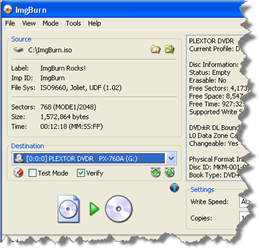 Wow! This one totally rocks! If you have been looking for something like this, you will be amazed that it is freeware. No kidding! Check out the features!
Wow! This one totally rocks! If you have been looking for something like this, you will be amazed that it is freeware. No kidding! Check out the features!
