Geek Project: Build a “Hackintosh Computer!”
 Wanna do something radical? How about building a “home-grown” Mac? “Not possible!,” you say? Well, here’s an article from someone that has “been there, done that!”
Wanna do something radical? How about building a “home-grown” Mac? “Not possible!,” you say? Well, here’s an article from someone that has “been there, done that!”
Build a Hackintosh Mac for Under $800
“If the high price tag for Apple hardware has kept you from buying a Mac but you’re willing to roll up your sleeves and get adventurous, you can build your own “Hackintosh”—a PC that runs a patched version of OS X Leopard. What?!, you say. Apple’s move to Intel processors in 2006 meant that running OS X on non-Apple hardware is possible, and a community hacking project called OSx86 launched with that goal in mind. Since then, OSx86 has covered major ground, making it possible for civilians—like you and me!—to put together their own Hackintosh running Mac OS 10.5. Today, I’ll show you how to build your own high end computer running Leopard from start to finish for under $800. Right now the cheapest Mac on sale at the Apple store is a $600 Mac Mini sporting a 1.83GHz proc, 1GB of RAM and an 80GB hard drive. For $200 more, your Hackintosh can boast a 2.2GHz proc with 4GB of RAM, a 500GB drive, and a completely upgradeable case for expanding your setup in the future. Building a DIY Mac requires some work on your part, so be ready to dedicate time to this project. To make things as easy as possible, I’m going to lay out how I built my Hackintosh from start to finish, from the hardware I used to the final patches I applied to the Leopard install. If you can build a Lego set and transcribe text, you’ve got all the basic skills required.”
By the way, add to that $800.00 price tag a LEGAL copy of OSX. We are not advocating stealing here! It is quite possible that a Mac Mini would be more cost effective at this point… but it is an interesting article!


 “At one of Toronto’s locations of The Bay department store, four giant screens have suffered from the infamous Blue Screen of Death for days. You’d think that someone would, I dunno, turn off the freakin’ screens. Or, at minimum, there’s gotta be some 2.4gHz nanny cam feed they could leech for at least a few days before anyone complained. Because after the first 24 hours or so of BSOD, we begin to think that they like the aesthetic.”
“At one of Toronto’s locations of The Bay department store, four giant screens have suffered from the infamous Blue Screen of Death for days. You’d think that someone would, I dunno, turn off the freakin’ screens. Or, at minimum, there’s gotta be some 2.4gHz nanny cam feed they could leech for at least a few days before anyone complained. Because after the first 24 hours or so of BSOD, we begin to think that they like the aesthetic.”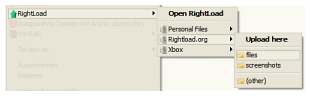 RightLoad is an FTP utility that allows you to “right-click” on a file and upload it to an FTP server. Very nice!
RightLoad is an FTP utility that allows you to “right-click” on a file and upload it to an FTP server. Very nice!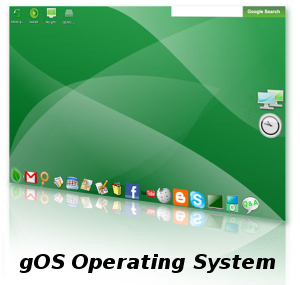 Check out my new “special” video Netcast on which I demonstrate the new gOS Operating System. It is a version of Ubuntu 7.10 with optimizations to make it run extremely well on older, slower PCs, or underpowered PCs. It uses the Enlightenment GUI to do this. Check out the video netcast for a demo!
Check out my new “special” video Netcast on which I demonstrate the new gOS Operating System. It is a version of Ubuntu 7.10 with optimizations to make it run extremely well on older, slower PCs, or underpowered PCs. It uses the Enlightenment GUI to do this. Check out the video netcast for a demo!