 So, you run a phpBB forum… and you spend most of your time deleting spam, deleting bogus new forum members… and you are about to just give up and close the sucker down! WAIT! Try these steps first! It could drastically reduce the spam that you have to clean up! And THAT would be worthwhile! I sure do hate what spammers do to both e-mail and on-line communities… there outta be a law!
So, you run a phpBB forum… and you spend most of your time deleting spam, deleting bogus new forum members… and you are about to just give up and close the sucker down! WAIT! Try these steps first! It could drastically reduce the spam that you have to clean up! And THAT would be worthwhile! I sure do hate what spammers do to both e-mail and on-line communities… there outta be a law!
(Below info from the phpBB Anti-Spam Project)
1) Use spam blocking IP blacklists. Where do you get them? Check the link below:
The phpBB Anti Spam Project
2) Enable your forums Captcha -Turn on your captcha in your ACP, most bots work around this, but it may help eliminate a small percentage of older bots. “Bots” are spammer scanning software robots that spammers set up to spam sites.
3) Enable “Account Activation” (via the users email) – Using the Admin activation may eliminate spam however in the end it will be just as much work as deleting spam and your forums activity will most likely suffer as most users sign up because they wish to immediately and impulsively reply to something they’ve read… If you enable their account manually at a later time, they may not return.
4) Hide from spammers – Make it harder for spammers to find you, without sacrificing surfers being able to find you:
A. Do not use /phpBB2/ as a forum location. – If your boards address is sitename.com/phpBB move your board to another address such as sitename.com/widgets. – This takes less than 30 seconds to do (with the exception of changing links on any HTML pages and emailing your members about the change.
B. Remove phpBB text – Remove the “Powered by phpBB 2.0.21 © 2001 phpBB Group” and replace it with an image of the text (so that spammer scanning software passes do not pick up on the “phpbb”)
C. Use Robots.txt to block spammer scanning software from indexing non vital areas of your forum. If your forum url is https://yoursitename.com/widgets create a text file and place the following in it (substituting widgets with the forums location, name it robots.txt and upload it to https://yoursitename.com/robots.txt )
Other mods you can implement:
1) IP logged upon Registration – good for banning memberlist spammers who do not post, but continually rejoin (A recent study at the phpBB Anti-Spam site illustrated that 53.3% of signups were memberlist spam and that 60% of those that posted used a different ip address to post than what they used to sign up.)
A. URL Censor – good for censoring bad spam urls in posts, memberlist web addresses, signatures, etc.
B. AutoDelete Non-Activated Users – good for removing memberlist spammers who do not confirm
C. AntiSpam Question (easy to install and modify). We’ve made this mod more successful based on other antispam mods.. I would recommend that you change the default question “What color is a lemon?” and the answer “yellow” to something that requires thought. Using the default question and answer will not be as effective as more people use this mod. Better yet, if your forum is a regional forum change it to something users in your country or region would know the answer to, but foreigners most likely would not. If a spammer does figure out the answer and shares it with other spammers, simply changing the question 1-2 times will more than likely discourage them from wasting their time in the future.
D. either one of these:
* Deter Comment Spam adds a rel-nofollow tag to all urls so SE’s do not pick them up. This also includes an add-on mod separately that will allow you to configure it to make exceptions for allowed urls (this add-on is not needed). This is not a bot or spammer deterrent as spambots won’t know about this, however it prevents spammers from ruining your sites Google PR and eliminates the benefit of giving them SE link popularity, however they still can get surfer traffic. The downside is that good members will not have the benefit “spammer scanning software-wise” of posting their urls. If this is an issue, the next mod may be a better alternative.
* There is another mod out there that will restrict new users from posting urls until they have reached X posts and have been a member for X days. (This creates more work for spammer, most won’t go through the trouble. However this mod can be a forum killer as many new members may also become frustrated.)
You will be surprised how much following the above steps will reduce your forum spam content! And, I still say that spammers should be first up against the wall when the revolution comes!
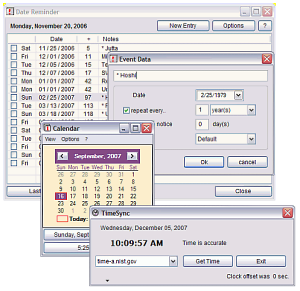 How about three for the price of one? (So to speak!) Three time based utilities for Windows!
How about three for the price of one? (So to speak!) Three time based utilities for Windows! First Disney went Blu-Ray… now Warner Bros., and I read today that the new Macs are supposed to have Blu-ray… maybe Sony has won this round after all! I can remember when Sony had Betamax video tape and VHS won the day. Betamax was technically superior, but Sony mis-handled it, and lost out… so maybe this time they are getting it right!
First Disney went Blu-Ray… now Warner Bros., and I read today that the new Macs are supposed to have Blu-ray… maybe Sony has won this round after all! I can remember when Sony had Betamax video tape and VHS won the day. Betamax was technically superior, but Sony mis-handled it, and lost out… so maybe this time they are getting it right! So, you run a phpBB forum… and you spend most of your time deleting spam, deleting bogus new forum members… and you are about to just give up and close the sucker down! WAIT! Try these steps first! It could drastically reduce the spam that you have to clean up! And THAT would be worthwhile! I sure do hate what spammers do to both e-mail and on-line communities… there outta be a law!
So, you run a phpBB forum… and you spend most of your time deleting spam, deleting bogus new forum members… and you are about to just give up and close the sucker down! WAIT! Try these steps first! It could drastically reduce the spam that you have to clean up! And THAT would be worthwhile! I sure do hate what spammers do to both e-mail and on-line communities… there outta be a law!

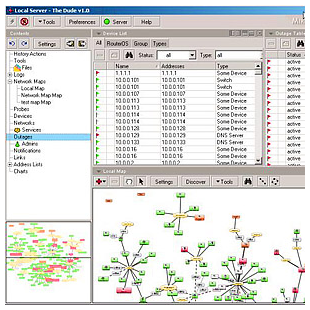 I know… weird name for a GSotW! But, hey! Check out what it does!
I know… weird name for a GSotW! But, hey! Check out what it does!