Geek Software of the Week: Vista Start Menu!
This week we have a better interface for the start menu in Vista! As you know, Vista is a dog with fleas, and sticks! But, other than that, if you are stuck with it, there is hope for the ugly, stupid start menu! A guy has written a better start menu than Microsoft (sad, isn’t it?!) Anyway, check it out!
“Vista Start Menu is the convenient alternative to the plain Start menu you find in Windows XP and Windows Vista. The program uses your cognitive abilities (visual memory, reflexes,etc.); however, while it is easily understandable for beginners, it is also highly efficient for experienced users. Go ahead and try replacing your Start menu right now! It is safe because Vista Start Menu does not change your system settings, thus making it easy to install, as well as simple to remove. Each detail in Vista Start Menu is well thought-out and the program will allow you to accomplish all your tasks with ease and comfort. Vista Start Menu was designed specifically to make it possible for users to quickly access any information simply by using the keyboard or the mouse. Enable the unique feature called “one-click launch” and customize your menu the way you like it by getting the PRO version.”
Check out the demo for more information:
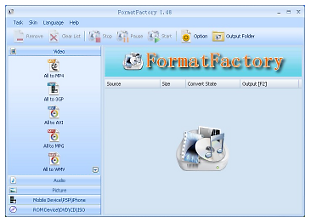 Need to convert one video format to another for free? Check out FormatFactory!
Need to convert one video format to another for free? Check out FormatFactory!

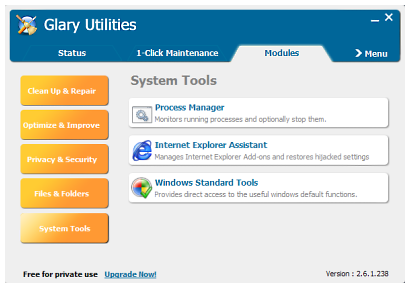 Sometimes there is a utility that forces you to have an extra GSotW! These utilities are THAT good! It covers SO many areas that will help speed up your PC… you NEED to download them and use them! Seriously! You will notice the difference! And, of course, they are free!
Sometimes there is a utility that forces you to have an extra GSotW! These utilities are THAT good! It covers SO many areas that will help speed up your PC… you NEED to download them and use them! Seriously! You will notice the difference! And, of course, they are free!