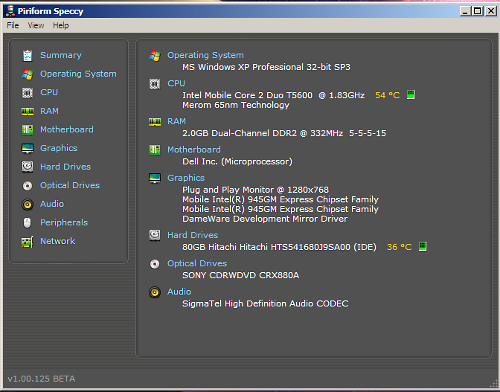Geek Software of the Week: Spyware Terminator!
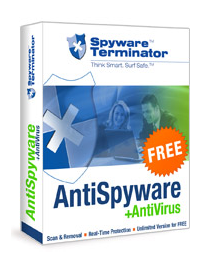 This one is cool! I like it, not only because it is free, even with free support, but the free version ALSO automatically updates! Usually with free versions you have to discipline yourself to do the updates! Rock on!
This one is cool! I like it, not only because it is free, even with free support, but the free version ALSO automatically updates! Usually with free versions you have to discipline yourself to do the updates! Rock on!
“Free Spyware Removal
Spyware Terminator will scan your computer for known threats and report findings in a manner that is easy to read and interpret. Every entry is given a rating and a classification, which makes it very easy to decide if a detected item should be removed. Unlike some free software titles, Spyware Terminator will remove all threats for free.
Free Automatic Updates
Spyware Terminator offers the ability to download and install updates automatically. Users are free to dictate how often Spyware Terminator checks for updates and how they are applied.
Free Scheduled Scans
Spyware Terminator gives users the ability to schedule spyware scans on a regular basis to ensure computer integrity. Scans can be scheduled on either a daily or a weekly basis at any hour of the day.
Free AntiVirus Integration
Spyware Terminator has included the popular award winning open-source antivirus, Clam AntiVirus (ClamAV), for optional integration to achieve a higher level of security. ClamAV can be integrated into spyware scans, updates and the real-time protection.
Free Support
Not only is the Spyware Terminator free, but support is included for free as well. Support is provided through e-mail and our public forum. Our highly qualified support team responds to all issues in a timely manner.
Free for Personal & Commercial Use
Spyware Terminator is licensed for free for both home and business use.”
The fact that it integrates with Clam AV (an Open Source Anti-Virus) also endears me to this great product!
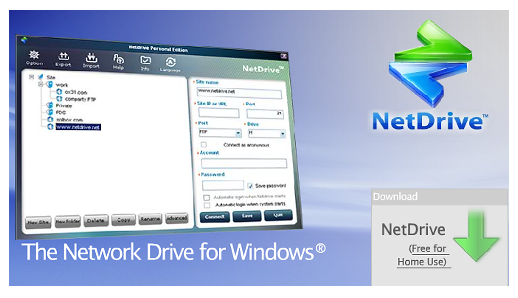
 Go get it! Faster, cooler, built-in Flash support! Rock on!
Go get it! Faster, cooler, built-in Flash support! Rock on!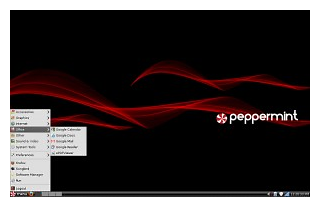 This week’s entry to our “Hall of Fame” – Peppermint Linux… a distro billed as the “cloud client”… it looks REALLY promising!
This week’s entry to our “Hall of Fame” – Peppermint Linux… a distro billed as the “cloud client”… it looks REALLY promising!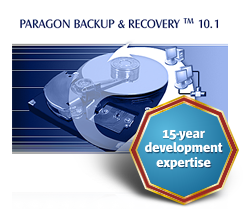 Free backup software? You have to be kidding! Nope! Check it out… free and nice features!
Free backup software? You have to be kidding! Nope! Check it out… free and nice features!