Wi-Fi Direct Certification Under Way
This sounds like it will be a cool, new technology when we have it in our hands! Cool!
“Wi-Fi Direct certification has begun. The Wi-Fi Alliance announced today that products from Atheros, Broadcom, Intel, Ralink, Realtek, and Cisco will be the first Certified Wi-Fi Direct hardware in the test bed for the new wireless networking standard.
The key feature of the new Wi-Fi Direct standard is that it lets devices with 802.11 wireless radios communicate directly with one another without the need of a wireless router between them. Wi-Fi Direct devices near one another can transfer content at speeds 25 times faster than they could with Bluetooth 2.0. As a result, the standard has been referred to as a Bluetooth Killer in IEEE meetings.
‘We designed Wi-Fi Direct to unleash a wide variety of applications which require device connections, but do not need the internet or even a traditional network,’ said Edgar Figueroa, CEO of the Wi-Fi Alliance. ‘Wi-Fi Direct empowers users to connect devices – when, where and how they want to, and our certification program delivers products that work well together, regardless of the brand.'”



 I have highlighted the awesome JW Player for flash as a “Geek Software of the Week” before, and it rocks! But, with the re-launch of the “Dr. Bill – The Computer Curmudgeon” show, I decided to “go all out” and purchase a full copy of the player from Longtail Video (Jeroen “JW” Wijering’s brainchild) and go for it! I had used the “freebie” player before, and was very impressed, but, since one day, if the stars align, I hope to make a little spending money from the show (we can only hope!) … legally (and you guys know, the Doctor is all about the legal!) I had to purchase the full version.
I have highlighted the awesome JW Player for flash as a “Geek Software of the Week” before, and it rocks! But, with the re-launch of the “Dr. Bill – The Computer Curmudgeon” show, I decided to “go all out” and purchase a full copy of the player from Longtail Video (Jeroen “JW” Wijering’s brainchild) and go for it! I had used the “freebie” player before, and was very impressed, but, since one day, if the stars align, I hope to make a little spending money from the show (we can only hope!) … legally (and you guys know, the Doctor is all about the legal!) I had to purchase the full version. OK, this is weird. Just last night, my wife, Belinda, and I were talking about a Microsoft commercial where a “housewife” says “my kids never look right in family photos, I gonna take this to the ‘cloud’!” Riiiight! I asked Belinda, “What ‘normal’ housewife knows about the ‘cloud!?!?'” But, soon, maybe they will! Looks like it ties into what Microsoft is doing overall! Taking more of their software, and taking it “to the cloud!”
OK, this is weird. Just last night, my wife, Belinda, and I were talking about a Microsoft commercial where a “housewife” says “my kids never look right in family photos, I gonna take this to the ‘cloud’!” Riiiight! I asked Belinda, “What ‘normal’ housewife knows about the ‘cloud!?!?'” But, soon, maybe they will! Looks like it ties into what Microsoft is doing overall! Taking more of their software, and taking it “to the cloud!”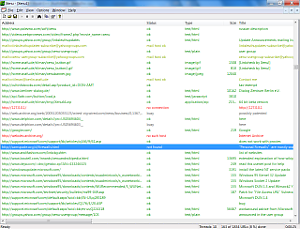 OK, so this is mainly a neat tool if you own a web-site, but, hey, a lot of folks do these days! Since re-starting the Video Netcast/Podcast, “Dr. Bill – The Computer Curmudgeon” I figured I needed to “neaten up” and repair my web-site. I lost a TON of images in a server crash, and there were many missing pieces I had to replace. I don’t know about you, but I just hate seeing a web-site that has broken links! It is like the site owner is saying, “I don’t care if my site looks tacky!” Take pride in your site, man! It is a representation of YOU on the web! Anyway, to this end, here is a great tool… by a unique developer! He calls himself “Xenu” and that brings to mind conspiracy theory dewds! But, it is VERY cool software! Check it out!
OK, so this is mainly a neat tool if you own a web-site, but, hey, a lot of folks do these days! Since re-starting the Video Netcast/Podcast, “Dr. Bill – The Computer Curmudgeon” I figured I needed to “neaten up” and repair my web-site. I lost a TON of images in a server crash, and there were many missing pieces I had to replace. I don’t know about you, but I just hate seeing a web-site that has broken links! It is like the site owner is saying, “I don’t care if my site looks tacky!” Take pride in your site, man! It is a representation of YOU on the web! Anyway, to this end, here is a great tool… by a unique developer! He calls himself “Xenu” and that brings to mind conspiracy theory dewds! But, it is VERY cool software! Check it out!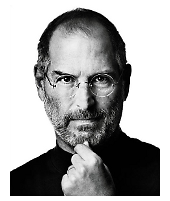 I think so. Apple just announced record profits. You would think Jobs would be happy, but I think he sees Android and Google as a real, serious threat.
I think so. Apple just announced record profits. You would think Jobs would be happy, but I think he sees Android and Google as a real, serious threat. So… it all started when I noticed that OpenOffice.org wasn’t getting frequent updates anymore. I figured something was up. I even figured it had to do with Oracle buying Sun Microsystems, who had “owned” and sponsored OpenOffice.org. Now, come to find out, the developers that were constantly developing and updating OpenOffice.org have left OOo to form “The Document Foundation” and start a fork of the project called LibreOffice.
So… it all started when I noticed that OpenOffice.org wasn’t getting frequent updates anymore. I figured something was up. I even figured it had to do with Oracle buying Sun Microsystems, who had “owned” and sponsored OpenOffice.org. Now, come to find out, the developers that were constantly developing and updating OpenOffice.org have left OOo to form “The Document Foundation” and start a fork of the project called LibreOffice.