IE 9 Will Change How We Write Web Pages
As you, I am sure, know, I am NOT a big fan of Internet Explorer, or anything Microsoft. BUT, I am looking forward to IE 9. Why? Not because I plan to use it, but because Microsoft will FINALLY support real web standards! FINALLY, we can write web pages that will be truly cross functional, without “programming” for Microsoft idiosyncracies!
Here is a neat article by Robert Johnson, on developing for IE9!
Five things that excite me about developing for Internet Explorer 9
“The IE9 Release Candidate, which Microsoft posted today, may change all that again. IE9 is the first Microsoft browser in years that has me excited about UI development. Finally, I can see a future void of the many CSS hacks necessary to get a page to play nice with IE. There are five features in this release candidate I am excited about as a UI developer.
Five Things
1) CSS 3. CSS 3 comes with loads of new features that will help make web-based apps feel and function more like desktop based apps. From a pure visual perspective, rounded corners comes to IE for the first time. At this time Safari 5 and IE9 are the only ones to implement it without special browser markup.
2) HTML5. With IE9 more developers can jump on the HTML5 bandwagon. Including myself. Support for canvas and video will go a long way towards making online video a ton easier to develop.
3) Hardware Acceleration. This one is huge. Not only does it bring with it significant speed increase, but it also results in fantastic looking graphics and text. No UI designer wants to design a great-looking site only to have it look terrible to most of the people who will see it. I’m a huge fan of TypeKit, and IE9 does an awesome job of displaying type from this service. In my opinion type looks better on the Mac, but most people don’t view the web on Macs. Most are on Windows PCs. And when it comes to IE9 vs. Chrome or Firefox, my sites (and hopefully yours too) look way better in IE9. Not only that, they load faster.
4) Jump Lists. I am particularly excited about this one. With IE9 sites can be saved onto the toolbar and launched just like any other application. With Windows 7 any icon on the toolbar has a jump list. IE9 allows developers to customize the jump list. For instance, if you run a sports site, you can store different sports categories in the list so that when a user clicks the NCAA Football link it will take them to that page. This feature is definitely blurring the line between desktop and web-based applications.
5) Developer! Developer! Developer Tools! I never really cared much for the developer tools in IE. In IE9 improvements were made and I think these tools are a lot easier to use now than before. While they won’t convert me from FireBug, I have to give Microsoft some credit here: the new Networking and CSS tab enhancements are welcome. The CSS tab organizes CSS files a lot nicer and will make debugging CSS issues a lot easier.
The new network profiler is another welcomed addition to the developer tools. The summary view will tell you the original URL requested, all resources requested by HTML and CSS, and all requests made through JavaScript. I no longer have to download add-ons when I need to quickly find out what’s slowing my UI down.”



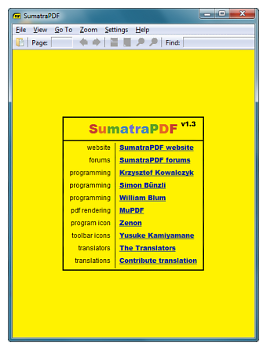 YES! Free, Open Source, and tiny, tiny, tiny in size… but it works great! What more do you need in a FREE PDF viewer?!? Nuthin’!!!
YES! Free, Open Source, and tiny, tiny, tiny in size… but it works great! What more do you need in a FREE PDF viewer?!? Nuthin’!!! It is out, it is Final! And, to celebrate, I am granting it GSotW status! Wha hoo! Go for it, Document Foundation Team! Good job! Now, Download away!
It is out, it is Final! And, to celebrate, I am granting it GSotW status! Wha hoo! Go for it, Document Foundation Team! Good job! Now, Download away!