A New Version of FreeNAS is Out
I just saw a tweet from @PatrickNorton that the new version of FreeNAS is available. I will have more to add to this, but right now I am sending this from my DroidX. Hang in there!
OK, now I can flesh this out (I was at the Charlotte VMUG Meeting when I saw Patrick’s tweet.) Anyway, here’s the link:
“The release of FreeNAS 8 includes major architectural optimizations, a django-driven user interface, and ZFS – lending us some useful features like thin provisioning, periodic snapshots, LDAP and Active Directory authorization along with the most popular platform sharing protocols.
FreeNAS 8 retains enterprise-class services while eliminating some ‘Home User’ functionality such as iTunes/DAAP, Bit Torrent, and UPnP. These features will make it back as third-party plugins at a later date.”
Free NAS is a great Network Area Storage solution that you can build from an old PC that you may have laying around unused. Very cool stuff!
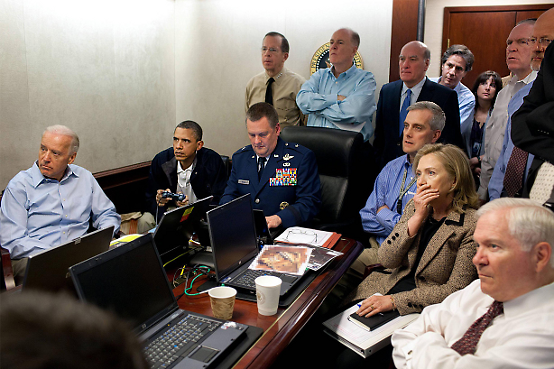

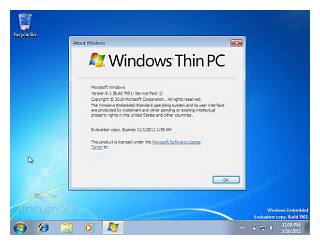 A new version of the Release Candidate is available for Windows Thin PC. Windows Thin PC is designed for Thin Client use in VDI environments. (I cross-posted this on
A new version of the Release Candidate is available for Windows Thin PC. Windows Thin PC is designed for Thin Client use in VDI environments. (I cross-posted this on 


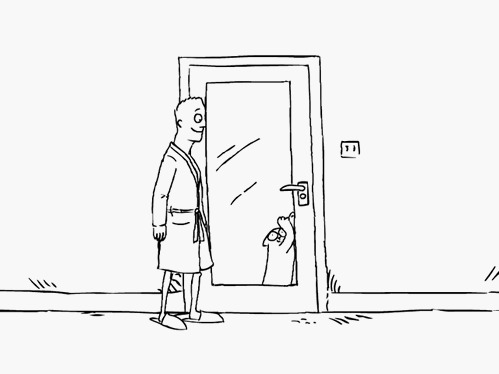
 Dewd! Sometimes a Geek Software of the Week just totally meets a need at the moment that you need it, and this is one that did that for me! I needed a handy way to quickly encrypt text files so that if you managed to get a hold of it, it would be useless to YOU, but important and easy to encrypt for ME! Done and done!
Dewd! Sometimes a Geek Software of the Week just totally meets a need at the moment that you need it, and this is one that did that for me! I needed a handy way to quickly encrypt text files so that if you managed to get a hold of it, it would be useless to YOU, but important and easy to encrypt for ME! Done and done!