Windows 8 Will Look Like Windows Phone
 Is that good? It is all “tile-based” and colorful, but will it be usable?
Is that good? It is all “tile-based” and colorful, but will it be usable?
Sinofsky shows off Windows 8 at D9
“Microsoft gave an early demonstration of the new look and capability of the next generation of Windows today at the D9 conference.
President of Windows Steven Sinofsky also gave an early preview even before he took the stage in Rancho Palos Verdes, Calif., to his conference hosts at the All Things D blog. For now it’s called Windows 8, but Sinofsky says that’s just a code name.
‘We tried with Windows 8 to re-imagine how you work with a PC,’ Sinofsky said on stage during an interview with D9 host Walt Mossberg.
The first noticeable change is the start menu (pictured above), which has been drastically altered to look a lot more like Windows Phone 7. As for other changes, the system requirements for Windows 8 won’t be more than what’s required for a PC to run Windows 7. It will run on Intel, AMD processors, and ARM chips, something we learned earlier this year. The development platform is based on HTML5 and JavaScript. Any applications created for a touch (tablet) interface can also work with a mouse and keyboard. There’s also an option for a split virtual keyboard for typing on a tablet.
He says it will work on laptops, desktops, and tablets, and that everything that worked with Windows 7 will work with the next-generation OS as well. When using existing desktop applications, the interface goes to a very Windows 7-like desktop.
To log in to Windows 8 requires just a swipe up from the bottom of the screen. Applications will be launched from a series of tiles. Included in the the start-up menu tiles is a direct link to a Microsoft Store, which suggests Microsoft will have its own version of an online application store, similar to the Mac App Store.”



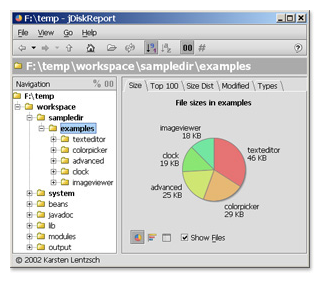 This is a nice, free, Java-based app that discovers your large disk “hogs” and reports them to you! Sort of like
This is a nice, free, Java-based app that discovers your large disk “hogs” and reports them to you! Sort of like 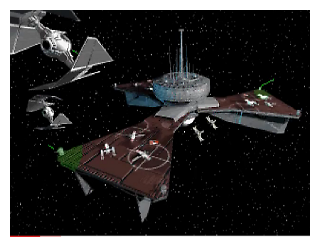 Cool Geek Culture! Now you can play an old DOS game from 1994 in the Chrome Browser or the Chrome OS! Nostalgia rules!
Cool Geek Culture! Now you can play an old DOS game from 1994 in the Chrome Browser or the Chrome OS! Nostalgia rules!