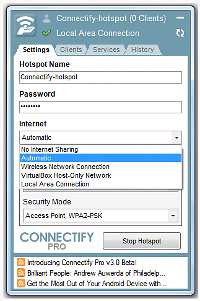 Ever wanted to turn an old laptop into a WiFi hotspot to share WiFi goodness with a group? Is THAT what you want to do? Well… now it is SIMPLE!
Ever wanted to turn an old laptop into a WiFi hotspot to share WiFi goodness with a group? Is THAT what you want to do? Well… now it is SIMPLE!
Connectify.Me
“Connectify is an easy to use software router for Windows computers. Users can wirelessly and securely share any Internet connection: a cable modem, cellular card, even another Wi-Fi network with other Wi-Fi enabled devices such as smart phones, laptops, and gaming systems.
At Home
Connectify can easily act as a repeater for your home router, extending its range and providing Internet access wherever you need it. Connect to your home network, enter the same Wi-Fi name and password, and hit “Start Hotspot.” Devices will automatically connect to the Internet through either your Connectify hotspot or home router depending on proximity. Before you know it you can finally have Internet access in that impossible back room or basement. In addition, if you run Connectify away from home with these settings, any devices that need to be bound to a specific network (such as Eye-Fi cards or wireless printers) will work flawlessly with no additional configuration no matter where you are!
On the Road
Connectify placed second in Lifehacker.com’s Top 10 Downloads for a Road Warrior Laptop and it’s not hard to see why. For the Road Warrior, Internet connectivity is a lifeline. Airports, Hotels, and Coffee Shops know this and charge accordingly, often as much as $10-$15 per day, per connection! These fees can quickly add up when traveling with friends or co-workers. The handful of hotels that do provide free Internet access occasionally only supply you with an ethernet jack, which leaves Wi-Fi only devices and smart phones in the dark. Even the lucky few that have mobile 3G cards or adapters are limited to a single connection. Because Connectify is free to download and use, users can save money on multiple Wi-Fi connections while on the road and still get all their devices online simultaneously.
At College
Many Schools and private institutions have restrictive limits on the amount of devices an individual can have registered to their wireless networks. In this day and age, these quotas are quickly exceeded by the wide variety of Wi-Fi enabled devices (such as smartphones, tablets, e-readers, and gaming systems) we use on a regular basis. With Connectify running on a laptop or desktop PC, you can circumvent these limits and securely connect any number of devices to your personal Wi-Fi network.
Offline Networking
Even without an active Internet connection, you can still run a Connectify hotspot. This provides wireless access to shared folders or drives on your network as well as the ability to play LAN games with others.”
So, go forth and be geeky!
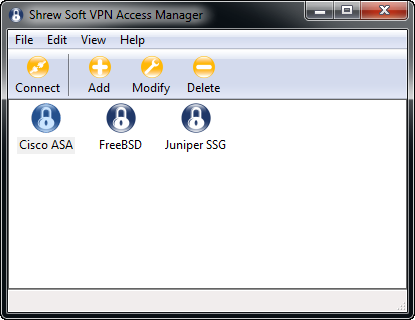 So, maybe this is something that hasn’t irritated you, but it does me. When I need to download the FREE Cisco VPN Client, to get the latest version, I have to have a Cisco customer account to do so! Come on guys! It IS FREE! Well, I got so frustrated recently, I decided to do something that I normally do anyway. Find out if there is a FREE (truly free) alternative. And, guess what? There is!
So, maybe this is something that hasn’t irritated you, but it does me. When I need to download the FREE Cisco VPN Client, to get the latest version, I have to have a Cisco customer account to do so! Come on guys! It IS FREE! Well, I got so frustrated recently, I decided to do something that I normally do anyway. Find out if there is a FREE (truly free) alternative. And, guess what? There is! Ah, yes. A new Windows, and more expressive BSODs! This is actually pretty cool, in an odd way! Since the new “Metro” interface with be all happy and tile-y, now Windows 8 will have a prettier, more expressive BSOD screen!
Ah, yes. A new Windows, and more expressive BSODs! This is actually pretty cool, in an odd way! Since the new “Metro” interface with be all happy and tile-y, now Windows 8 will have a prettier, more expressive BSOD screen! A place where you could get info on actors, scheduling, schedule changes, cancellations, new shows to see, all that stuff that true TV-a-holics might need… well, now there’s fav.tv
A place where you could get info on actors, scheduling, schedule changes, cancellations, new shows to see, all that stuff that true TV-a-holics might need… well, now there’s fav.tv


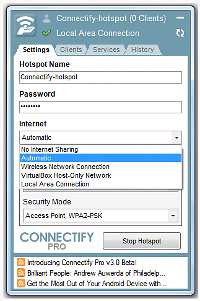 Ever wanted to turn an old laptop into a WiFi hotspot to share WiFi goodness with a group? Is THAT what you want to do? Well… now it is SIMPLE!
Ever wanted to turn an old laptop into a WiFi hotspot to share WiFi goodness with a group? Is THAT what you want to do? Well… now it is SIMPLE!