Starlink Satellite Dish Install
Check this out!
Dr. Bill | The Computer Curmudgeon
Join Dr. Bill as he examines the wild and wacky world of the web, computers, and all things geeky! Hot Tech Tips, Tech News, and Geek Culture are examined… with plenty of good humor as well!
Check this out!
According to a Slashdot post:
YouTube has updated its Terms of Service to include a new section that gives it the right to monetize videos from channels not big enough to be part of its Partner Program. Engadget reports:
That doesn’t mean new creators can start earning from their videos right away, though — YouTube said in a forum post explaining the changes to its ToS that non-YPP members won’t be getting a cut from those ads. To become eligible for the YouTube Partner Program, a creator has to be living in a country where it’s active, has to have 4,000 public watch hours in the last 12 months and has to have over 1,000 subscribers. YouTube only used to run ads on videos from channels that don’t meet those criteria under special circumstances, such as if the channel was previously a YPP member. Going forward, though, the website can monetize any video, so long as it meets its ad-friendly guidelines.In addition to this change to its Right to Monetize section, YouTube has also added “faces” to the kinds of information people aren’t allowed to collect from its service. It explained that the website never allowed the collection of personally identifiable information, but it altered its language in the ToS “to be extremely explicit about what kind of data users” can’t collect. YouTube is rolling out these changes in the US first, but they will be effective worldwide by the end 2021.
Podcast: Play in new window | Download (Duration: 14:19 — 367.0MB) | Embed
Subscribe: RSS
Dr. Bill discusses Dish Network shutting down the Slingbox, the new USB4 standard coming soon (2021) that will increase the speed of USB, and add dual channel functionality, Google wants your help in their quest for world domination! And, the Apple M1!
Links that pertain to this Netcast:
International Association of Internet Broadcasters
|
|
|
 |
 |
| Download mp4 | Download WebM | Download MP3 | Download Ogg |
 |
 |
 |
 |
Podcast: Play in new window | Download (Duration: 14:17 — 13.1MB) | Embed
Subscribe: RSS
Dr. Bill discusses Dish Network shutting down the Slingbox, the new USB4 standard coming soon (2021) that will increase the speed of USB, and add dual channel functionality, Google wants your help in their quest for world domination! And, the Apple M1!
Links that pertain to this Netcast:
International Association of Internet Broadcasters
|
|
|
 |
 |
| Download mp4 | Download WebM | Download MP3 | Download Ogg |
 |
 |
 |
 |
 Apple now has their own chip, the “M1.” I also got this email today:
Apple now has their own chip, the “M1.” I also got this email today:
“MacBook Air
Power. It’s in the Air.
Our thinnest, lightest notebook, completely transformed by the Apple M1 chip. CPU speeds up to 3.5x faster. GPU speeds up to 5x faster. Our most advanced Neural Engine for up to 9x faster machine learning.(1) The longest battery life ever in a MacBook Air. And a silent, fanless design. This much power has never been this ready to go.
From $999 or $83.25/mo.
Available starting 11.17”
I used to have a MacBook, back in the day, but I am no longer a customer.
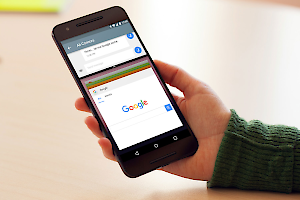 Google wants you to help them in their quest for world domination! OK, OK, that may be a bit extreme… or IS it? They want your help in the form of your time to label images in your own personal account, so that their AI can learn to recognize your images.
Google wants you to help them in their quest for world domination! OK, OK, that may be a bit extreme… or IS it? They want your help in the form of your time to label images in your own personal account, so that their AI can learn to recognize your images.
Google Photos integrates crowdsourcing tool to help improve machine learning
9to5 Google – By; Abner Li – “Object, person, and pet recognition is one of Google Photos’ best features. Google is now inviting Android users to help improve the service’s machine learning technology through a built-in crowdsourcing tool.
There is a new ‘Help improve Google Photos’ button at the very bottom of the “Search” tab after the various query filters. Featuring the Crowdsource logo, this feature is powered by Google’s micro-task service.
Google wants to better understand ‘what’s important to you’ in pictures. The ‘Understanding your photos’ screen presents pictures from your library with the date noted in the top-right corner. You’re asked to ‘type in what’s important,’ with the option to skip and a progress bar below.
After that initial session, you can improve the following aspects of Google Photos:
A Google Help document explains how it ‘may take time to see your contributions impact your account, but your input will help improve existing features and build new ones, like improved suggestions on which photos to print or higher quality creations that you would like.’
This feature is ‘only available on Android devices,’ while you can delete answers that you’ve contributed at any time from the overflow menu on the main screen.
It’s widely rolling out with Google Photos 5.18 today after on-and-off testing over the past year.”
The USB standard has been a long and winding road, and now, we have a new one coming next year!
USB 4: Everything We Know, Including Apple Support
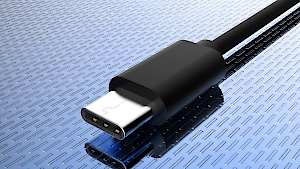 Tom’s Hardware – By Avram Piltch – “Get ready for a whole new generation of USB. In 2019, the USB Promoter Group announced that a new standard, “USB4” (official spelling lacks a space, but we’re using one in this article to reflect the way readers search), but as new standards take time to catch on, we’re in late 2020 and still waiting for the devices to come out. However, with current Tiger Lake laptops offer USB 4 support and Apple announcing built-in USB 4 for its upcoming M1 Arm-based laptop chips, a new generation of peripherals is likely around the corner.
Tom’s Hardware – By Avram Piltch – “Get ready for a whole new generation of USB. In 2019, the USB Promoter Group announced that a new standard, “USB4” (official spelling lacks a space, but we’re using one in this article to reflect the way readers search), but as new standards take time to catch on, we’re in late 2020 and still waiting for the devices to come out. However, with current Tiger Lake laptops offer USB 4 support and Apple announcing built-in USB 4 for its upcoming M1 Arm-based laptop chips, a new generation of peripherals is likely around the corner.
USB 4 promises a host of benefits that include faster transfer speeds, better management of video and optional compatibility with Thunderbolt 3.
In a world where there are four different versions of USB 3.2, two types of USB 3.1 and a host of connector types and power specs, the idea of a new standard might seem overwhelming. However, there’s also a lot to look forward to. Here’s everything you need to know about USB 4.
Main Benefits of USB 4
The new USB 4 standard will have three main benefits over prior versions of USB:
Will Use Type-C Ports
This almost goes without saying: USB 4 will only operate over the Type-C connector. Don’t expect to see a USB 4 device or hub with old-fashioned Type-A ports. That’s no surprise, as other recent standards such as USB Power Delivery only work on Type-C. If you do connect to, for example, a Type-A 3.2 port by using an adapter, the speed and power will drop down to the lowest common denominator.
Compatible With Thunderbolt 3, Sort-Of
Intel made news when it said it had given the Thunderbolt 3 protocol to USB Promoter Group, allowing devices with USB 4 ports to potentially be compatible with Thunderbolt 3 devices and USB 4 devices to attach to Thunderbolt 3. That’s good news for everyone, especially laptop users who want to play games by connecting an eGPU (external graphics card).
Though there are a number of Thunderbolt 3 eGPUs out there, few laptops and desktops come with Thunderbolt 3 and almost no motherboards support Thunderbolt 3 out of the box. Because Thunderbolt is an Intel standard, you won’t find it on any AMD-powered computer. Thunderbolt 3 is also more expensive to implement than standard USB, because it’s not an open standard and it requires an extra chip. So today, if you want an eGPU or a super-speedy Thunderbolt 3 storage drive, your choice of computer is very limited.
With USB 4, device and host manufacturers won’t have to pay Intel any royalties so there’s a much better chance of mass adoption. However, there’s a catch: Thunderbolt compatibility is not a required part of the USB 4 spec so manufacturers don’t have to implement it. You could end up buying a laptop with USB 4 and find that it doesn’t work with, say, your Razer Core X graphics dock. However, USB Promoter Group CEO Brad Saunders anticipates that most PCs with USB 4 will be made to work with Thunderbolt 3.
‘We do expect PC vendors to broadly support Thunderbolt backward compatibility, because most of what they need is already built into the USB 4 design,’ Saunders said. ‘It’s based on the same technology so we do anticipate a high rate of adoption there, but the phone guys will probably choose not to add the extra little bit they need to be backward compatible.’
Though Saunders is optimistic about PC manufacturers adding Thunderbolt 3 compatibility to their USB 4 ports, we should note that any device which wants to market itself as Thunderbolt 3 compatible will probably need to be certified by Intel. Today, any Thunderbolt 3 product has to undergo a rigorous validation process that costs money.
Three Speeds of USB 4
Though it can hit theoretical speeds of up to 40 Gbps, not all USB devices or hosts will support that standard. Saunders told us that there will be three speeds: 10 Gbps, 20 Gbps and 40 Gbps. Expect smaller and less-expensive devices such as phones and Chromebooks to use one of the lower speeds and, when you do get a laptop, you’ll need to make sure to look at the specs if you want the fastest USB 4 connection available.
Great at Sharing Bandwidth Between Video and Data
A big part of the USB 4 spec is the ability to dynamically adjust the amount of resources that are available when you are sending both video and data over the same connection. So, let’s say that you have USB 4 with a 40 Gbps maximum and you’re outputting to a 4K monitor while copying a ton of files from an external SSD. And let’s stipulate that the video feed needs about 12.5 Gbps. In that case, USB 4 would allocate the remaining 27.5 Mbps to your backup drive.
USB-C introduced ‘alternative mode,’ the ability to transmit DisplayPort / HDMI video from a Type-C port, but the current 3.x spec doesn’t provide a good way to split up resources. According to Saunders, DisplayPort alt mode can split the bandwidth between USB data and video data exactly 50/50, and HDMI alt mode doesn’t allow simultaneous USB data at all.
‘With USB SuperSpeed, we didn’t have quite the flexibility in architecture to really manage those two distinct bandwidths [data and video] in a combined fashion over the connector,’ Saunders said. ‘So this is really optimized for more scalability between the different application types.’
Rather than using alternative mode, many current docking stations use DisplayLink technology, which compresses the video signal and turns it into USB data. It will be interesting to see whether most USB 4 docks use alternative mode instead.
All USB 4 Hosts Support USB PD
Where some current-day USB Type-C devices support the USB Power Delivery (USB PD) standard for carrying electricity to high-powered devices, not all of them do. Every USB 4 device and host will have to comply with USB PD, which allows for higher wattages and better power management.
USB PD can theoretically provide up to 100 watts, but charging devices do not have to support that amount of power. So there’s no guarantee that a given USB 4 port would give or take the amount that a particular notebook requires to operate, but you can expect it to follow the spec.
Backward Compatible With Older Devices
The best thing about all generations of USB is how well they work together. USB 4 will work with USB 3 and USB 2 devices and ports. It should go without saying, though, that you’ll only get the speed and capabilities of the weakest part of your connection. A USB 4 device won’t be able to transfer at 40 Gbps when you hook it to a USB 3.2 port and an old-school USB 2 port won’t suddenly get faster just because you connect it to a brand new USB 4 backup drive.
Your Old Cables Will Work At Their Maximum Speeds
Your existing USB cables and adapters will work with USB 4, but as with everything else that’s backward compatible, they will only operate at their maximum rated speeds. So, if you have a USB 3.2 cable that can operate at 5 Gbps, you’ll only get up to 5 Gbps, even if you are using it to connect a USB 4 port to a USB 4 device. To get Thunderbolt 3 support, you’ll likely need a Thunderbolt 3 cable.
Coming in 2021
The USB Promoter forum released the specs for USB 4 in September 2019 (you can find them here), but don’t expect to see any products based on the standard until late 2020 or early 2021. Saunders told us that a typical development cycle for new products is 12 to 18 months.
When it comes to USB 4-enabled laptops and desktops, even 18 months seems optimistic. The spec for Type-C was announced in 2014 and It took a really long time for USB Type-C to go mainstream–many laptops still don’t have it.
Will Cost More to Manufacture Than USB 3.2
Another hurdle for mass adoption is the added cost of USB 4. While we don’t know exactly how much it will cost for PC and device vendors to add USB 4 connectivity, we know that it will require more expensive components than the latest current standard, USB 3.2.
‘I think it’s going to be something less than Thunderbolt, but not as inexpensive as SuperSpeed in terms of the actual material cost to the product developer,” Saunders said. “It takes a lot of gates to do it and the product still does all the SuperSpeed stuff.’
Saunders added that he hopes the costs will come down quickly. However, we’d guess that the cost differential will push USB 4 onto higher end PCs, at least at first.
Why USB 4 is Officially Spelled as ‘USB4’ (No Space)
Unlike every other version of USB, the new spec is officially spelled without a space before the version number. While we think that most people will probably write it as USB 4, the official name is USB4. USB Promoter Group CEO Brad Saunders explained that his goal in removing the space was to take the focus off of version numbers and onto a brand name.
‘One of the things I’ve trying to signal right now is that we don’t plan to get into a 4.0, 4.1, 4.2 kind of iterative path,’ he told us. ‘And we don’t want it to be associated and used with products as a differentiator . . . we want to keep it as simple as possible.’
The USB 3.x spec has been filled with different version numbers, including USB 3.0, USB 3.1 Gen 1, USB 3.1 Gen 2 and four different versions of USB 3.2, in addition to the presence or absence of optional features such as USB PD and alternate mode. But Saunders told us that those numbers are really for developers and he wishes that OEMs would use simpler terms like ‘SuperSpeed USB’ when marketing their products.
Perhaps because of his concern about marketers throwing too many digits at consumers, Saunders said the organization does not plan to use version numbers for spec updates. So, even if there’s a faster iteration in two years, it will likely still be called USB 4 but with the speed number after (we imagine something like USB 4 80 Gbps). He and his team still haven’t decided on a branding strategy, so there may also be a marketing name for USB 4. Much like USB 3.x is known as ‘SuperSpeed USB,’ USB 4 could end up with its own moniker (we suggest ‘Super Duper Speed USB’).
‘I want it to be a clear distinction. USB 4 is its own architecture with its own set of speeds and try not get trapped on these dot releases for every single speed,’ he said. ‘When and if it goes faster, we’ll simply have the faster version of the certification and the brand.’
Bottom Line
There’s still a lot more that we don’t know about USB 4 than we do. We’ll learn a lot more when the spec is released later this year, but whatever happens, don’t expect to see devices with USB 4 until at least late 2020, but more likely 2021 and beyond.”
 I bought a Slingbox way back in the day. Alas, it is no more. (Of course, I threw mine away many years ago, so oh well!)
I bought a Slingbox way back in the day. Alas, it is no more. (Of course, I threw mine away many years ago, so oh well!)
SlashDot – “Dish Network announced that it will permanently shut down all of Sling Media’s Slingbox services and end support for the devices in two years, at which point they’ll no longer work. Variety reports:
On Monday, Dish’s Sling Media unit announced that Slingbox servers will be permanently taken offline 24 months from Nov. 9, 2020. ‘Until then, most Slingbox models will continue to work normally, but the number of supported devices for viewing will steadily decrease as versions of the SlingPlayer apps become outdated and/or lose compatibility,’ the company said in a message posted Monday.
In an FAQ about the shutdown, Dish said Slingbox is being discontinued because ‘We’ve had to make room for new innovative products so that we can continue to serve our customers in the best way possible.’ Sling will not be releasing any new products; most authorized resellers have been out of stock of the Slingbox devices ‘for a couple years,’ according to the company. Sling Media was acquired by EchoStar in 2007 for $380 million, which at the time was Dish’s parent company. Years before Netflix became a streaming powerhouse, the Slingbox ‘place-shifting’ devices let customers watch pay-TV channels over the internet. But the products never became a mainstream category in the way streaming-media players like Roku and Amazon’s Fire TV have.”
Podcast: Play in new window | Download (Duration: 19:34 — 517.0MB) | Embed
Subscribe: RSS
Dr. Bill demos Google Chromecast with Google TV, and shows us how to engage ‘Developer Mode’ on it, he demos Clonezilla, and discusses Bitwarden, a Lastpass Open Source alternative.
Links that pertain to this Netcast:
International Association of Internet Broadcasters
|
|
|
 |
 |
| Download mp4 | Download WebM | Download MP3 | Download Ogg |
 |
 |
 |
 |
Podcast: Play in new window | Download (Duration: 19:32 — 17.9MB) | Embed
Subscribe: RSS
Dr. Bill demos Google Chromecast with Google TV, and shows us how to engage ‘Developer Mode’ on it, he demos Clonezilla, and discusses Bitwarden, a Lastpass Open Source alternative.
Links that pertain to this Netcast:
International Association of Internet Broadcasters
|
|
|
 |
 |
| Download mp4 | Download WebM | Download MP3 | Download Ogg |
 |
 |
 |
 |