There are a lot of clueless people in the world, and sometimes, their ignorance can be VERY entertaining!
Are You Kidding Me? Strangest Helpdesk Requests
“‘Can you help me fix my toilet?’ Believe it or not, the person who asked this question was calling his company’s IT help desk, not the plumber. This is just one of the unusual requests CIOs said they or their support staff have received, according to a new Robert Half Technology survey.
These types of inquiries aren’t all that bizarre for help desk professionals, and they demonstrate it often takes patience as well as technical know-how to assist colleagues at work.
The survey was developed by Robert Half Technology, a provider of IT professionals on a project and full-time basis. It was conducted by an independent research firm and is based on telephone interviews with more than 1,400 CIOs from companies across the United States with 100 or more employees.
CIOs were asked, ‘What is the strangest or most unusual request you or a member of your help desk or technical support team has ever received?’
Their responses included:
- “How do I clean cat hair out of my computer fan?”
- “How do I remove a sesame seed from the keyboard?”
- “I need help drilling holes in the wall.”
- “Can you come over and plug in this cord for me?”
- “I need you to install a video monitoring system.”
- “Can I turn on the coffee pot with my computer?”
- “I dropped my phone in the toilet. What should I do?”
- “I want to download software to change an audio file to video.”
- “How do I pirate software?”
Help desk professionals are known for lending a hand even if a request falls outside their job description, but these employees took the concept too far:
- “We need you to fix the microwave in the lunchroom.”
- “Can you recommend a good dry cleaner?”
- “Can you help me fix my chair?”
- “Can you help us get money out of the vending machine?”
- “I can’t find my packages online! Can you help me?”
- “Can you help me fix my toilet?”
- “My car’s cup holder is broken. Can you fix it?”
- “Can you help me repair a washing machine?”
- “Where can I find a video of Elvis Presley online?”
Help desk professionals are willing to answer just about any technical question, but some end users may want to enroll in a ‘Computer 101’ course:
- “I’d like to download the entire Internet so I can take it with me.”
- “How do I start the Internet?”
- “Will you show me how to use the mouse?”
- “My computer won’t turn on or off.” (The computer was unplugged.)
- “How do I send an email?”
- “How do I click on different files?”
‘Beyond their entertainment value, these unusual requests demonstrate the strong customer service skills necessary to work in the help desk and technical support fields,’ said John Reed, executive director of Robert Half Technology. ‘The best IT professionals are composed and empathetic — and, of course, have a good sense of humor.'”



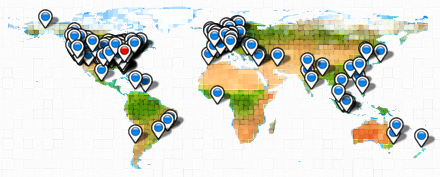 You have heard of “Where in the World is Carmen Sandiego?” Well, this is more like “Where in the world do they watch the Dr. Bill.TV show? Or, more to the point, where in the world have they come from to check out the web site!
You have heard of “Where in the World is Carmen Sandiego?” Well, this is more like “Where in the world do they watch the Dr. Bill.TV show? Or, more to the point, where in the world have they come from to check out the web site!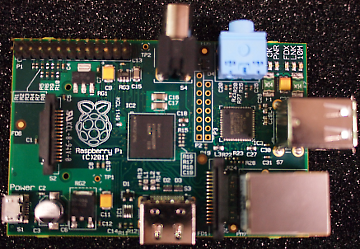 Yep! A PC that you view via an HDMI connection for both Video and Audio, that is shown here, litterally almost actual size! And, it is only $35.00! Awesomeness!
Yep! A PC that you view via an HDMI connection for both Video and Audio, that is shown here, litterally almost actual size! And, it is only $35.00! Awesomeness! Doctor Who Sonic Screwdriver in real life! How EXTREMELY COOL is that?!?! I love it! Now, we just need a real K9! By the way, the picture at right is Doctor Who’s version NOT the “real life” one… just sayin’!
Doctor Who Sonic Screwdriver in real life! How EXTREMELY COOL is that?!?! I love it! Now, we just need a real K9! By the way, the picture at right is Doctor Who’s version NOT the “real life” one… just sayin’!