Powerpress powers the Dr. Bill.TV Netcast here on the Blog! New features listed below will be coming soon!
From the RawVoice Press Release!
“Blubrry PowerPress 4.0 brings the latest essential features for media creation to WordPress, including the hottest updates to the new iTunes specifications.
‘I am proud of this release of PowerPress, in supporting the latest iTunes podcast specs, additionally this update introduces innovative features first to market for the 10’s of thousands of media creators that rely on PowerPress,’ said Todd Cochrane, CEO of RawVoice.
iTunes upgrades include:
An updated iTunes image requirement — RGB 1400×1400 — throughout the plugin for better cover image quality throughout.
‘Feature Episode’ that allow podcasters to designate a primary episode, which can be used to introduce the podcast or lead in to a new series.
An iTunes Order feature that allows a podcaster doing a series of episodes to have each listed in the desired order.
Other PowerPress 4.0 offerings include:
A new video player option: VideoJS HTML5 JavaScript player — a player that has its own plugin. By adding this plugin, the new player will be available as an option in PowerPress video players list.
A Feed Episode Maximizer ‘option’ for shows with episodes in excess of what can currently be included in a feed. This feature allows the podcaster to maintain the latest 10 episodes in iTunes with all of the extensive episode data. The rest of the episodes are listed in a way that maximizes the number of episodes that can be listed on iTunes / Zune etc. Perfect for the serial podcaster with an extensive episode library.
Blubrry.com is a media community and directory that gives content creators the power to make money through advertising, get detailed audience measurements and host their audio and video. Blubrry PowerPress 4.0 brings the essential features for media creation to WordPress, offering full podcasting support, web audio/video media players and more.”
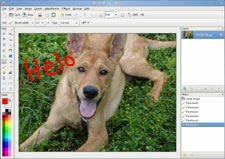 Open Source. Simple. Cross-platform. Free. Ya gotta love it! This is a great, simple image package, especially for web graphics, if you don’t need the power of The GIMP, and want something light and easy!
Open Source. Simple. Cross-platform. Free. Ya gotta love it! This is a great, simple image package, especially for web graphics, if you don’t need the power of The GIMP, and want something light and easy!

