Ed Bott has an article on ZDnet that decribes what he found in teh official RTM (“Release to Manufacturing”) version of Windows 8. It makes for interesting reading.
Surprise! What you can expect from Windows 8 RTM
“On August 1, Microsoft released the final code to manufacturing. Today’s milestone is the first public availability of those RTM bits, to developers and IT pros who are subscribers to Microsoft’s MSDN and TechNet subscription services.
There’s a new build number, of course: 9200. (Trivia: Windows RTM build numbers in he modern era are always divisible by 16.) Its official version number is 6.2, making it part of the same evolutionary line as Windows 7 (6.1) and Windows Vista (6.0).
If you’ve spent any time with the Release Preview, you’ll see only small changes in the RTM code. The biggest difference is that the free previews are over, and you’ll have to pay (or find a trial version) to evaluate Windows 8 from here on out.
I’ve had a very brief head start with the RTM bits, long enough to install them on a couple of test machines and share some first impressions. It’s still too early to offer up a final review, with two very large pieces of the ecosystem still missing: the “modern” (nee Metro) apps, as well as what will presumably be a large number of devices built specifically for Windows 8.
I installed Windows 8 Pro on a pair of physical test machines and on one virtual machine, performing one clean install, one upgrade from Windows 7, and one upgrade from a Windows 8 preview. All three installations went quickly and without hiccups of any kind. (It’s worth noting that upgrading from the Windows 8 Release Preview migrates files and settings but does not preserve installed apps.)
One big change in setup: You can’t install Windows 8 without entering a product key.
If you’ve become accustomed to installing Windows 7 without entering a product key so that you can use it in evaluation mode for 30 days, you’ll definitely miss that option. After installation, activation is automatic. If you use a product key that’s already been used on another PC, you’ll be unable to personalize some parts of the Windows 8 environment.
On an unactivated PC, you’ll get regular notifications that you need to enter a valid product key. This message appeared in the upper left corner of the screen just now when I tried to visit PC Settings on an unactivated Windows 8 test PC. It didn’t appear to block any functionality, nor did the notifications degrade any features. It appears to be strictly a speed bump. (I’ll be looking into the exact implementation of activation and product key checking in the next few weeks.)
The setup routine includes one new element designed to address criticisms that the new user interface is unintuitive. While Windows creates a new user account, it displays a brief series of messages (starting with “Hi”) and an animated tutorial that point out how to find the new Charms menu.
One change is momentous in symbolic terms. The built-in Windows file manager, which has been called Windows Explorer for 17 years, is now called File Explorer. You might not notice unless you right-click its icon on the taskbar or search for it.
In my testing, performance was uniformly excellent, even on a nearly five-year-old Dell desktop PC. As was the case in the Release Preview, startup and shutdown are impressively fast, and every app I used was quick and responsive.
Most of the built-in apps have received only modest tweaks from their Release Preview predecessors. In a note to reviewers, Microsoft said, “The in-box Microsoft apps we have built for Windows 8 (communications, entertainment, etc.) will be continuously updated over time via the Windows Store. Some of the applications will be updated at our next milestone, when Windows 8 is generally available.”
My experience bears that out. The Mail app, for example, has no new features but a few UI changes. Music is now called Xbox Music and boasts new options in the Preferences pane (most notably an option that requires you to sign in before completing purchases).
One surprise in the Store was the first official appearance of the Xbox SmartGlass brand, which replaces the earlier Xbox Companion app.”
 How many layers of AWESOME is this? Dewd! Can haz?
How many layers of AWESOME is this? Dewd! Can haz? Have you ever had a need to post an RSS feed from a YouTube Channel? It can be done, but YouTube doesn’t seem to share this freely! I am not sure why they would hold this close to their chest, it is pretty neat information, and helps publicize YouTubery! Anyway, here’s how:
Have you ever had a need to post an RSS feed from a YouTube Channel? It can be done, but YouTube doesn’t seem to share this freely! I am not sure why they would hold this close to their chest, it is pretty neat information, and helps publicize YouTubery! Anyway, here’s how:


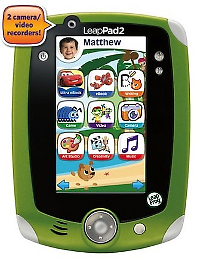 It is a S-L-O-W Tech News week… sigh. Look, here is a tablet for kids. Ouch.
It is a S-L-O-W Tech News week… sigh. Look, here is a tablet for kids. Ouch.