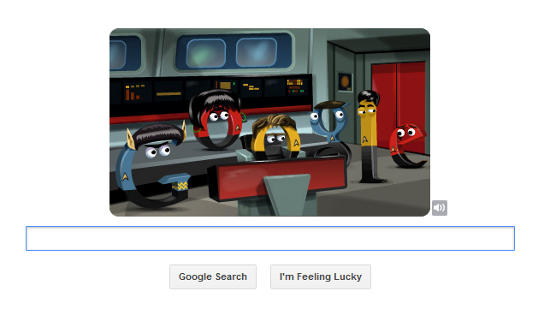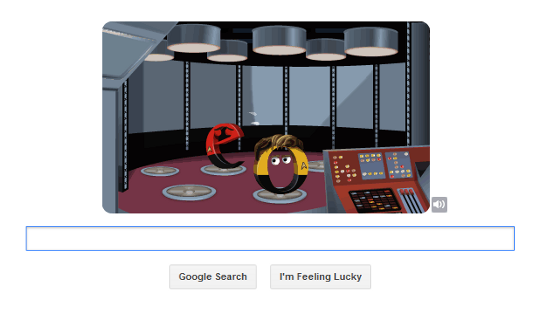Bing? Really? Bing?
Microsoft: Bing Will Be Default Search Engine on Kindle Fire HD
“Microsoft told Mashable that its Bing search engine will be the default on the Amazon Kindle Fire HD‘s web browser. Amazon also confirmed it.
The deal between the two companies came together recently. Adam Sohn, general manager of communications and influencer marketing at Bing, said the ‘last bits’ of the deal were finalized only today. Sohn said Bing would be the ‘initial default’ search engine on the Kindle Fire HD and new Kindle Fire tablets. He couldn’t confirm if the terms of the deal also include Amazon’s E Ink readers.
Users will be able to change the default to another search engine such as Google or Yahoo.
The site Ubergizmo first reported that Bing was the default browser on the Kindle Fire HD, based on some hands-on time with the device at Amazon’s press event, where Jeff Bezos unveiled the new tablets. It was subsequently confirmed by Amazon to some sites, including Ars Technica as well as Mashable.
Amazon is Microsoft’s second major partner in the mobile arena. The first was RIM — Microsoft CEO Steve Ballmer paid a visit to BlackBerry World in spring 2011 to announce that Bing would power search and maps on BlackBerry phones going forward.”
 At 11:15 a.m. ET today: NASA replayed the entire speech by President John F. Kennedy challenging us to go to the moon at the exact time it was given 50 years ago in 1962.
At 11:15 a.m. ET today: NASA replayed the entire speech by President John F. Kennedy challenging us to go to the moon at the exact time it was given 50 years ago in 1962.


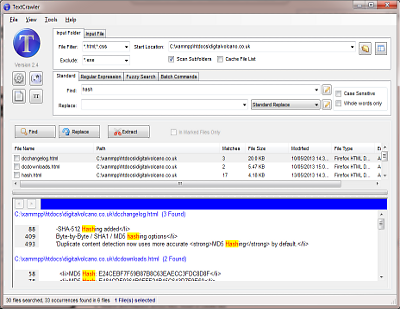 Some GSotW’s are better than others. THIS ONE is one of the best, most useful one’s in a LONG time! This one goes in my fresh build “must install” File… I find myself using it all the time now!
Some GSotW’s are better than others. THIS ONE is one of the best, most useful one’s in a LONG time! This one goes in my fresh build “must install” File… I find myself using it all the time now!