And now, a rare somber moment from the Doctor…
Google says it stands for free speech. The government says that it wants the film pulled… did the video REALLY cause our diplomats to be killed? What do YOU think? And, from a tech and moral perspective, what should Google be required to do?
Google rejects White House request to pull Mohammad film clip
So, Reuters reports:
“(Reuters) – Google Inc rejected a request by the White House on Friday to reconsider its decision to keep online a controversial YouTube movie clip that has ignited anti-American protests in the Middle East.
The Internet company said it was censoring the video in India and Indonesia after blocking it on Wednesday in Egypt and Libya, where U.S. embassies have been stormed by protestors enraged over depiction of the Prophet Mohammad as a fraud and philanderer.
On Tuesday, the U.S. Ambassador to Libya and three other Americans were killed in a fiery siege on the embassy in Benghazi.
Google said (it) was further restricting the clip to comply with local law rather than as a response to political pressure.
‘We’ve restricted access to it in countries where it is illegal such as India and Indonesia, as well as in Libya and Egypt, given the very sensitive situations in these two countries,’ the company said. ‘This approach is entirely consistent with principles we first laid out in 2007.’
White House officials had asked Google earlier on Friday to reconsider whether the video had violated YouTube’s terms of service…
Google said on Wednesday that the video was within its guidelines.
U.S. authorities said on Friday that they were investigating whether the film’s producer, Nakoula Basseley Nakoula, a 55-year old Egyptian Coptic Christian living in Southern California, had violated terms of his prison release. Basseley was convicted in 2010 for bank fraud and released from prison on probation last June.
(Reporting By Gerry Shih; Editing by Toni Reinhold)”
Some things to consider:
The supposed “spontaneous protesters” flew Al Qaeda flags as they tore down the U.S. flag and burned it.
The attacks began on September 11th… ring a bell?
Our government says that the attacks have nothing to do with the U.S., or U.S. policy, according to the White House Press Secretary.
Now, attacks on American embassies and installations are occurring in twenty countries in the Middle East, and they are burning BOTH the U.S. flag AND the Israeli flag.
Is it REALLY about a fourth rate, stupid movie that some joker put together and was seen in it’s entirety only by a handful (some report ten or less) people when it was shown in one theater?
A “trailer” was posted on YouTube? Should they pull it down?
Do unspeakable acts of people claiming their actions are due to a poorly produced video warrant curtailing speech? Should a government ask a private company to take down a video that was posted on their web site to appease a crowd of murderers? Where do we draw the lines?
Things to make you go, “Hummmmmmmm.”
Personally, I don’t think anyone should incite violence, but I also have a problem with governments, especially ours, curtailing free speech, or expression, even if people disagree with that speech. That is a slippery slope that I am concerned about going down. These are events to watch, and consider.
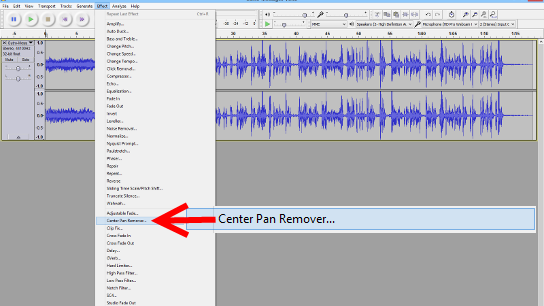



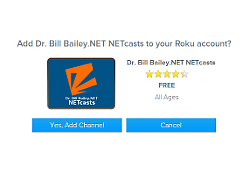
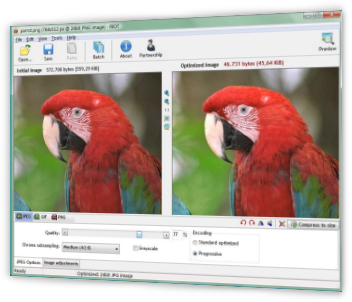 Have you ever wanted to email, or post, a photo or other image that was just too large? If you are a webmaster, do you have an image that you need to reduce in size, but need to maintain the quality of the image? Well, this GSotW is for YOU! It is a RIOT! (OK, bad pun!)
Have you ever wanted to email, or post, a photo or other image that was just too large? If you are a webmaster, do you have an image that you need to reduce in size, but need to maintain the quality of the image? Well, this GSotW is for YOU! It is a RIOT! (OK, bad pun!)